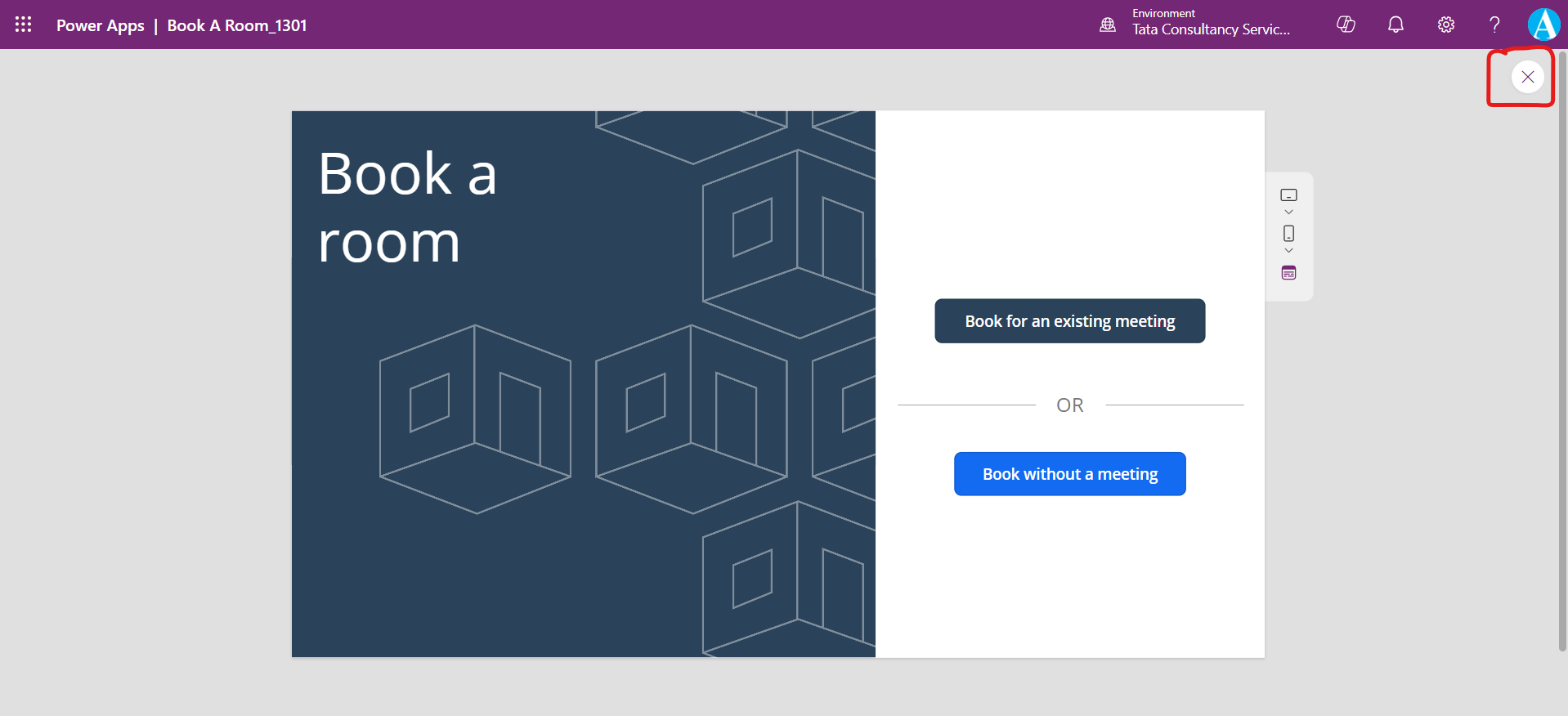Create an app from template
In this exercise, we will learn how to create an app from the template in the power apps. We have many templates available to choose from, each preconfigured with different logic/functionality to support its use case. We can use them as they are, or we can do the customization according to our needs.
To create the first app from template, follow the following steps:
Step 1: Go to Power Apps.
Step 2: Click on + Create, scroll down and from the Start from template section select any template to create the app.
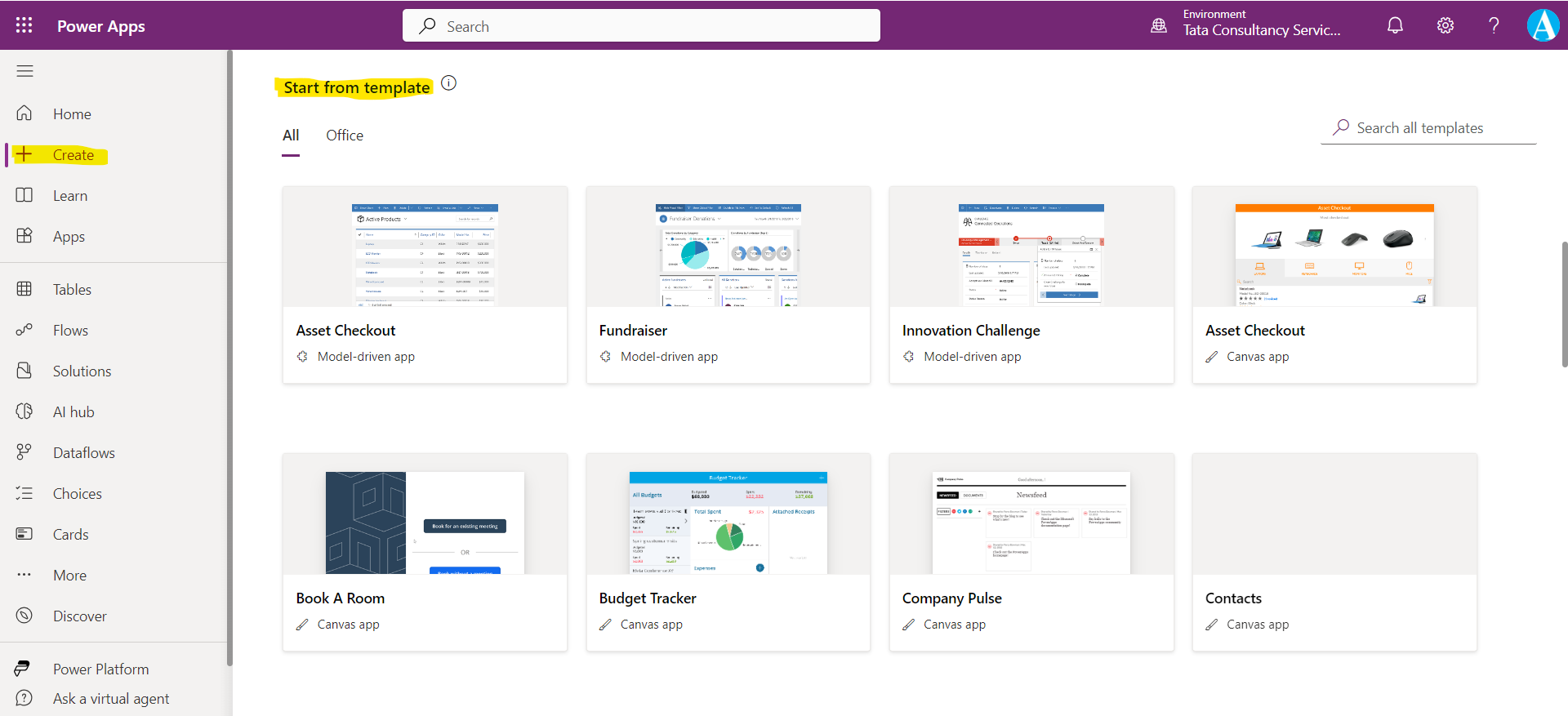
Step 3: Give the app a name in the App name field, and choose the Format, and then select Create.
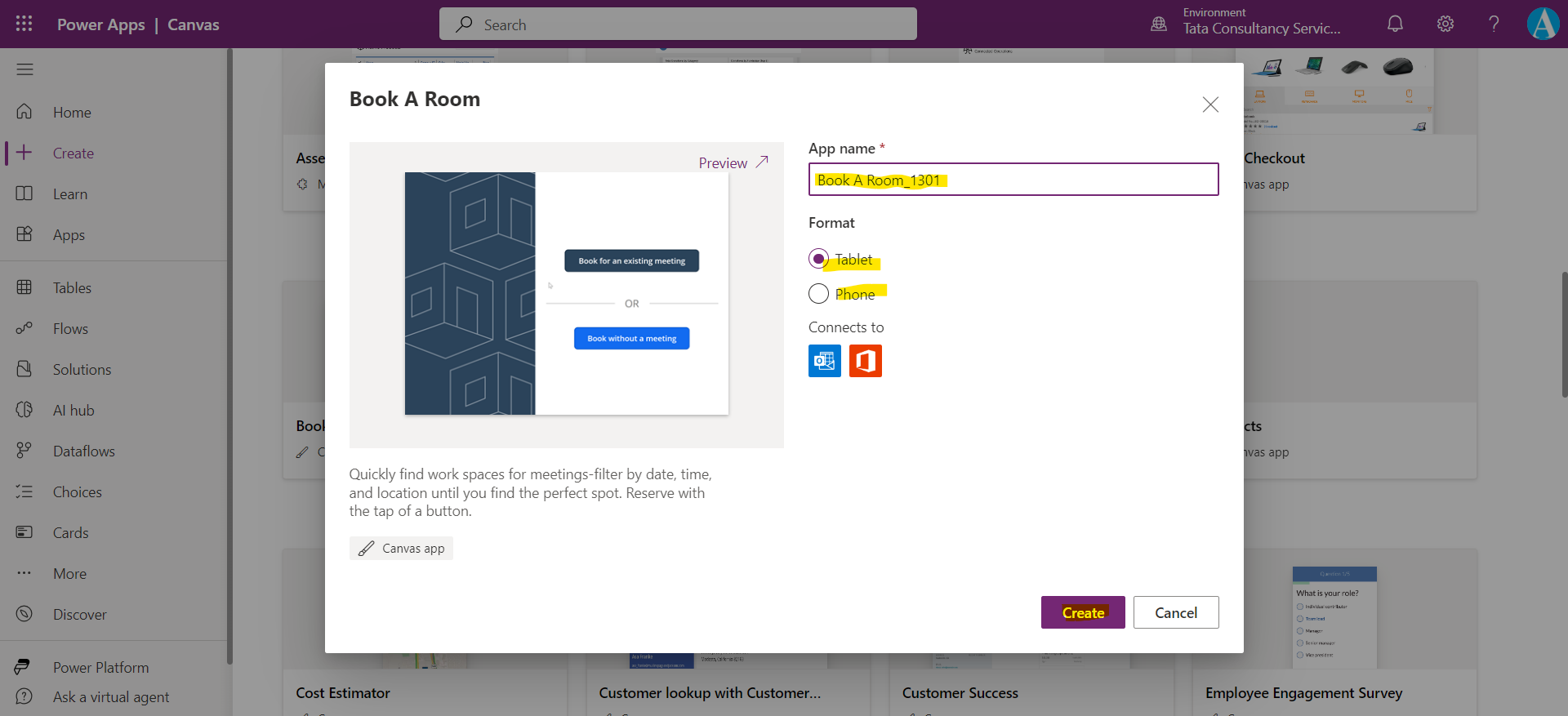
Step 4: It may ask for the credentials for the connectors used in the app. Select Allow.
Step 5: Finally, the app loads. We can use the app as it is, or we can do the customization according to our requirements.
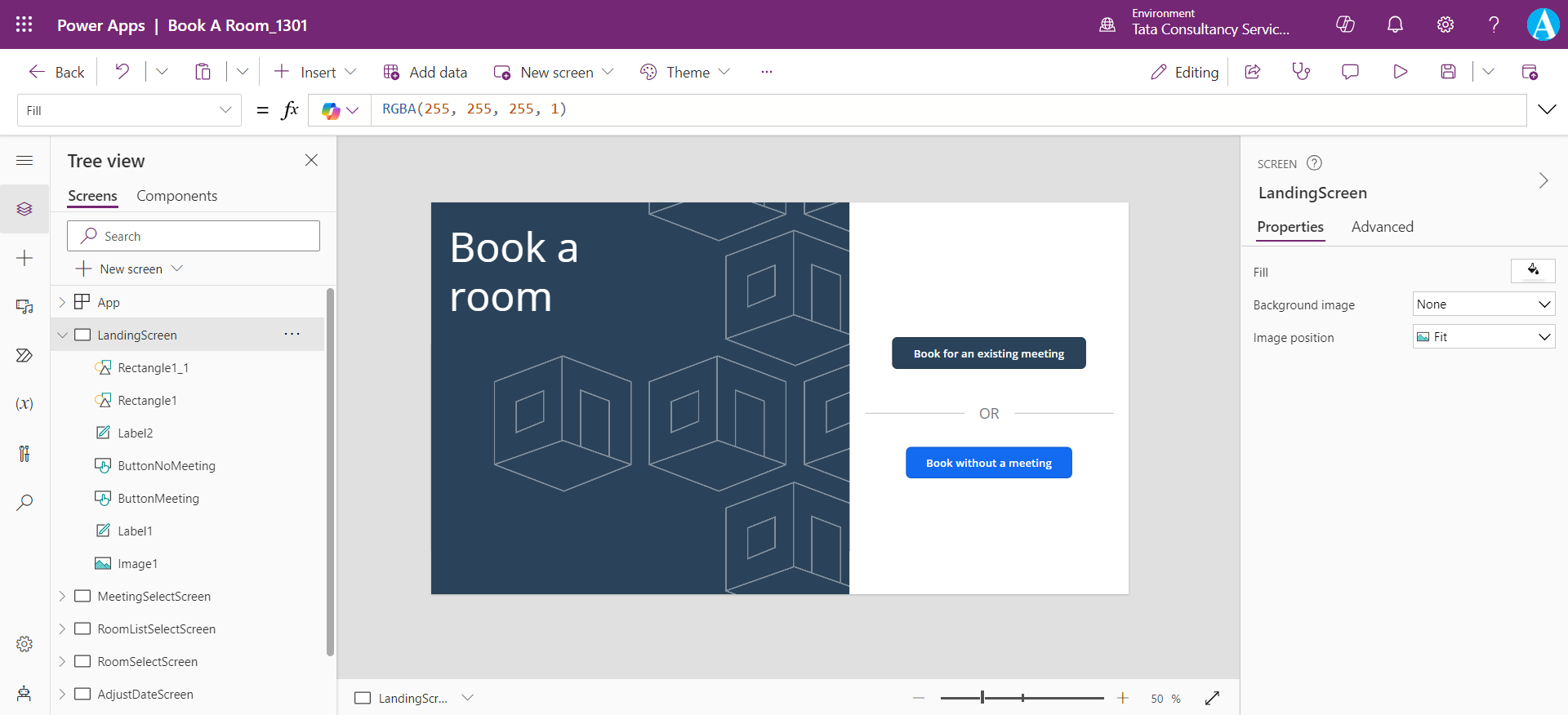
Step 6: If we want to play/preview the app, select the Play button in the upper-right corner. When you are ready to return to edit mode, select the X in the upper-right corner.