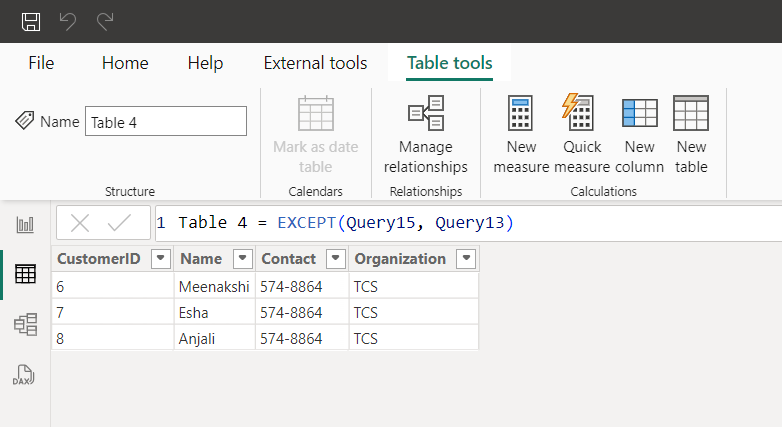EXCEPT DAX Function in Power BI
The EXCEPT DAX function returns all the rows from the Left_Table in the expression which do not appear in the Right_Table.
DAX Syntax EXCEPT (Left_Table, Right_Table)
The Left_Table and Right_Table can be any DAX expression that returns a table.
Example: Let’s have a table with name Query15 as shown in the image below:
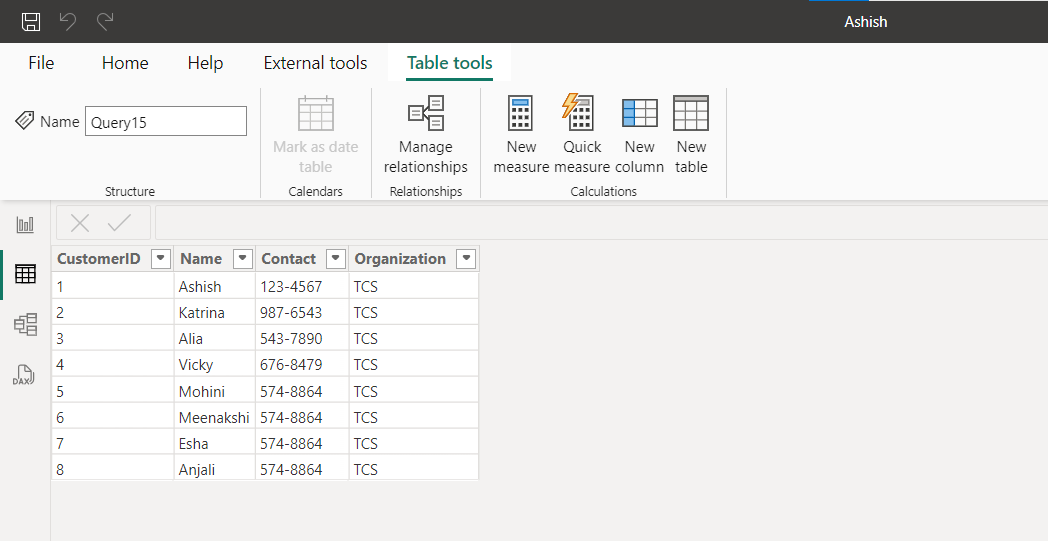
And another table with name Query13, as shown in the image below.
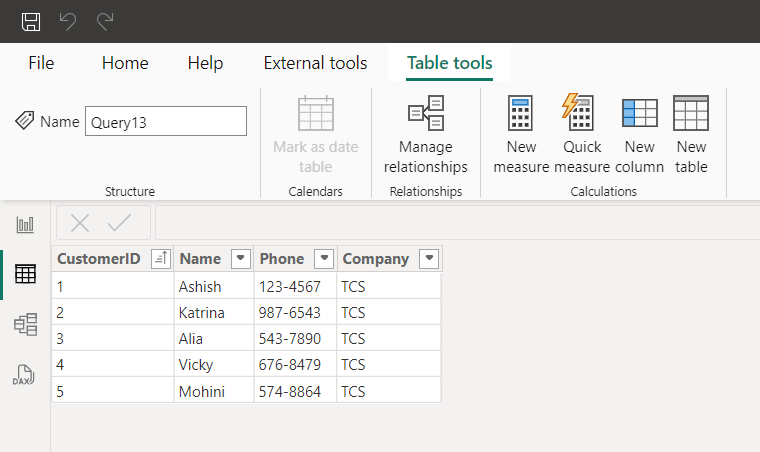
DAX
Table 4 = EXCEPT(Query15, Query13)
In the result below, we can see that only the rows are not present in Query13, i.e, the right table are shown below: