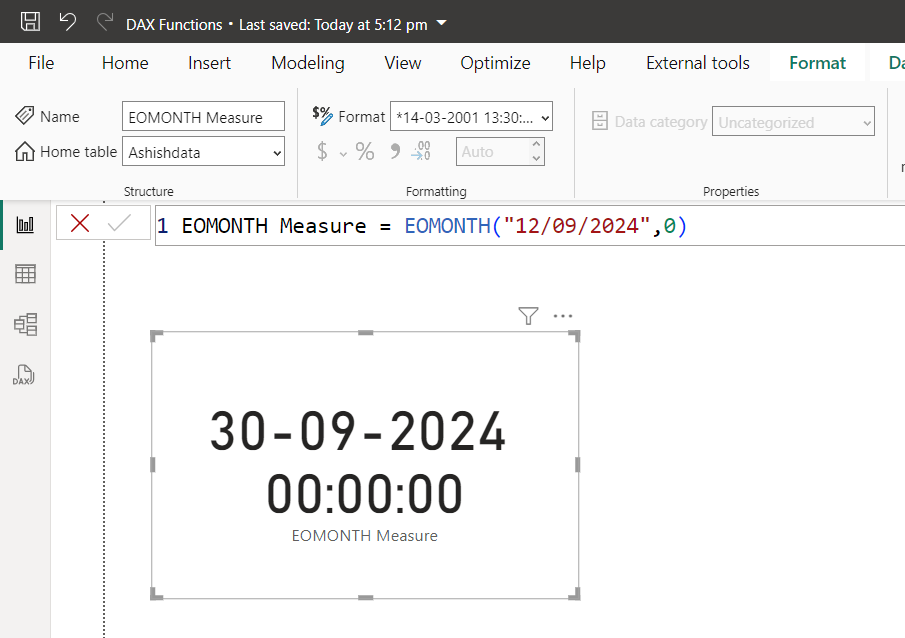EOMONTH DAX Function in Power BI
The EOMONTH DAX function returns the date in datetime format of the last day of the month, before or after a specified number of months.
DAX Syntax EOMONTH(start_date, months)
The function has the following parameters:
- start_date: The start date in datetime format, or in an accepted text representation of a date.
- months: A number representing the number of months before or after the start_date. Note: If we enter a number that is not an integer, the number is rounded up or down to the nearest integer.
Example: Let’s have the following data in the table named “Customers”.
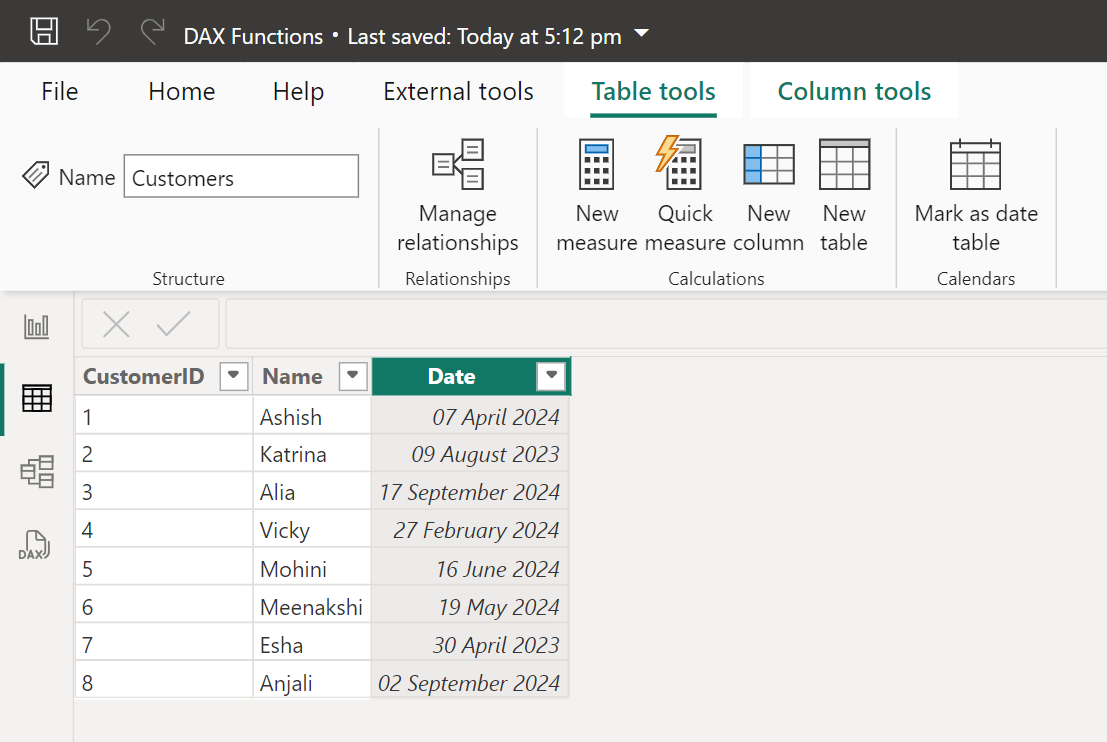
The following DAX expression returns the last date of the specified date.
DAX
End date of month = EOMONTH(Customers[Date], 0)
The output of the above DAX expression is shown in the image below:
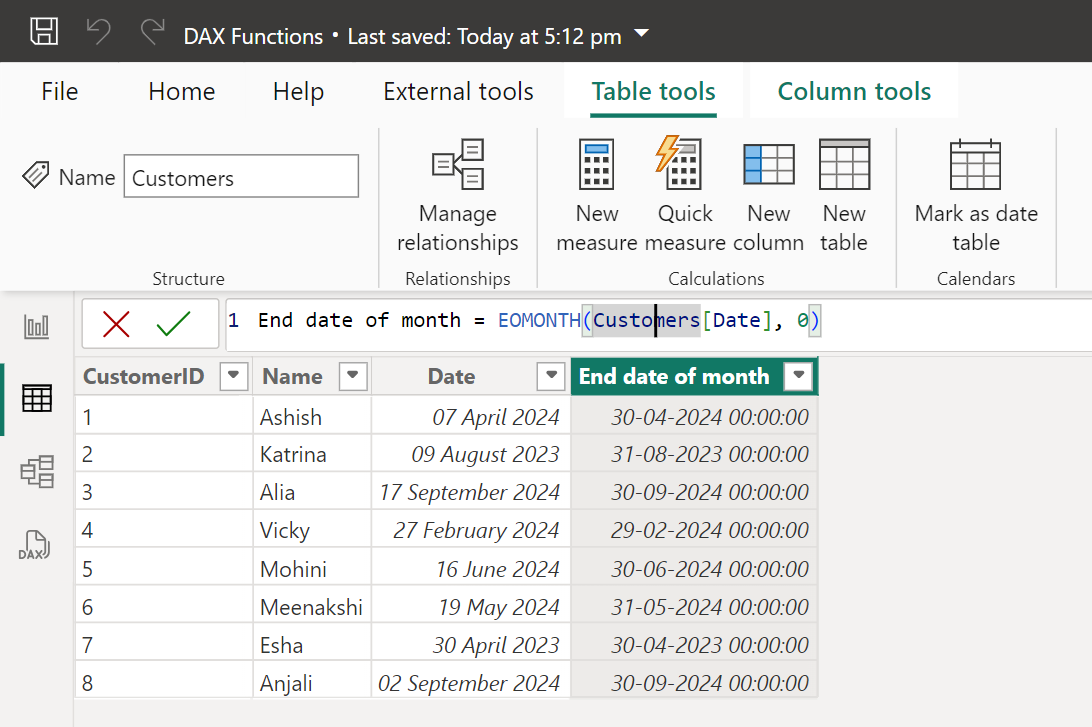
Example: Let’s create a measure.
DAX
EOMONTH Measure = EOMONTH("12/09/2024",0)
The output of the above measure is shown in the image below: