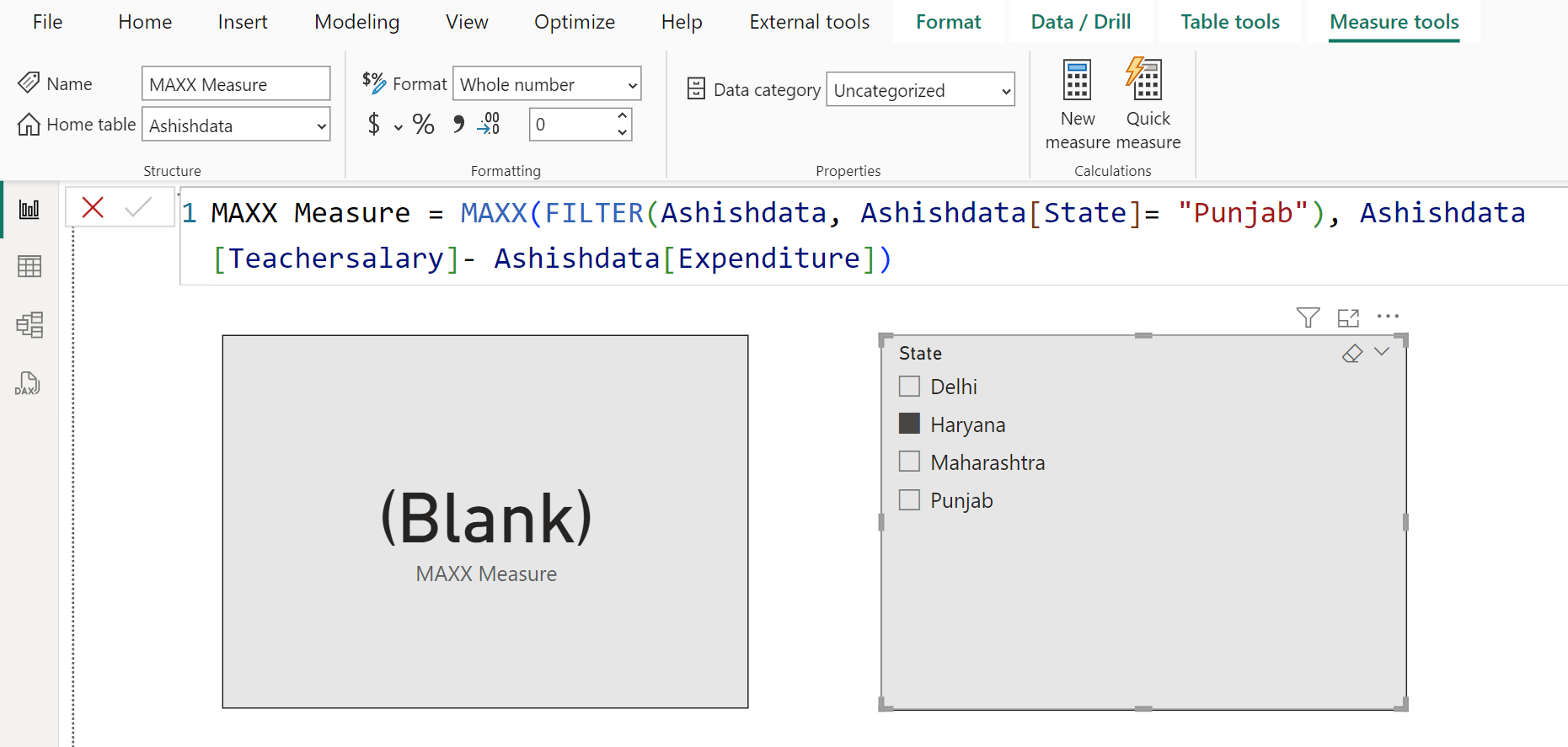MAXX DAX Function in Power BI
The table argument to the MAXX function can be a table name, or an expression that evaluates to a table. The second argument indicates the expression to be evaluated for each row of the table. It returns the largest value.
DAX Syntax MAXX(Table, Expression)
The function has the following parameters:
- Table: The table containing the rows for which the expression will be evaluated.
- Expression: The expression to be evaluated for each row of the table.
Example: The following is the table used in the calculation.
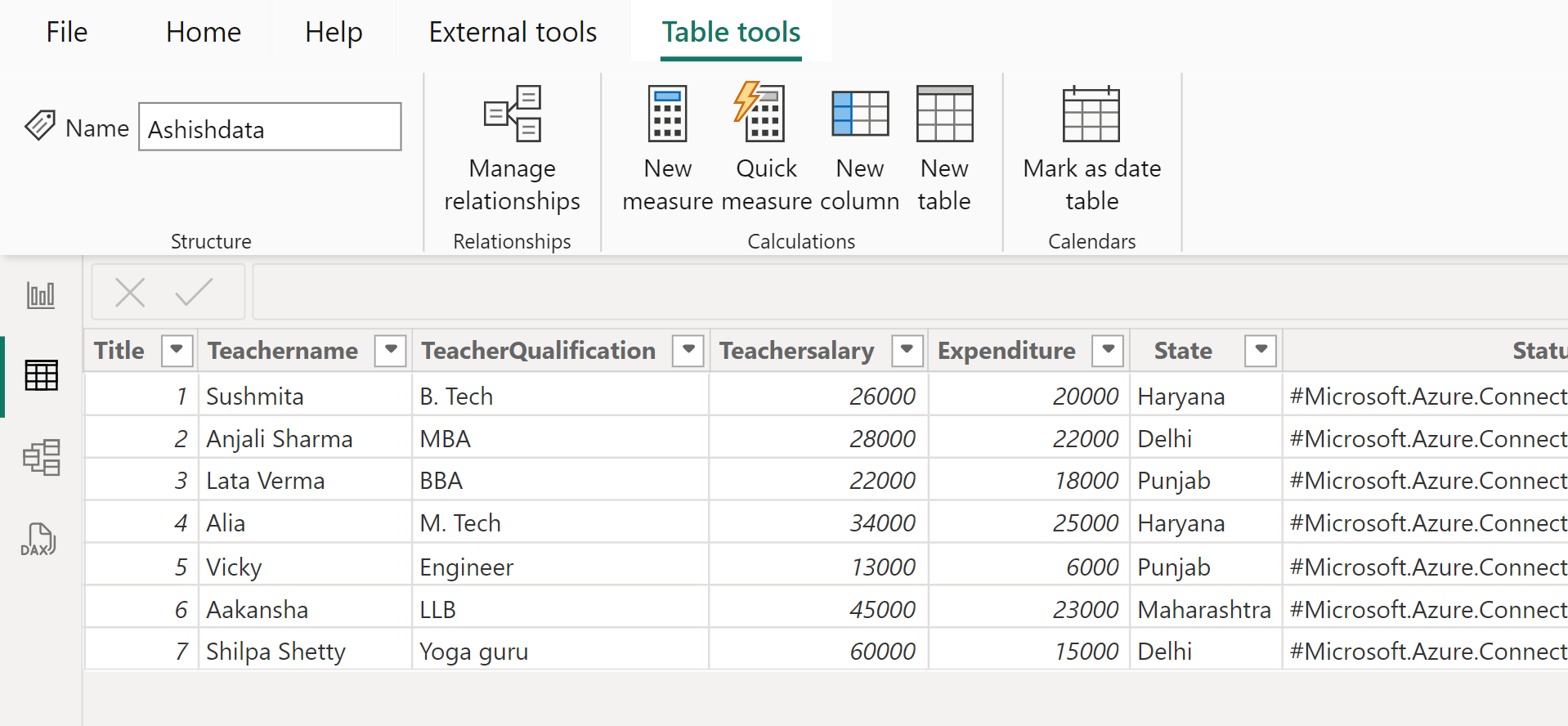
DAX
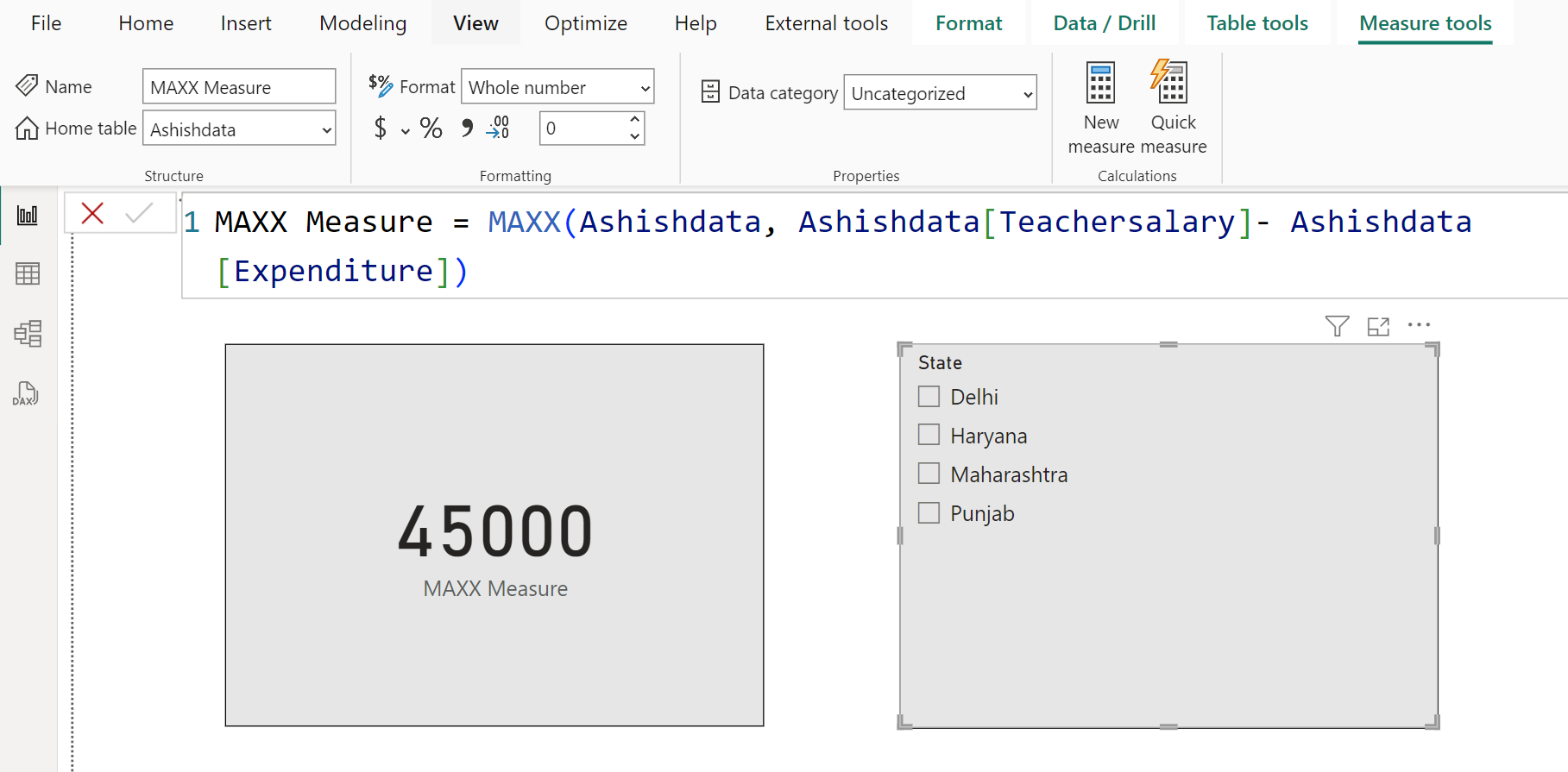
The following points demonstrates how the function works:
• Ashishdata[Teachersalary] - Ashishdata[Expenditure]: The expression calculates the difference between Teachersalary and Expenditure value for each row.
• The function after that returns the maximum value of that expression.
The MAXX function respects the filter context, as shown in the image below.
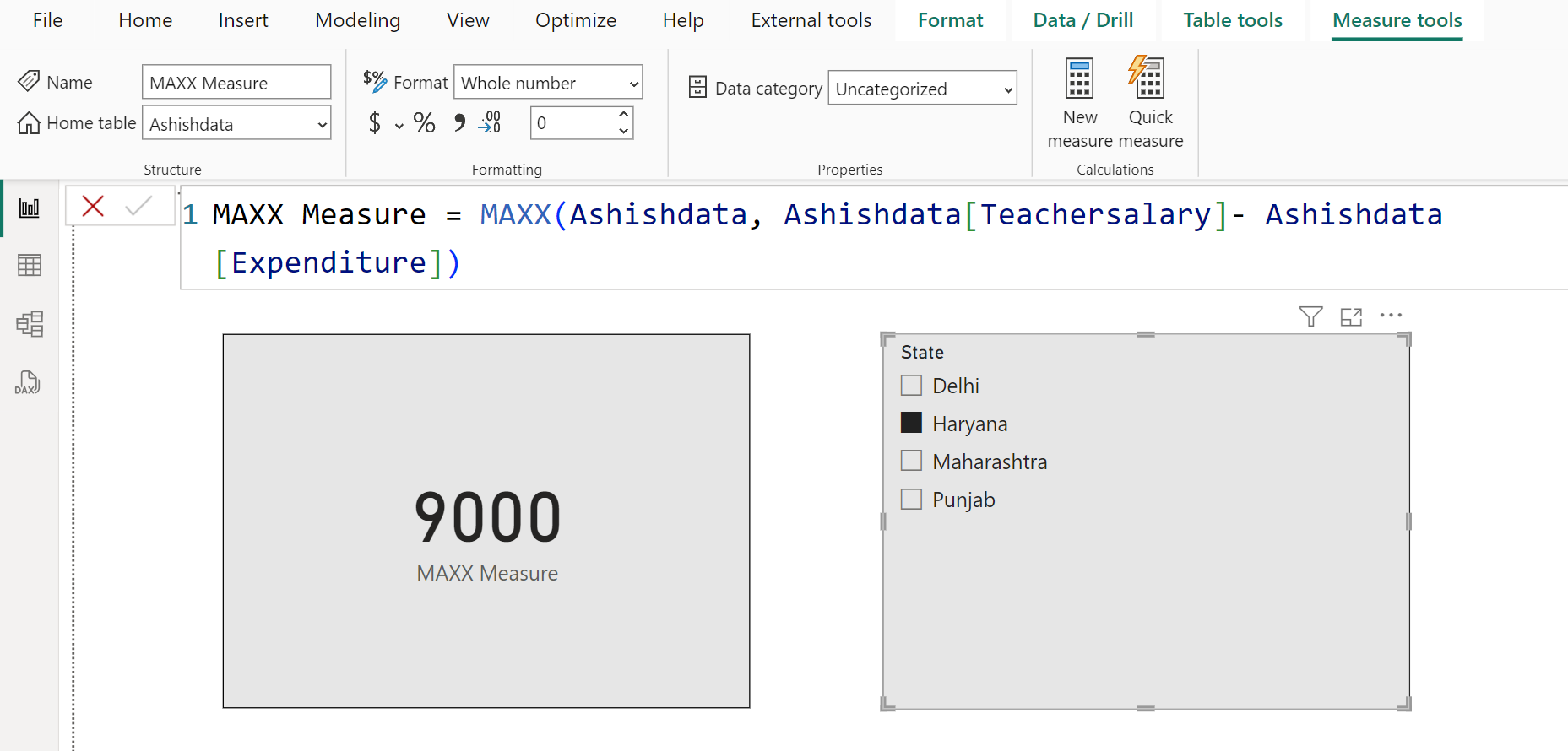
We can also use the FILTER function to specify the table as an argument.
DAX
Here, by using FILTER we have filtered the rows where State column value is Punjab. So, we can see the MINX value from the Punjab state only.
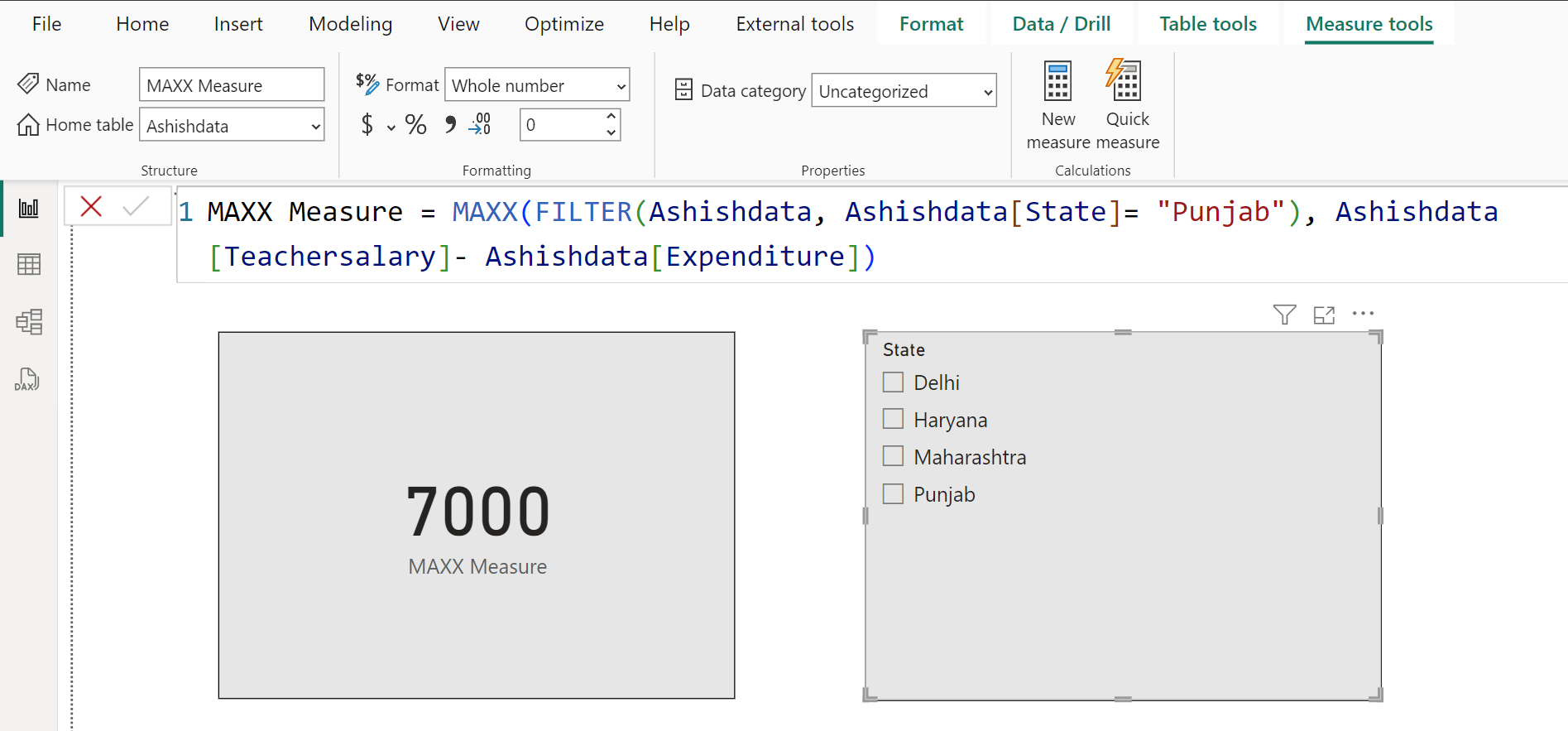
As we know, FILTER function respects the current filter context, so when we apply the filter on the state column by using the slicer, we get Blank in the result, as shown in the image below: