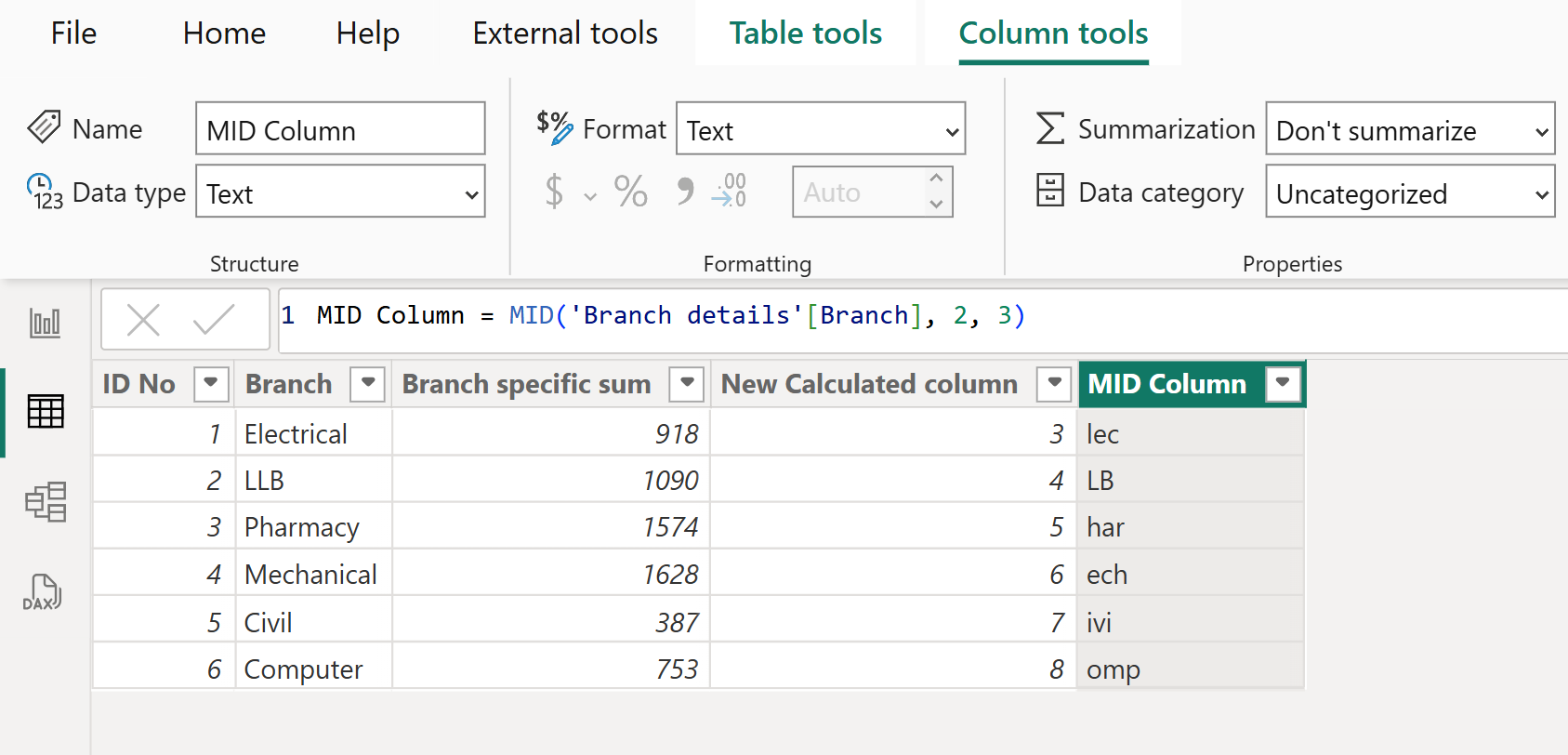MID DAX Function in Power BI
The MID DAX function returns a string of characters from the middle of a text string, given a starting position and length.
DAX Syntax MID(text, start_num, num_chars)
The function has the following parameters:
- text: The text string from which you want to extract the characters, or a column that contains text.
- start_num: The position of the first character you want to extract. Positions start at 1.
- num_chars: The number of characters to return.
Example: Let’s create a calculated column.
DAX
MID Column = MID('Branch details'[Branch], 2, 3)
The output of the above DAX function is shown below: