COUNT DAX Function in Power BI
The COUNT DAX function counts the non-blank values in the specified column. It also counts the duplicate values in the column.
DAX Syntax COUNT(table-name[column])
The parameter column is the column that contains the values to be counted.
Example: Let's say we have a table named Sheet1.
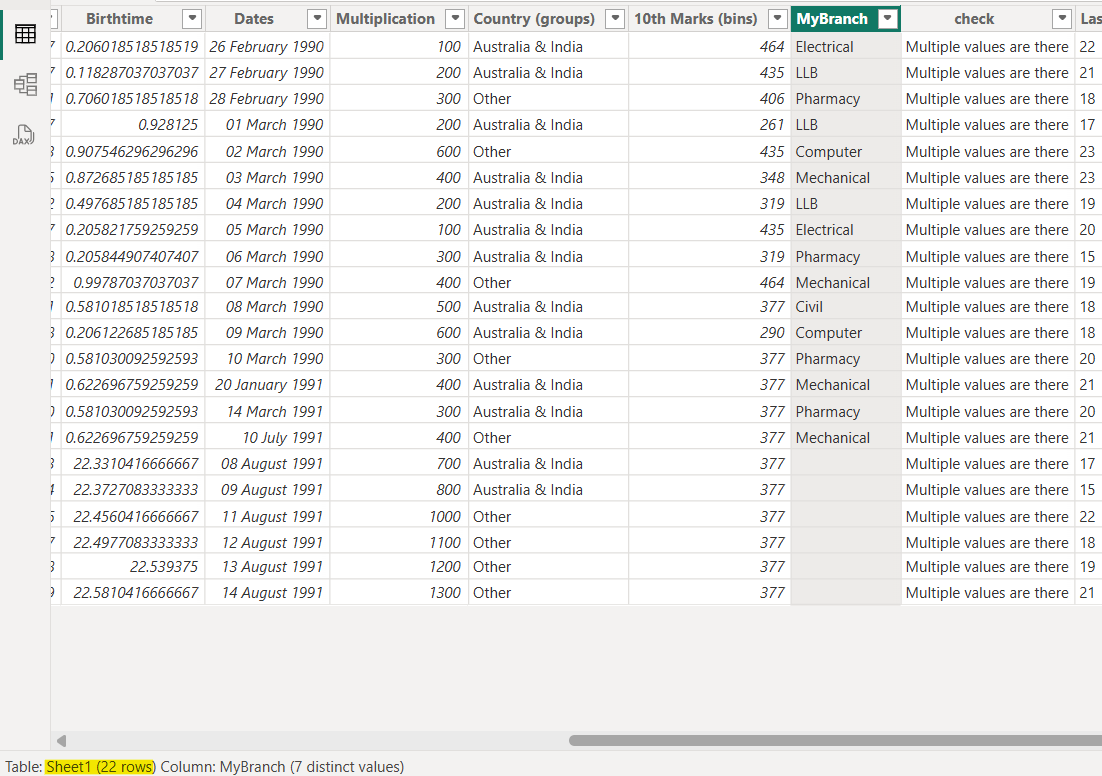
Let’s create a measure, with the following formula:
DAX
COUNT DAX Measure = COUNT(Sheet1[MyBranch])
The output of the above DAX function is shown below:
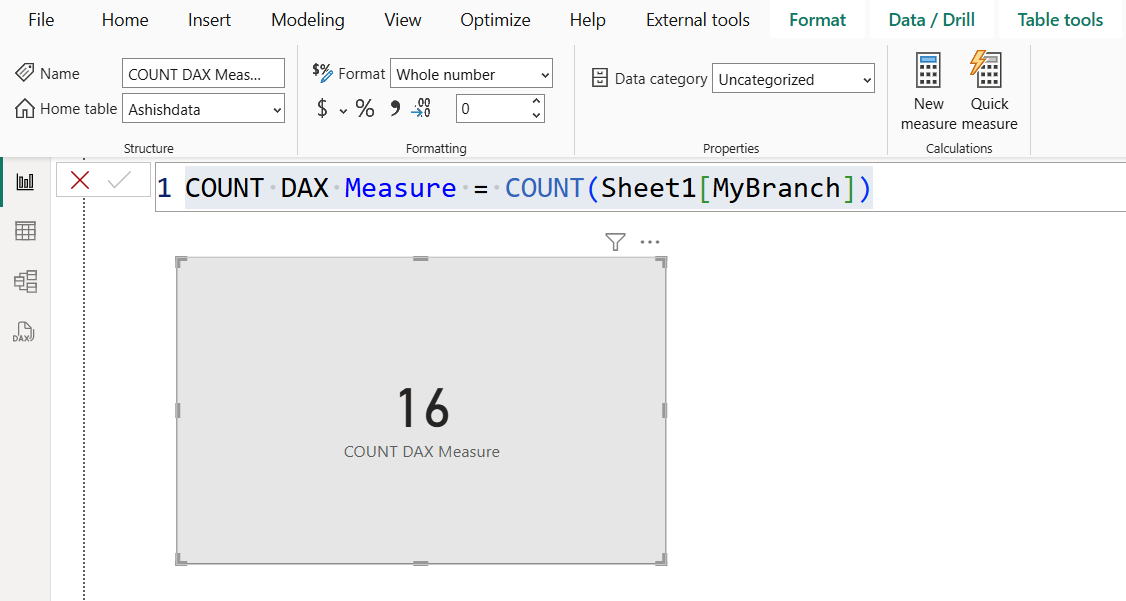
Note: As we can see there are 16 values in the column which are not blank.