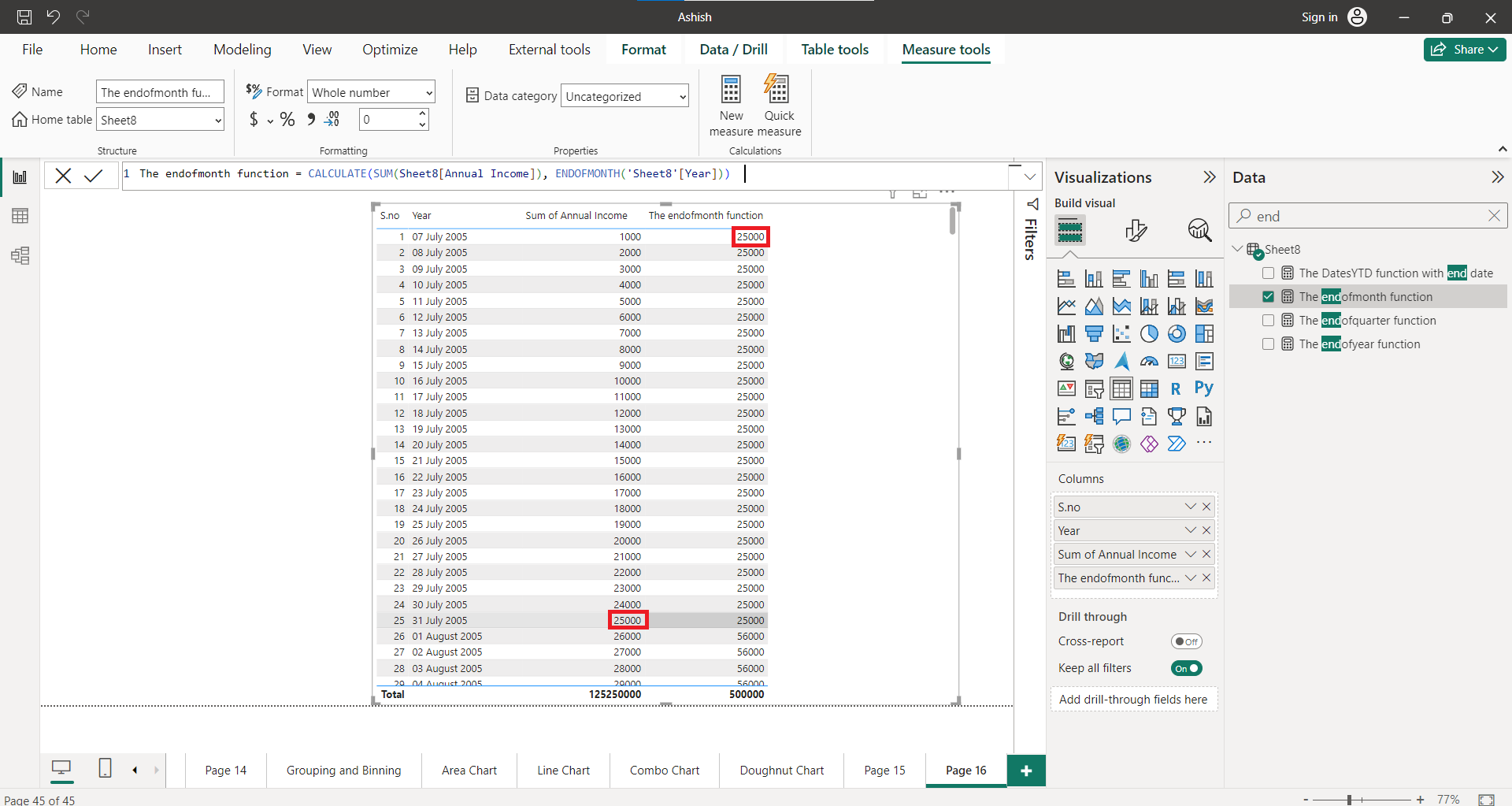ENDOFMONTH DAX Function in Power BI
The ENDOFMONTH function returns a table containing a single column and single row with a date value, which specifies the last date of the month in the current context for the specified column of dates. For example, if the first input date is 7th June 2008, then the end_of_month is 30th June 2008.
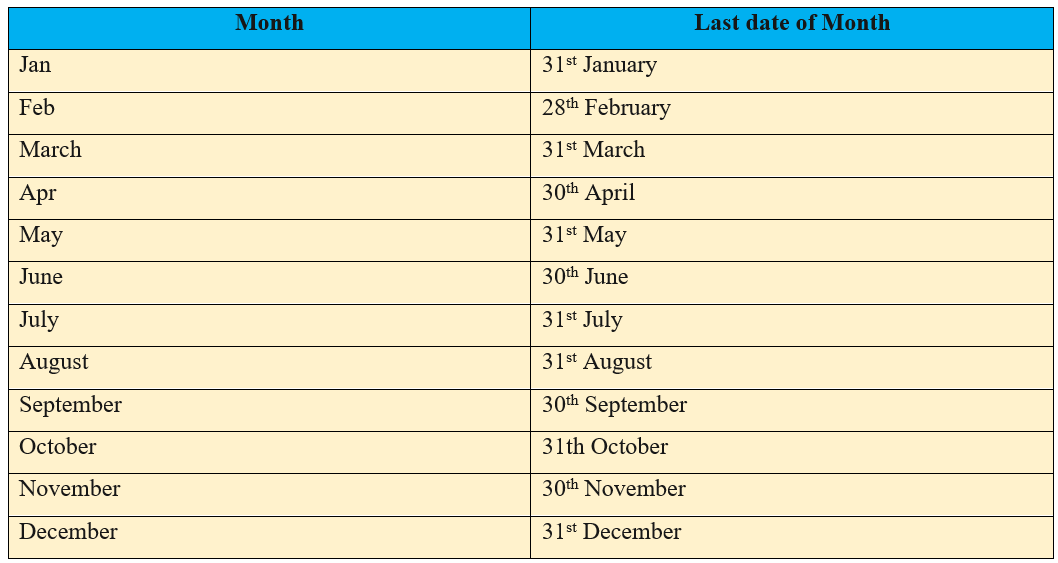
DAX Syntax ENDOFMONTH(dates)
The parameter dates is a column containing dates.
Example: The following expression creates a measure that returns the end of the month, for the current context.
DAX
The endofmonth function = CALCULATE(SUM(Sheet8[Annual Income]), ENDOFMONTH('Sheet8'[Year]))