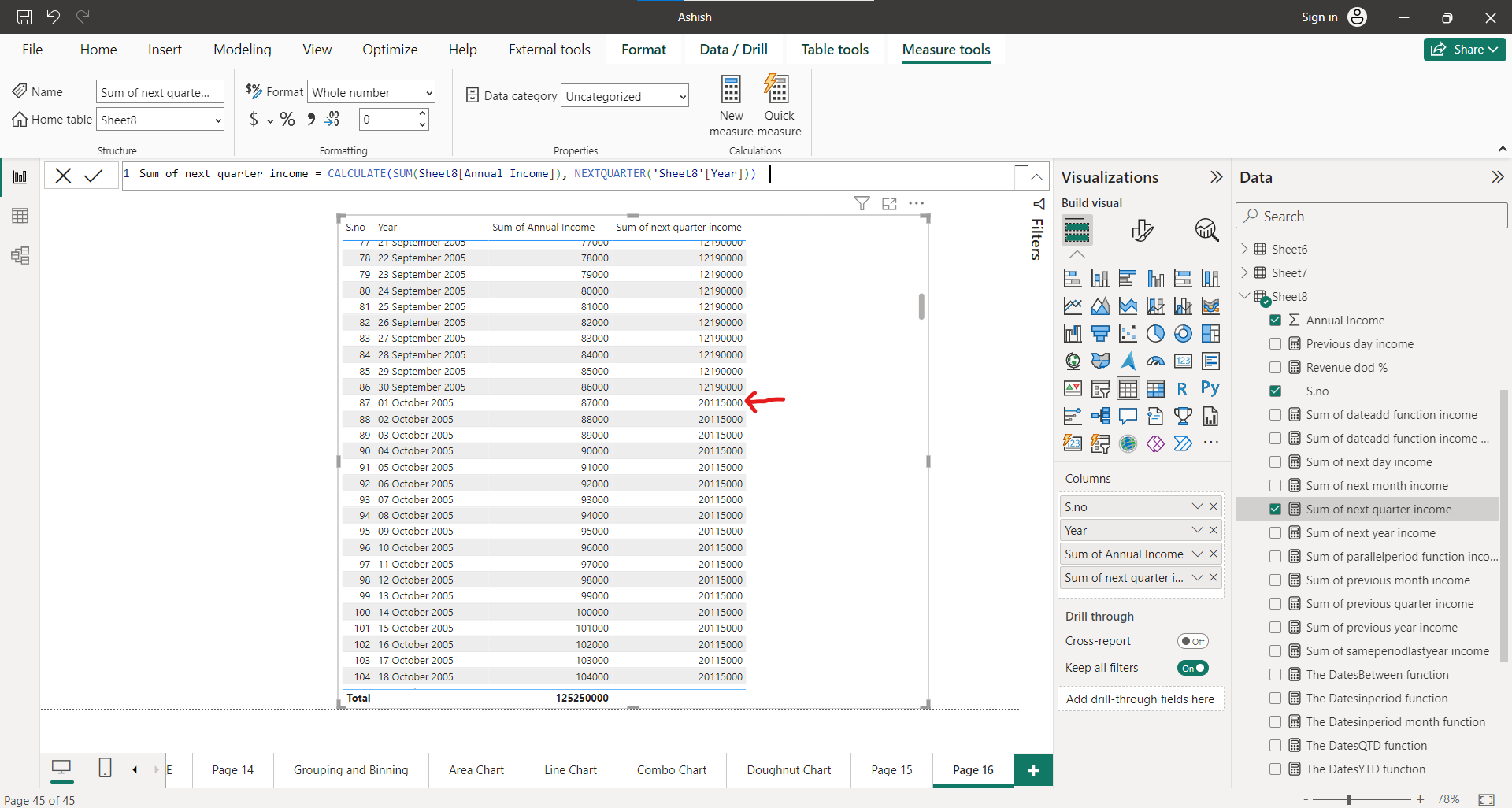NEXTQUARTER DAX Function in Power BI
The NEXTQUARTER function returns a table that contains a single column of all dates in the next quarter, based on the first date specified in the dates column, in the current context.
For example, if the first date in the dates column refers to June 10, 2009, this function returns all dates for the quarter July to September, 2009 i.e. from 1st July 2009 to 30th September 2009.
DAX Syntax
NEXTQUARTER(dates)
The function has the following parameter:
- dates: A column containing dates.
Quarters in a Year
| Quarter | Months |
|---|---|
| Quarter 1 | Jan-March |
| Quarter 2 | Apr-June |
| Quarter 3 | July-Sep |
| Quarter 4 | Oct-Dec |
Example: Let’s create a measure that calculates the next quarter income.
DAX
Sum of Next Quarter Income =
CALCULATE(
SUM(Sheet8[Annual Income]),
NEXTQUARTER('Sheet8'[Year])
) 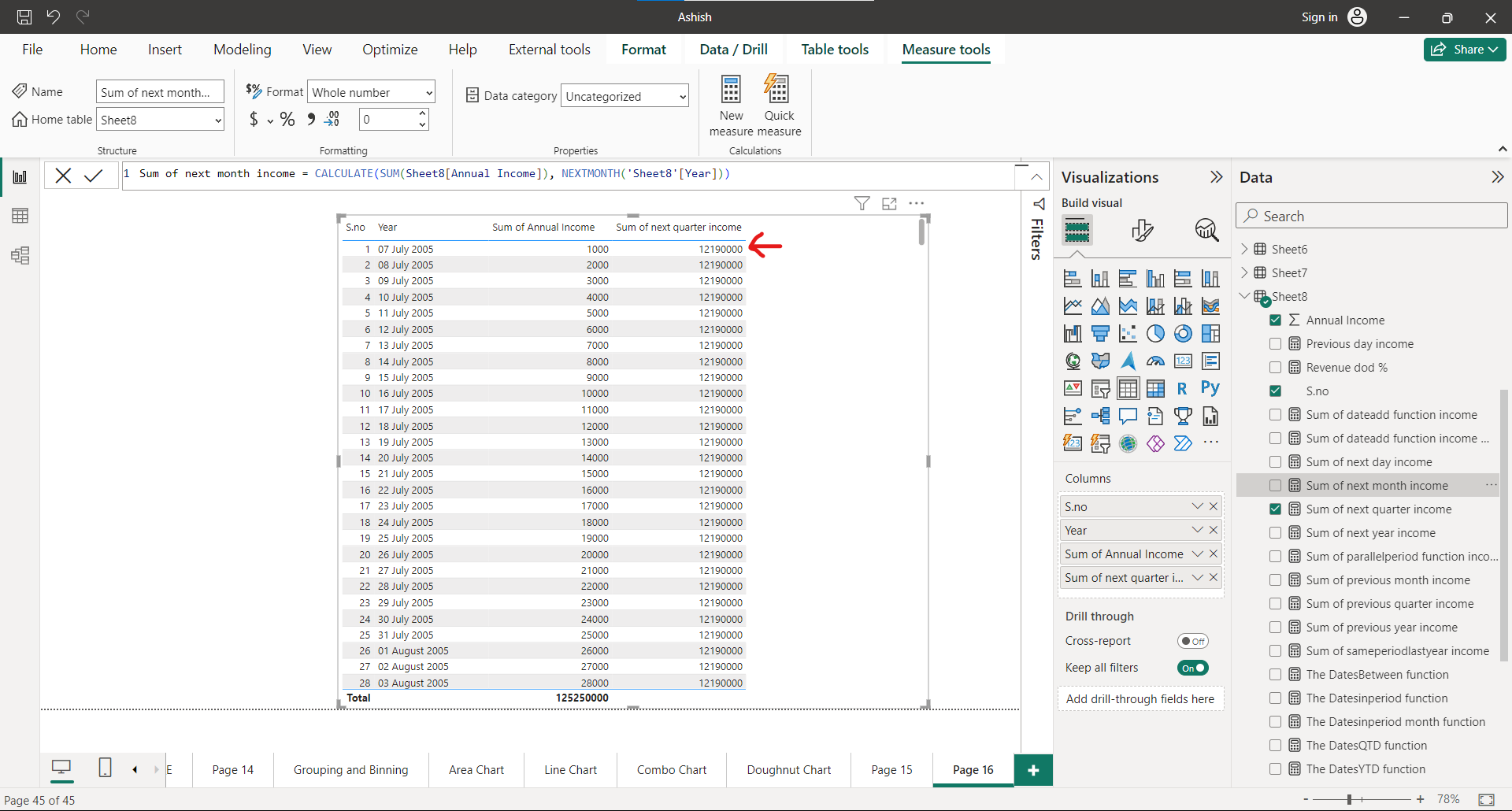
This value is sum of the all the dates from 1st Oct 2005 to 31st Dec 2005. We can see that the next quarter starts from 1st of October.