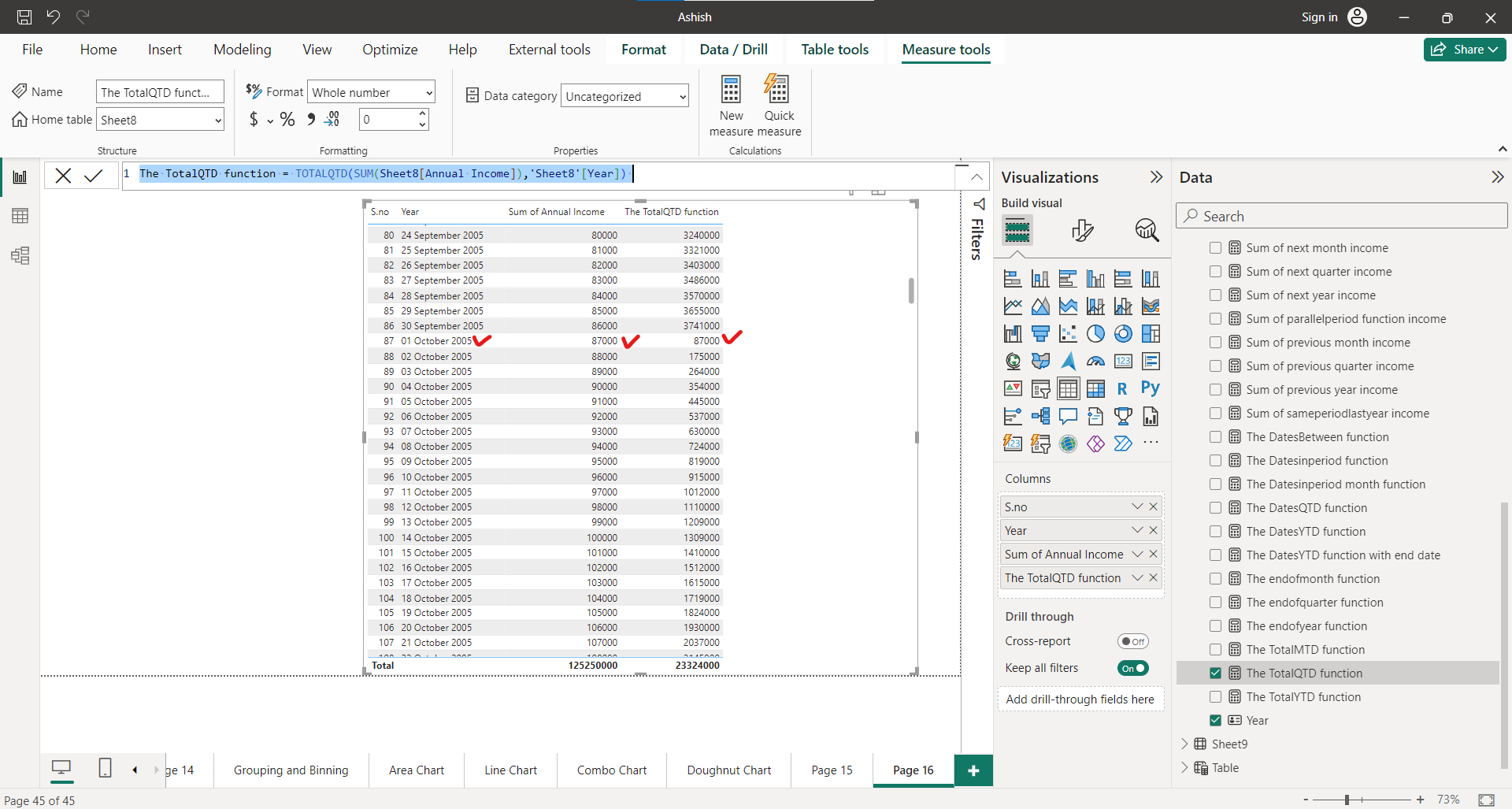TOTALQTD DAX Function in Power BI
The TOTALQTD DAX function is used to calculate a cumulative total for a measure from the beginning of the quarter up to the current date, in the current context.
| Quarters in a Year |
|---|
| Jan-Mar |
| Apr-June |
| July-Sep |
| Oct-Dec |
For example, if the first date in the dates column is 7 June 2008 then it evaluates the expression for all the dates from 1st April 2008 to 30th June 2008.
DAX Syntax TOTALQTD(expression, dates[,filter])
The function has the following parameters:
- expression: An expression that returns a scalar value.
- dates: A column that contains dates.
- filter:Optional. An expression that specifies a filter to apply to the current context.
Example: Click on New measure. The following expression creates a total quarter to day.
DAX
The TotalQTD function = TOTALQTD(SUM(Sheet8[Annual Income]),'Sheet8'[Year])
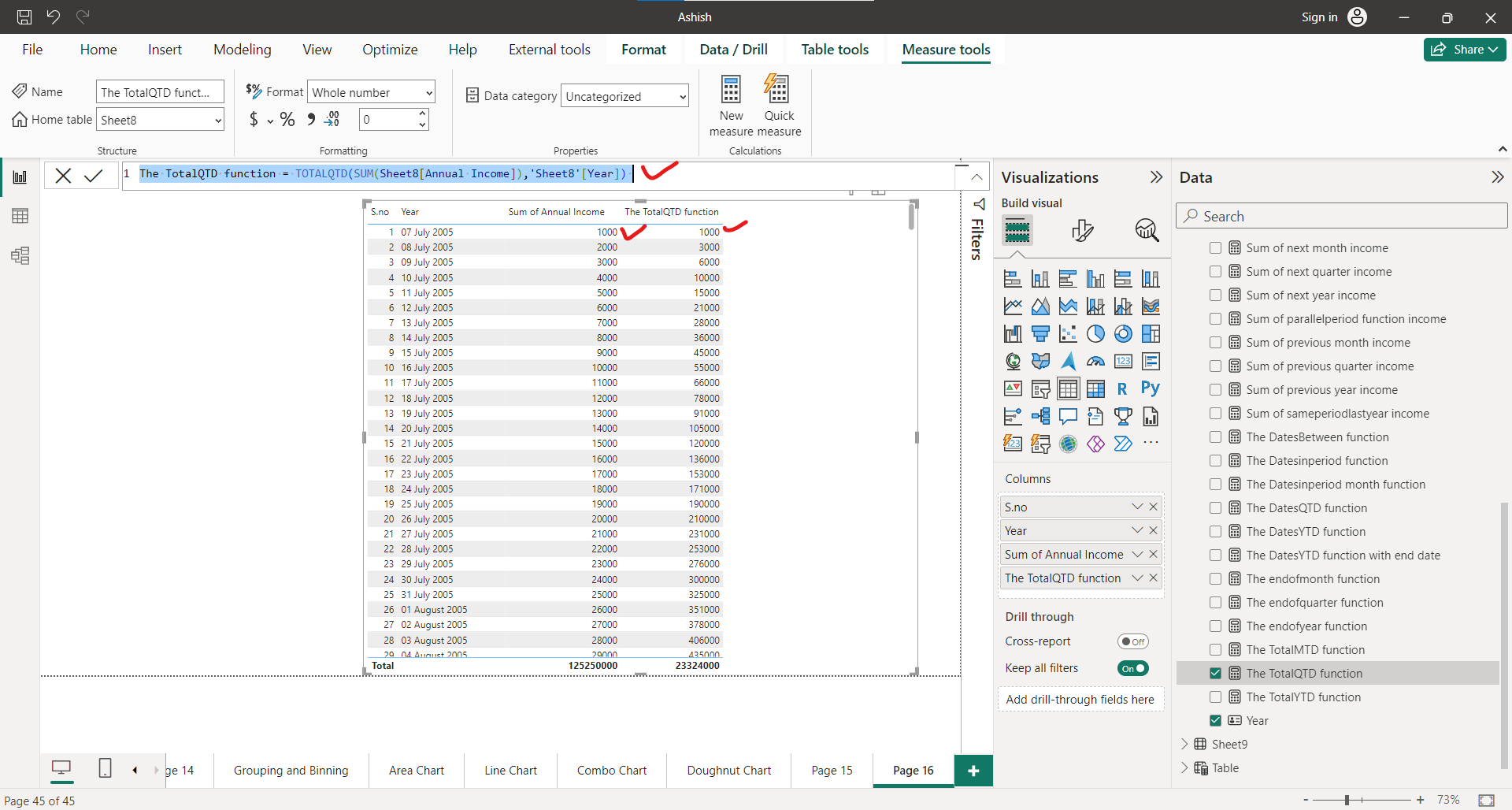
The new quarter starts from 1st of October.