ADDCOLUMNS DAX Function in Power BI
The ADDCOLUMNS DAX function adds one or more calculated columns to the given table or table expression. The function returns a table with all its original columns and the added ones specified by the ADDCOLUMNS function.
DAX Syntax ADDCOLUMNS(table, name, expression[, name, expression]…)
The function has the following parameters:
- table: Any DAX expression that returns a table of data. The base table to which new columns will be added.
- name: The name given to the column, enclosed in double quotes.
- expression: Any DAX expression that returns a scalar expression, evaluated for each row of table.
Example: The following is the image of Countries table.
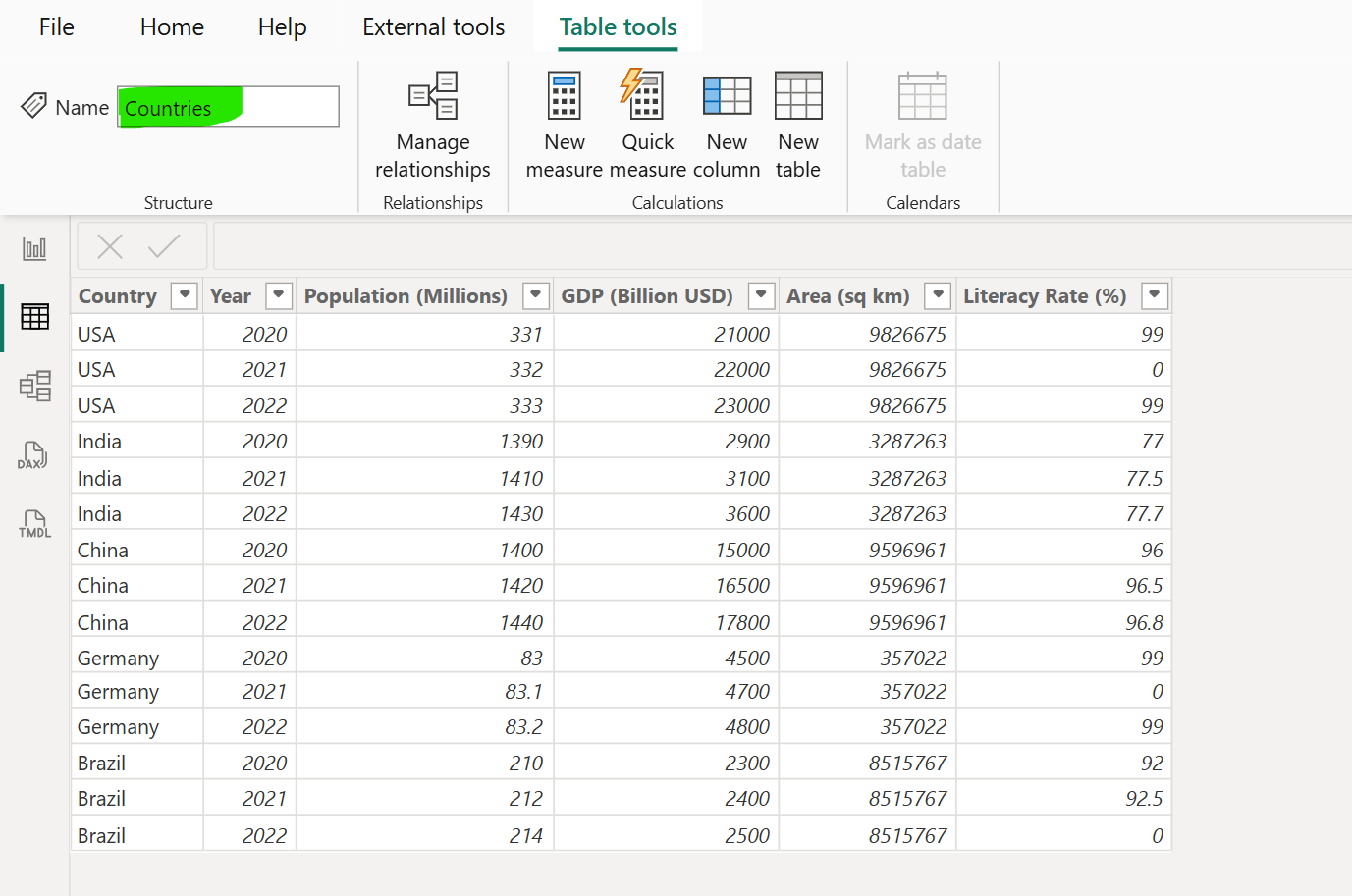
Let’s create a calculated table.
DAX
New Calculated Table =
ADDCOLUMNS (
Countries,
"GDP Status", IF ( Countries[GDP (Billion USD)] > 5000, "High", "Low" ),
"Literacy Status", IF ( Countries[Literacy Rate (%)] > 80, "High", "Low" )
) The output of the above DAX code is shown below:
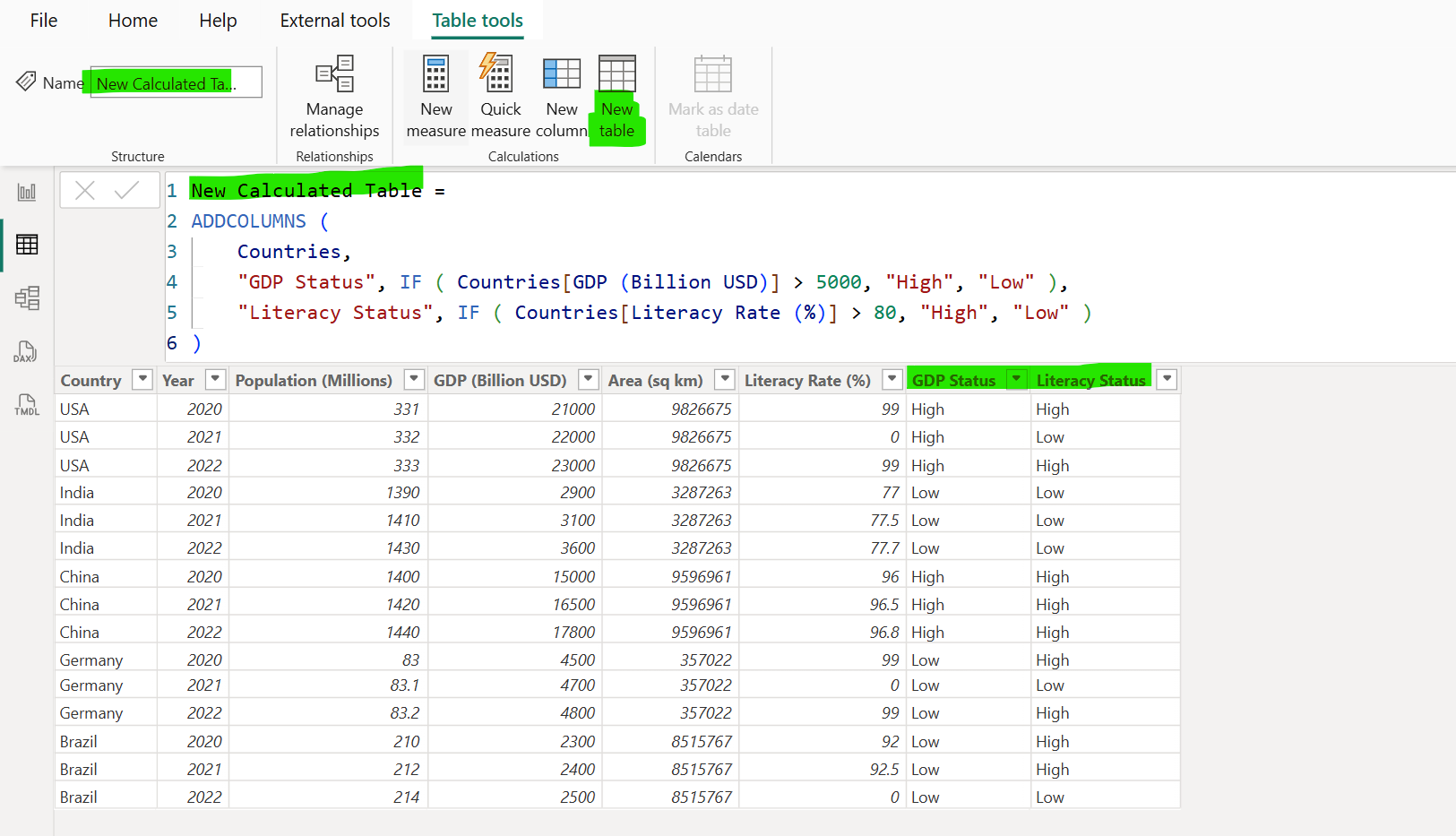
Here, by the help of ADDCOLUMNS function we are adding two new columns "GDP Status" and "Literacy Status".