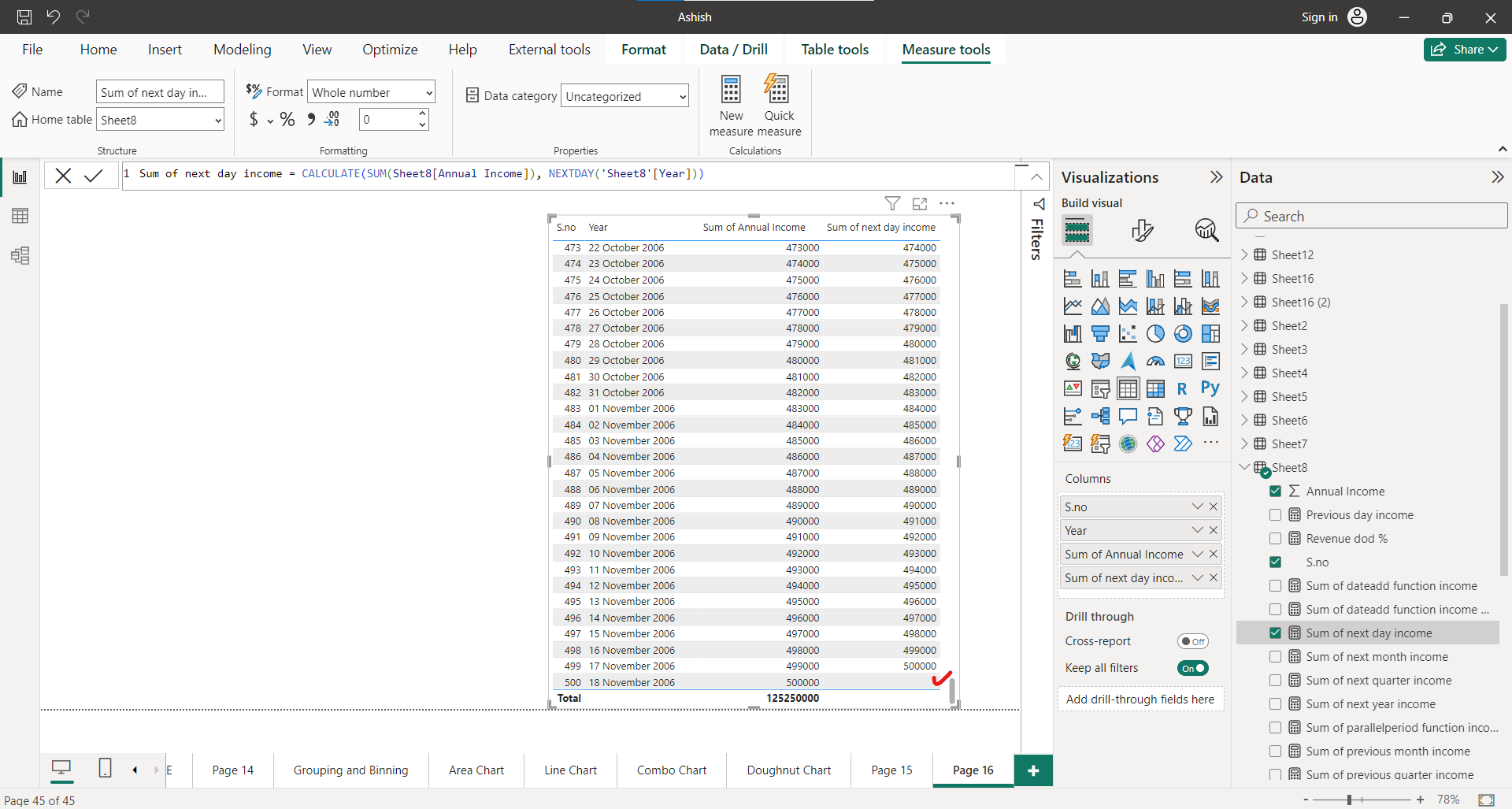NEXTDAY DAX Function in Power BI
The NEXTDAY time intelligence function returns a table that contains a single column of all dates from the next day, based on the first date specified in the dates column in the current context. For example, if the first date in the dates argument refers to June 10, 2009; then this function returns date equal to June 11, 2009.
DAX Syntax NEXTDAY(dates)
The parameter dates is a column containing dates.
Example: The following sample formula creates a measure that calculates the next day income.
DAX
Sum of next day income = CALCULATE(SUM(Sheet8[Annual Income]), NEXTDAY('Sheet8'[Year]))
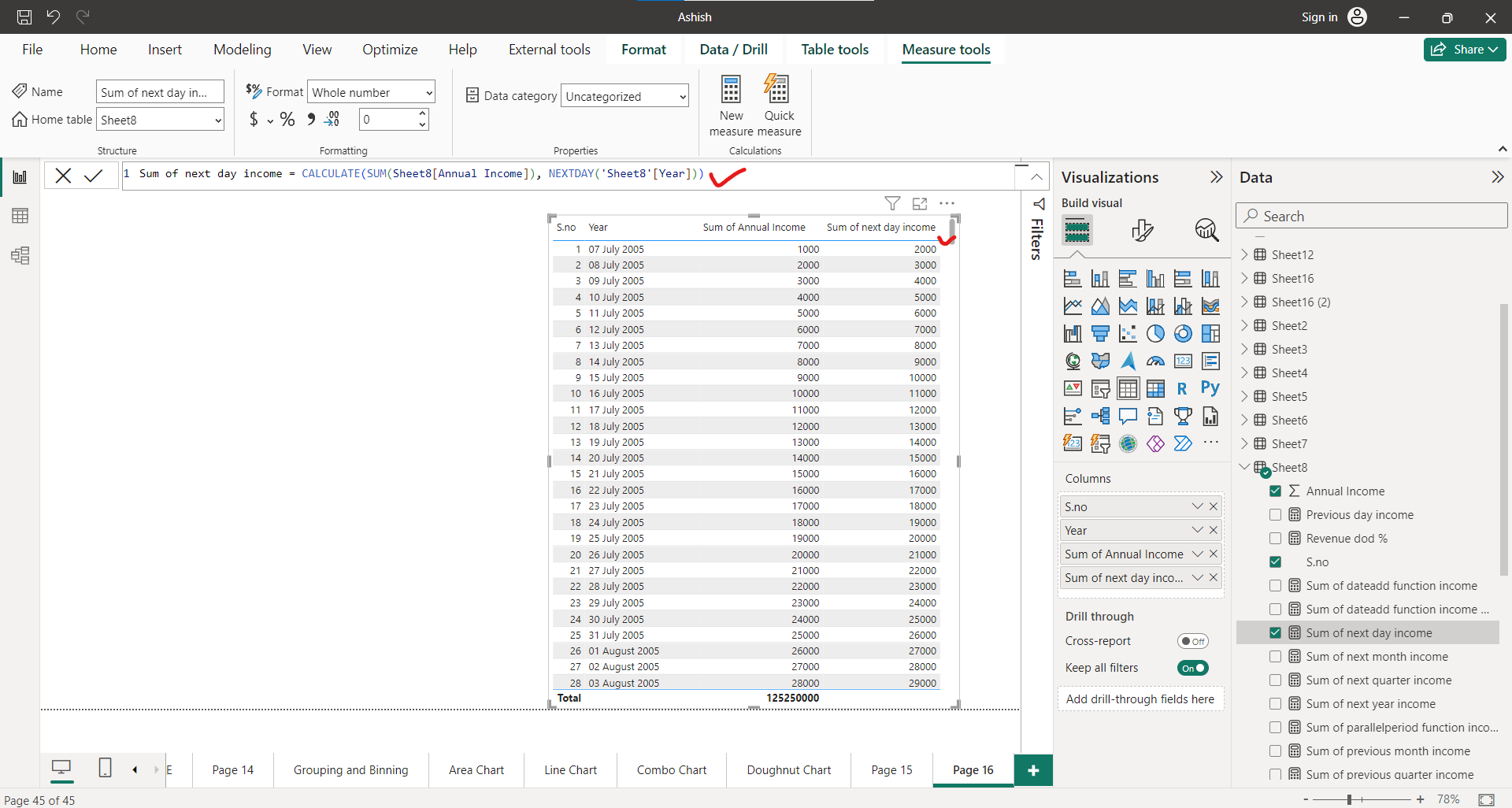
We can see that the last value is blank as it does not have any next date value.