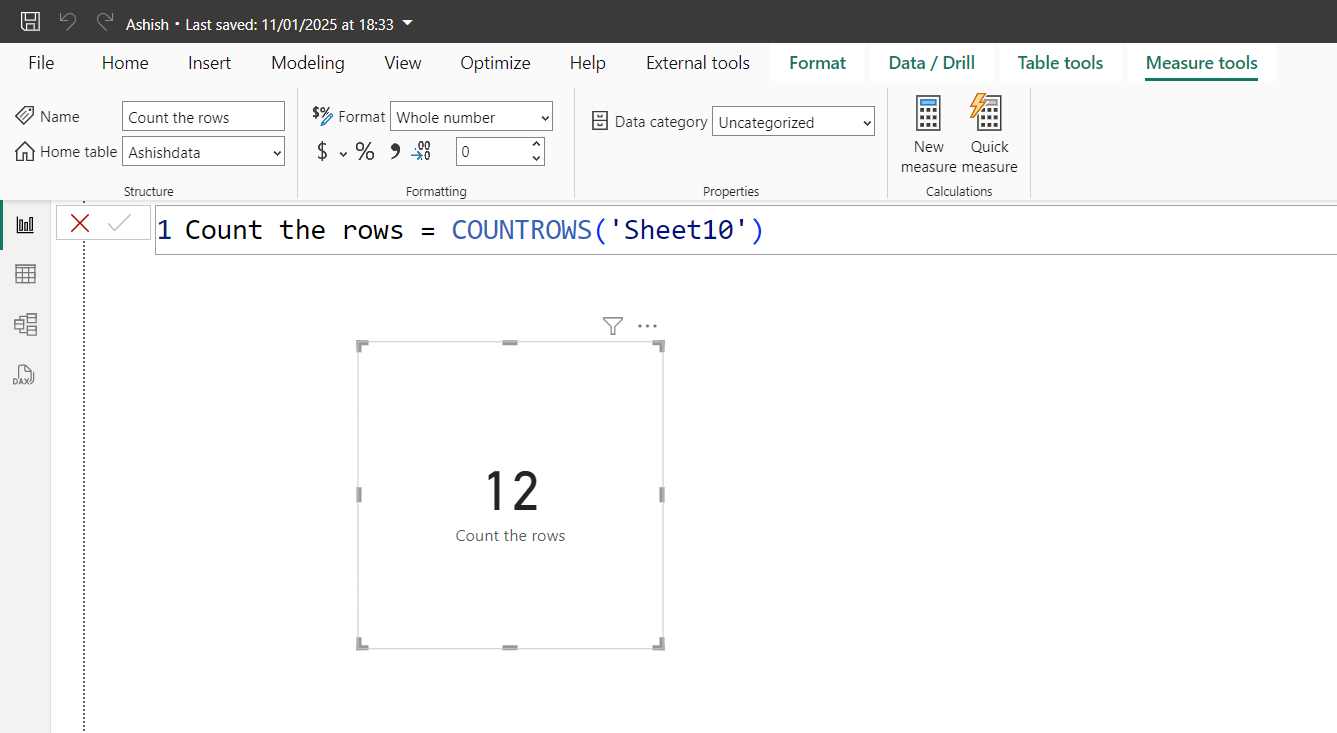COUNTROWS DAX Function in Power BI
The COUNTROWS DAX function counts the number of rows in the specified table, or in a table defined by an expression.
DAX Syntax COUNTROWS(‘table’)
Here the table parameter specifies the table of which we want to count the rows.
Example: Let’s create a measure which count the number of rows in the table Sheet10.
Suppose we have a table with the following data.
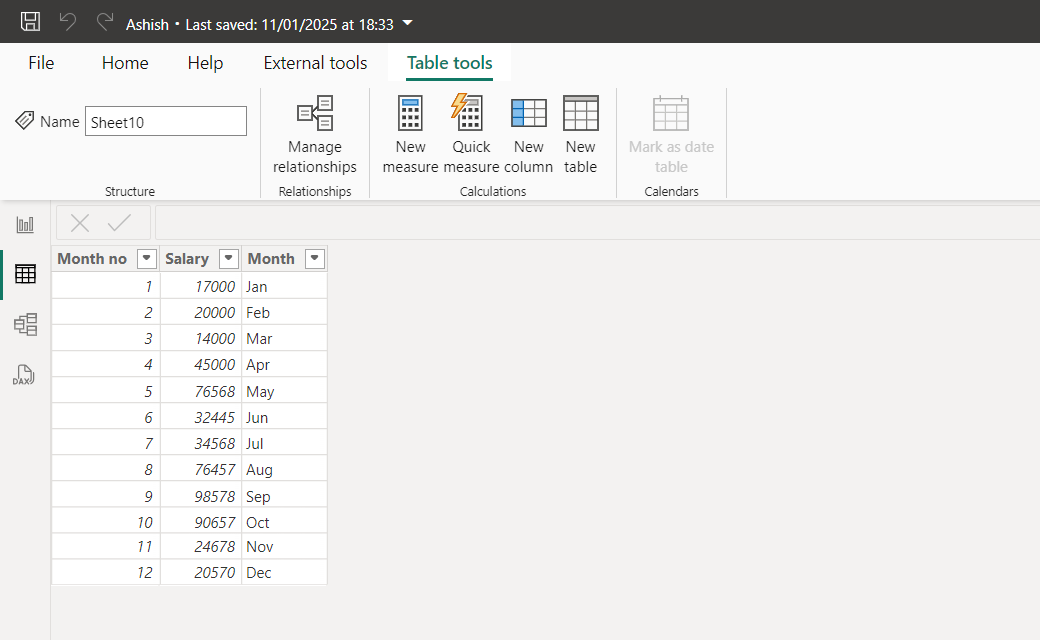
DAX
Count the rows = COUNTROWS('Sheet10')
The output of the above code can be shown in the card visual as shown in the image below: