DATEADD DAX Function in Power BI
The DATEADD DAX function returns a table that contains a single column and single row of date, shifted either forward or backward in time by the specified number of intervals from the dates in the current context. This function is not used for summarization over time.
DAX Syntax DATEADD(Dates, number_of_intervals, interval)
The function takes the following parameters:
- Dates: A column that contains dates.
- number_of_intervals: An integer that specifies the number of intervals to add to or subtract from the dates.
- interval: The interval by which to shift the dates. The value for interval can be one of the following: YEAR, QUARTER, MONTH, DAY
Note: The function returns dates only if it is present in the Dates column otherwise blank is returned.
Example: Let’s create a Calculated column.
DAX
DATEADD Column = DATEADD('Sheet1'[Dates],-1,DAY)
The output of the above code is shown below:
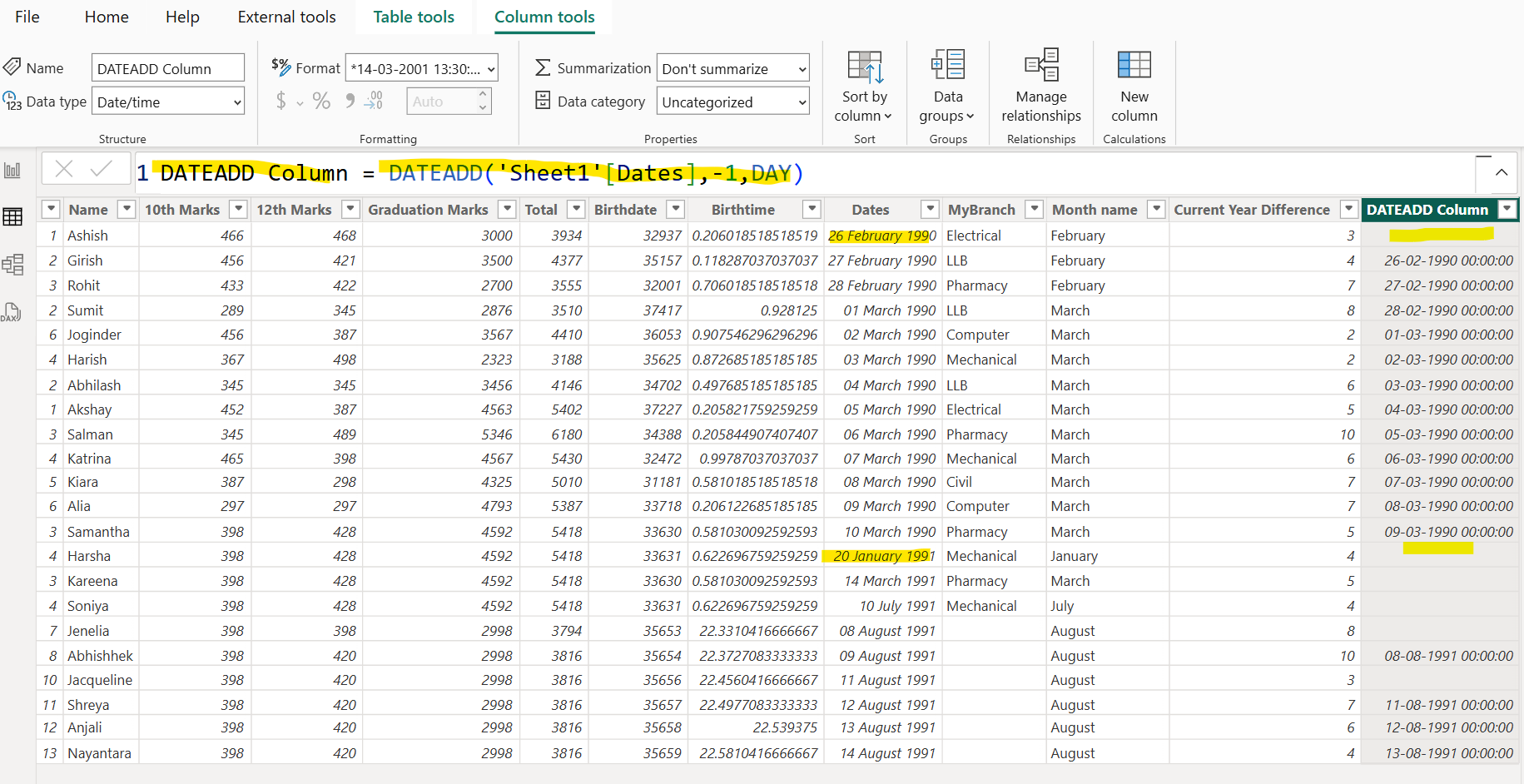
As we can see in the image as there is no previous day for 26 February 1990 in the Dates column so its corresponding value in the DATEADD Column is blank.