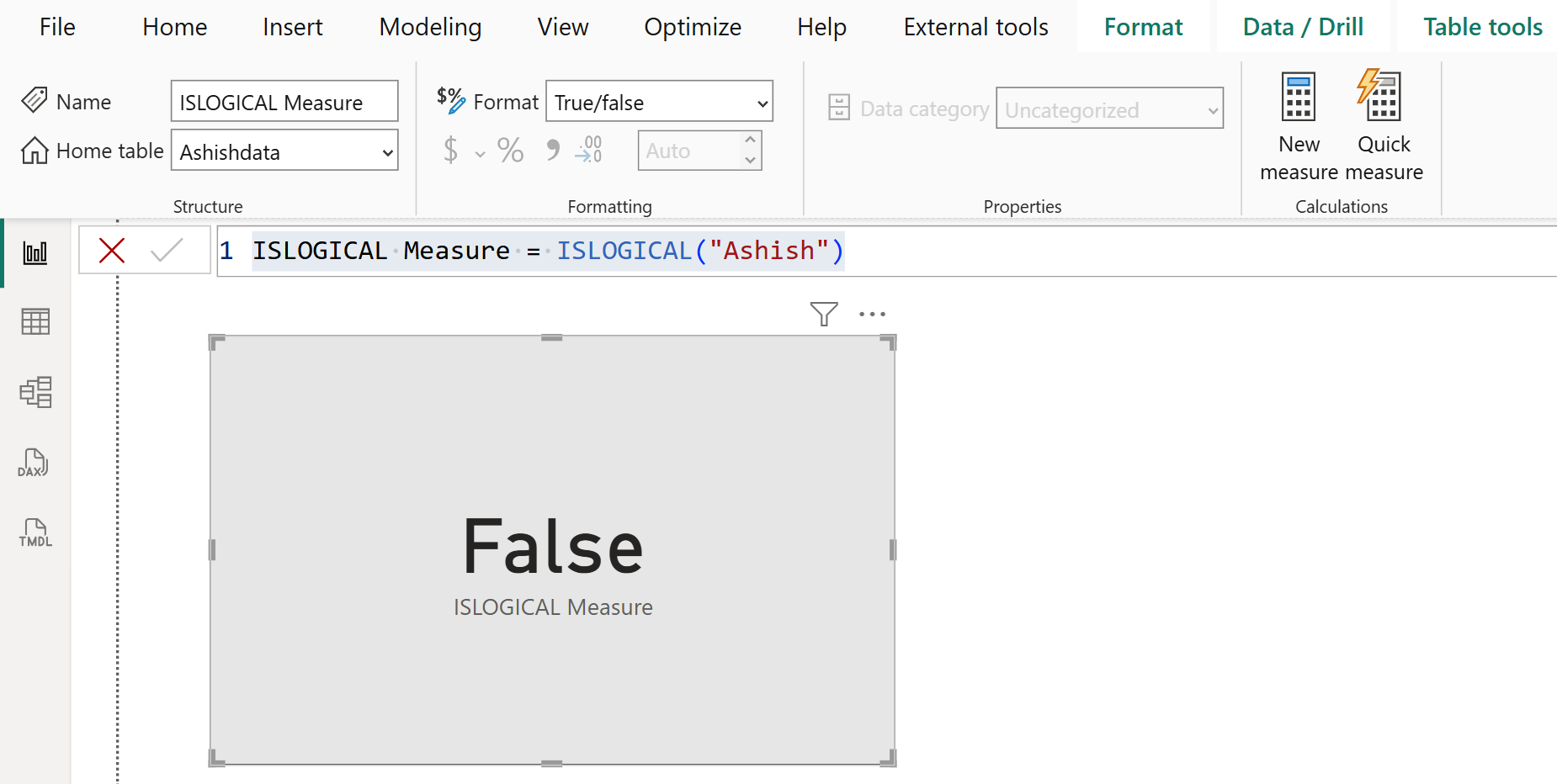ISLOGICAL DAX Function in Power BI
The ISLOGICAL DAX function checks whether a value is a logical value, (TRUE or FALSE), and returns TRUE or FALSE.
DAX Syntax ISLOGICAL(value)
The parameter value specified the value we want to test.
Example: Let’s create a measure named “ISLOGICAL Measure”.
DAX
ISLOGICAL Measure = ISLOGICAL(true)
The output of the above dax code is shown below:
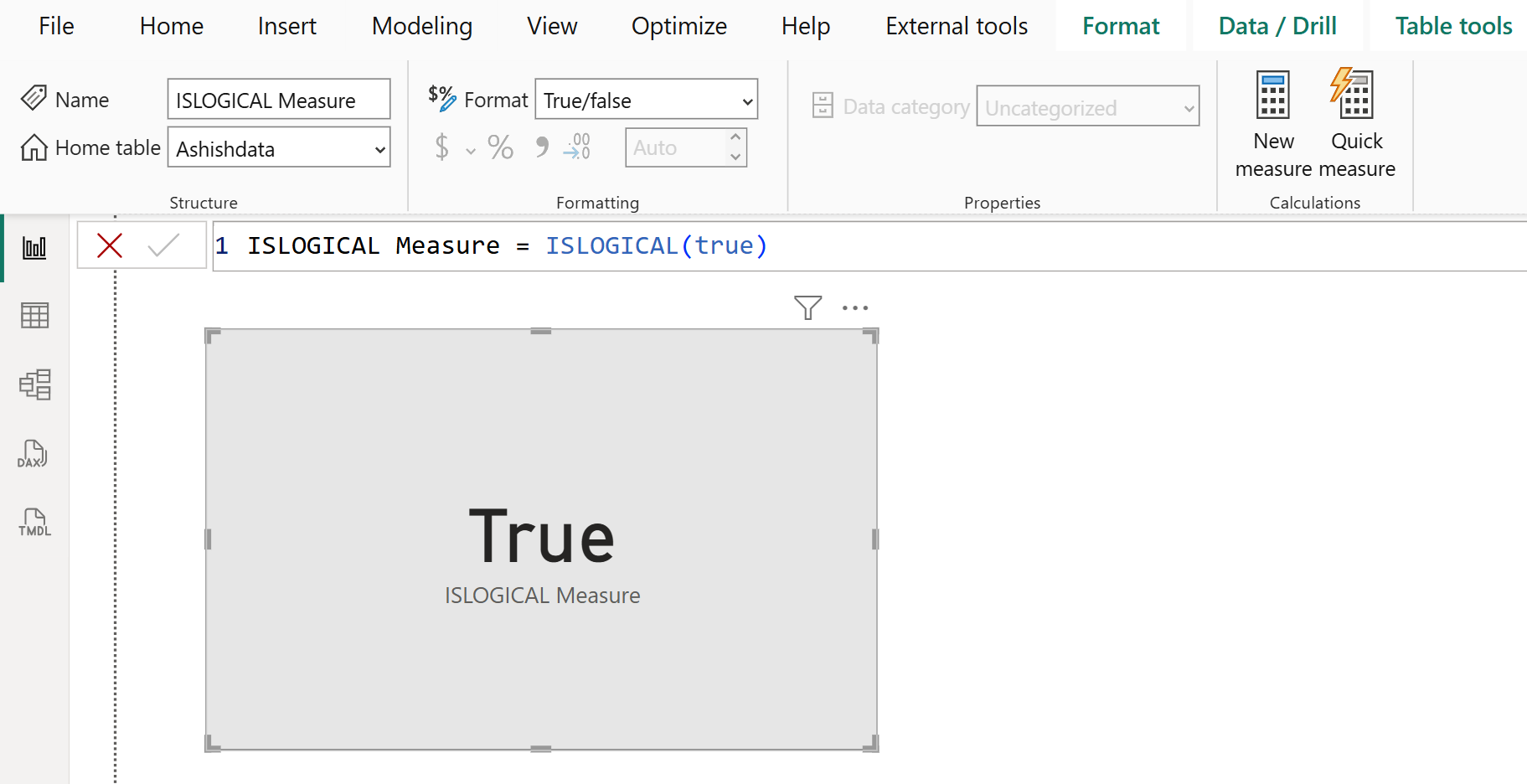
DAX
ISLOGICAL Measure = ISLOGICAL(false)
The output of the above dax code is shown below:
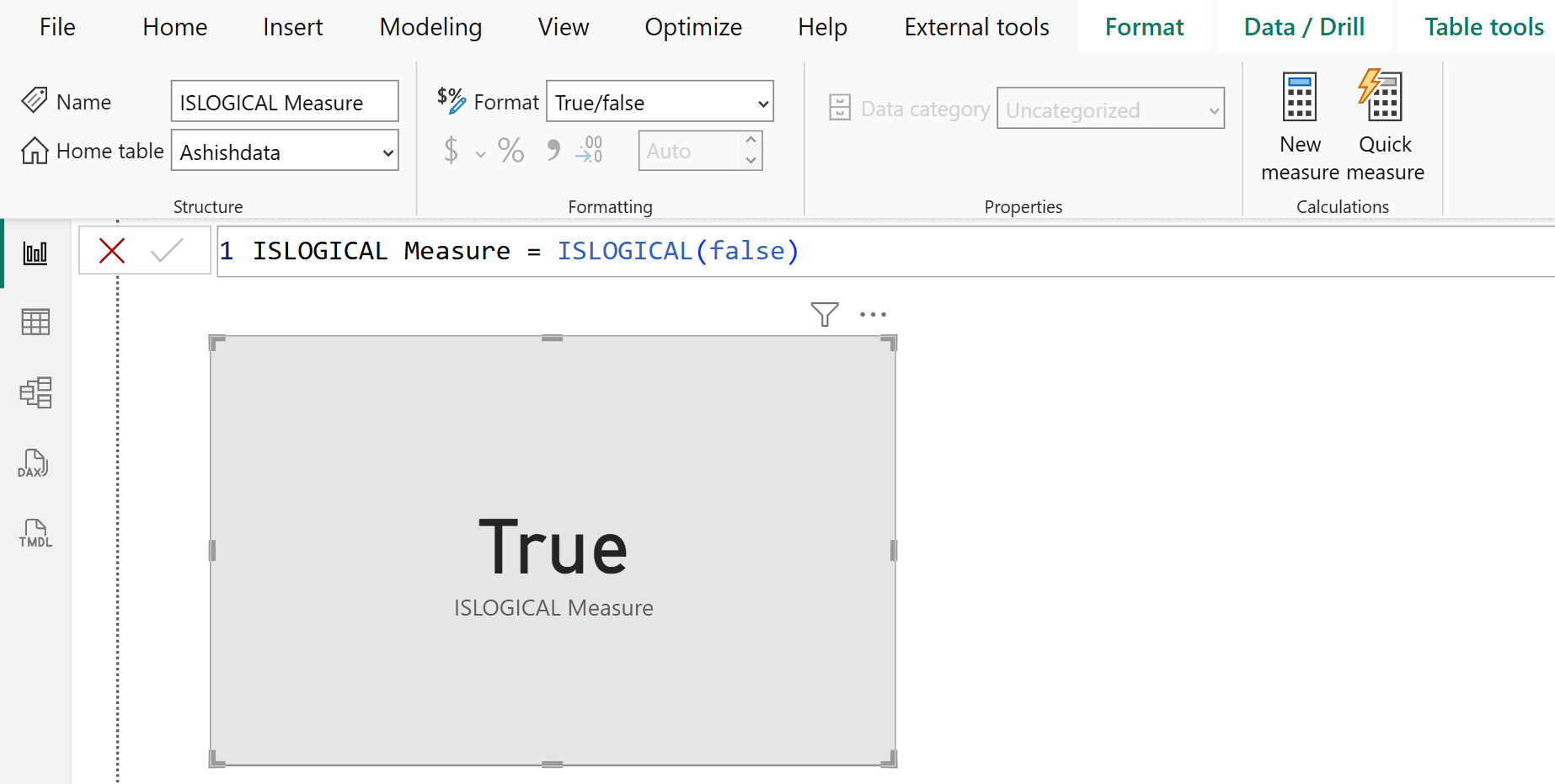
DAX
ISLOGICAL Measure = ISLOGICAL("Ashish")
The output of the above dax code is shown below: