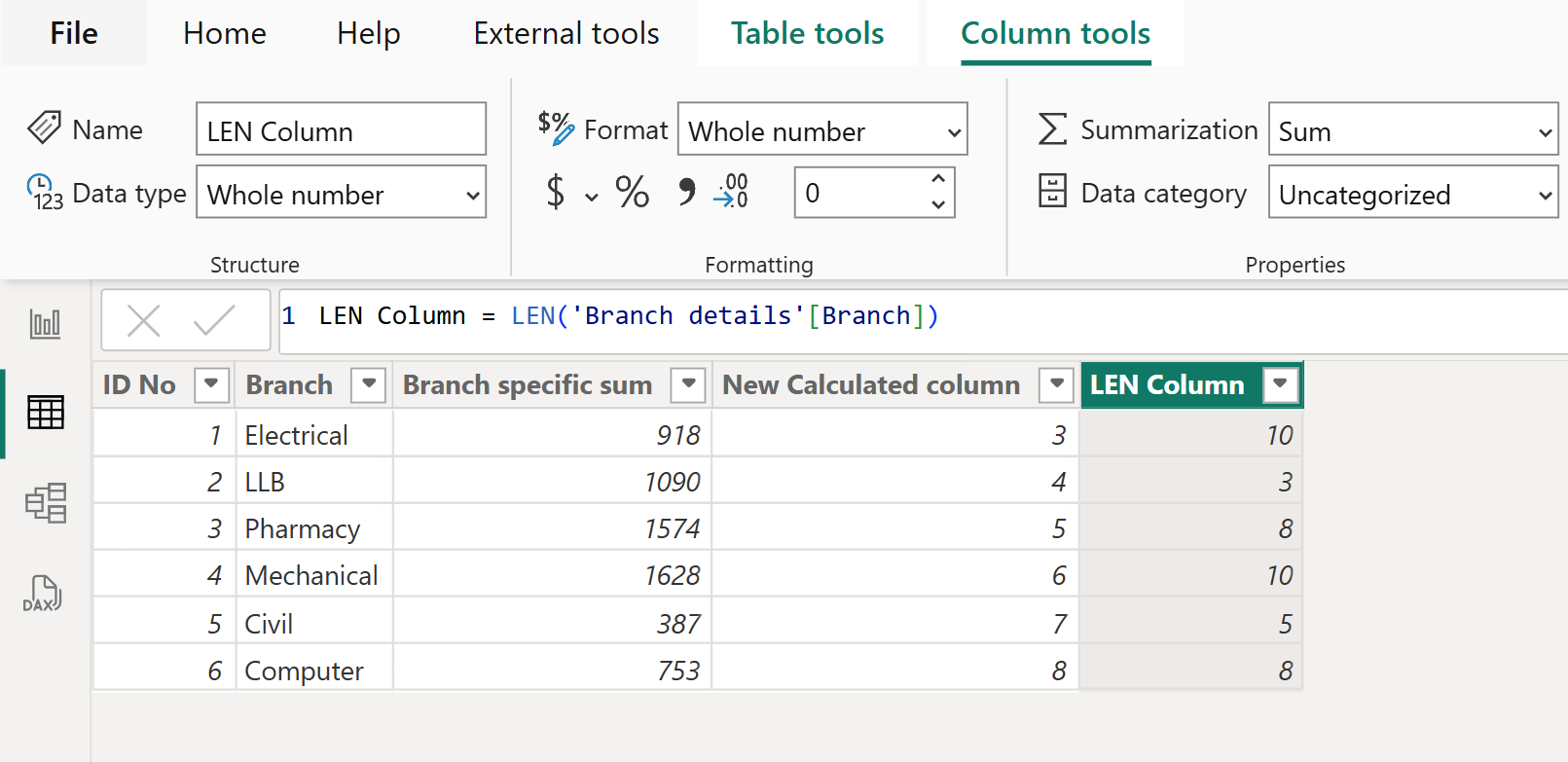LEN DAX Function in Power BI
The LEN dax function returns a whole number indicating the number of characters in the text string. LEN always counts each character as 1.
Note: Spaces count as characters.
DAX Syntax LEN(text)
The parameter text specifies the text whose length we want to find, or a column that contains text.
Example: The following measure returns the result 9, as it included the space also as one character.
DAX
Measure 2 = LEN("I got it.")
The output of the above DAX function is shown below:
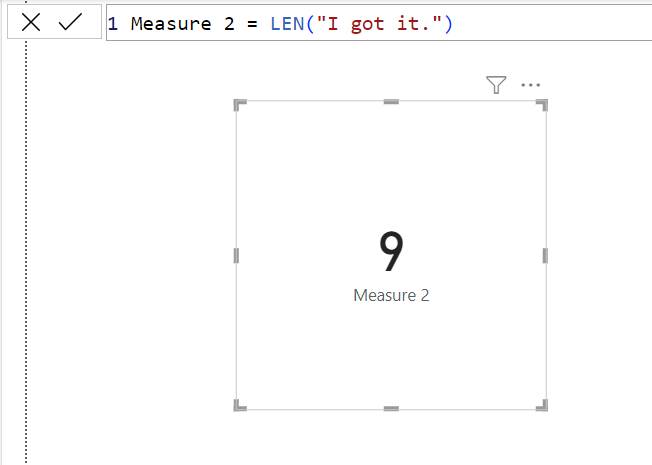
Example: The following formula find the length of the text in the column Branch.
DAX
LEN Column = LEN('Branch details'[Branch])
The output of the above DAX function is shown below: