PRODUCT DAX Function in Power BI
The PRODUCT function in DAX calculates the product (multiplication) of all numerical values in a single column. It does not iterate row by row like PRODUCTX; instead, it directly multiplies all values in a specified column.
DAX Syntax PRODUCT(Column)
The parameter Column specifies the column that contains the numbers for which the product is to be computed.
Example: Let’s create a calculated column in the table. The following computes the product of the CustomerID column in the Query38 table.
DAX
Product Column = PRODUCT(Query38[CustomerID])
The output of the above code is shown below:
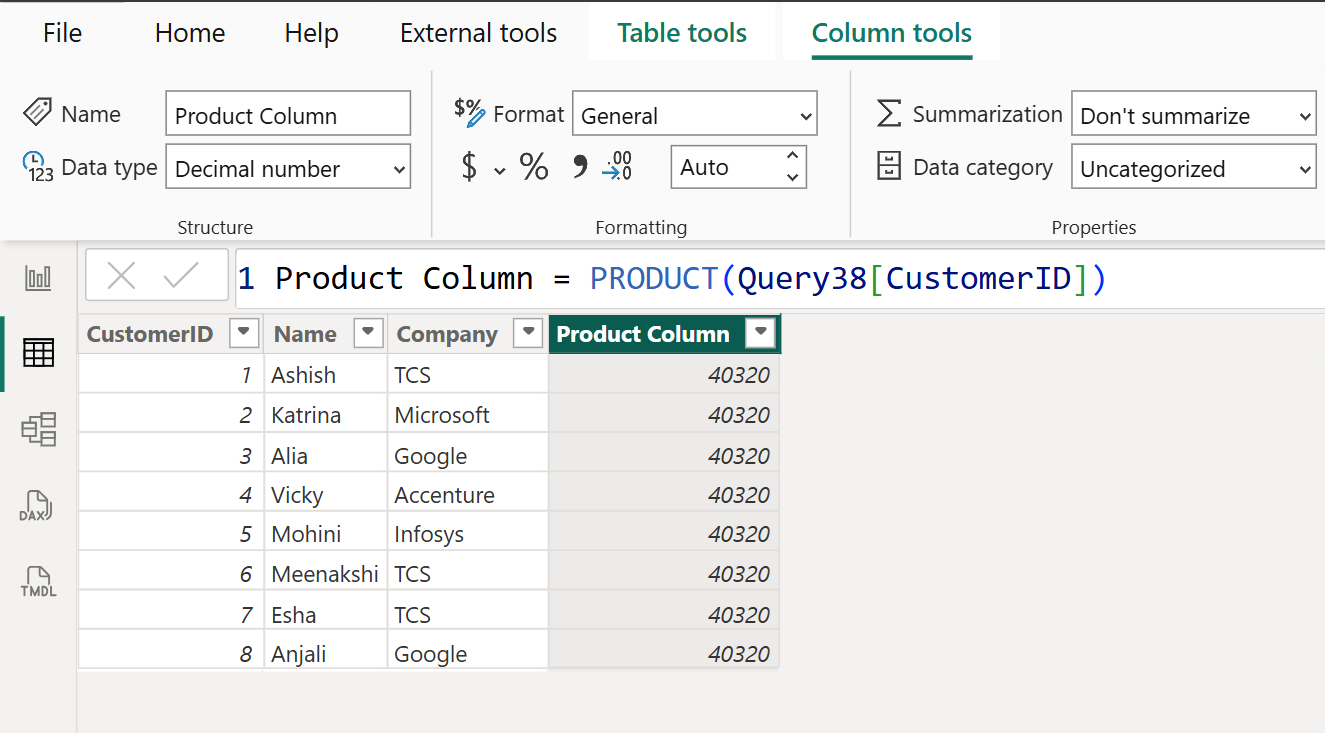
Here, the number 40320 is the multiplication of all the numbers in the CustomerID column of the Query38 table.