&& Logical operator in DAX in Power BI
In DAX (Data Analysis Expressions), the && operator is the logical AND operator used to combine multiple conditions in a formula. It evaluates two or more Boolean expressions and returns TRUE only if all the conditions are true. If any condition evaluates to FALSE, the result is FALSE. This operator is commonly used in DAX functions like IF, FILTER, or calculated columns/measures to enforce multiple criteria.
DAX Syntax Expression1 && Expression2 [&& Expression3 ...]
• Expression1, Expression2, etc., are conditions that evaluate to either TRUE or FALSE.
• We can chain multiple conditions using additional && operators.
Example: Let’s create a calculated column in the Power BI.
DAX
The output of the above dax code is shown below:
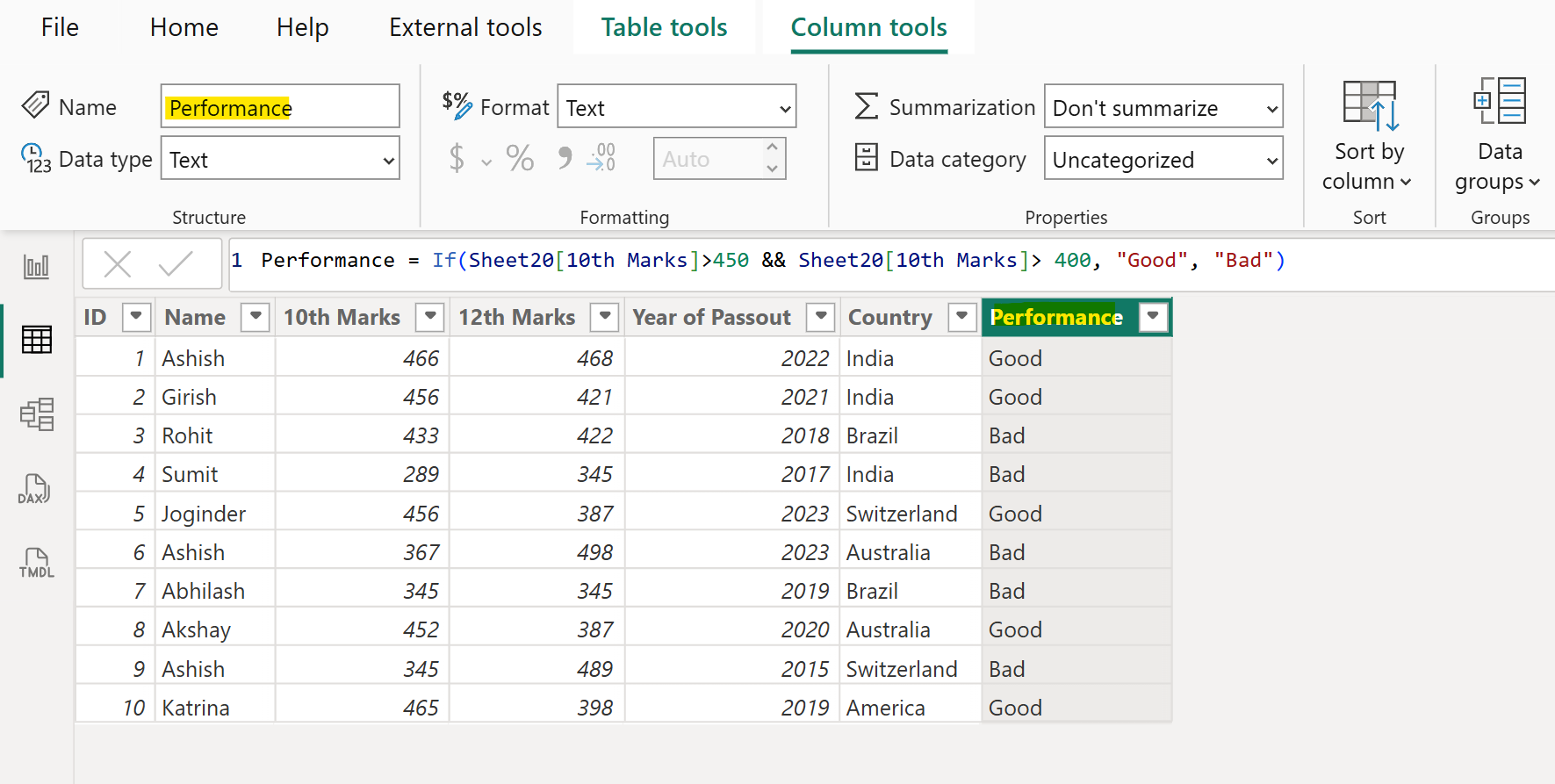
If the 10th Marks are greater than 450 and 12th Marks are greater than 400 then the Performance column value returns Good otherwise Bad.