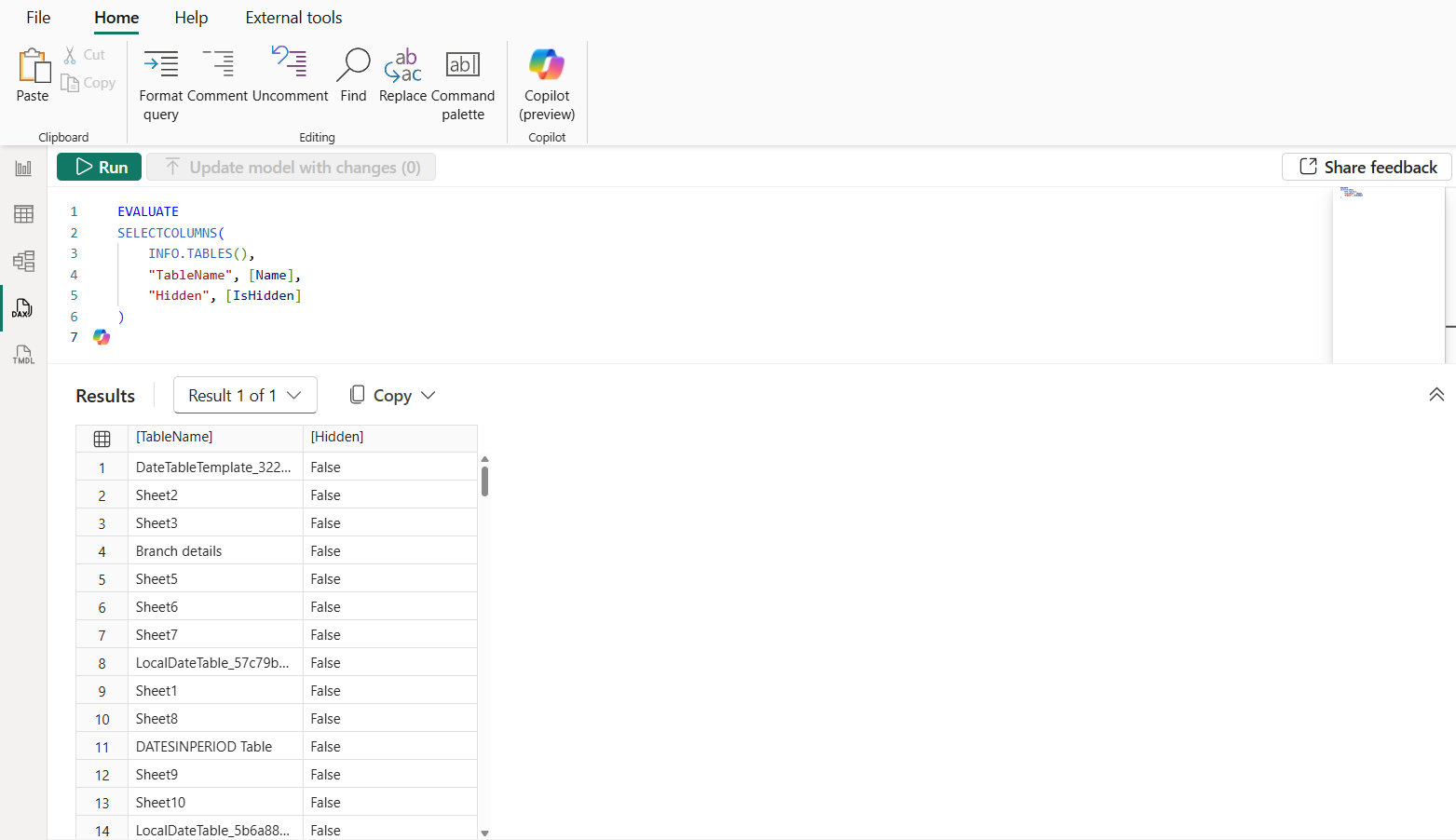INFO.TABLES DAX function in Power BI
The INFO.TABLES() function in DAX is another metadata function within the INFO family, designed to provide information about the tables defined in a tabular data model.
INFO.TABLES() generates a table where each row represents a single table in the model, and the columns provide metadata about those tables.
Syntax INFO.TABLES()
Since INFO.TABLES() returns a table, it is typically used within a DAX query with the EVALUATE statement. For example:
DAX
When executed, this query returns a table listing all tables in the model along with their metadata.
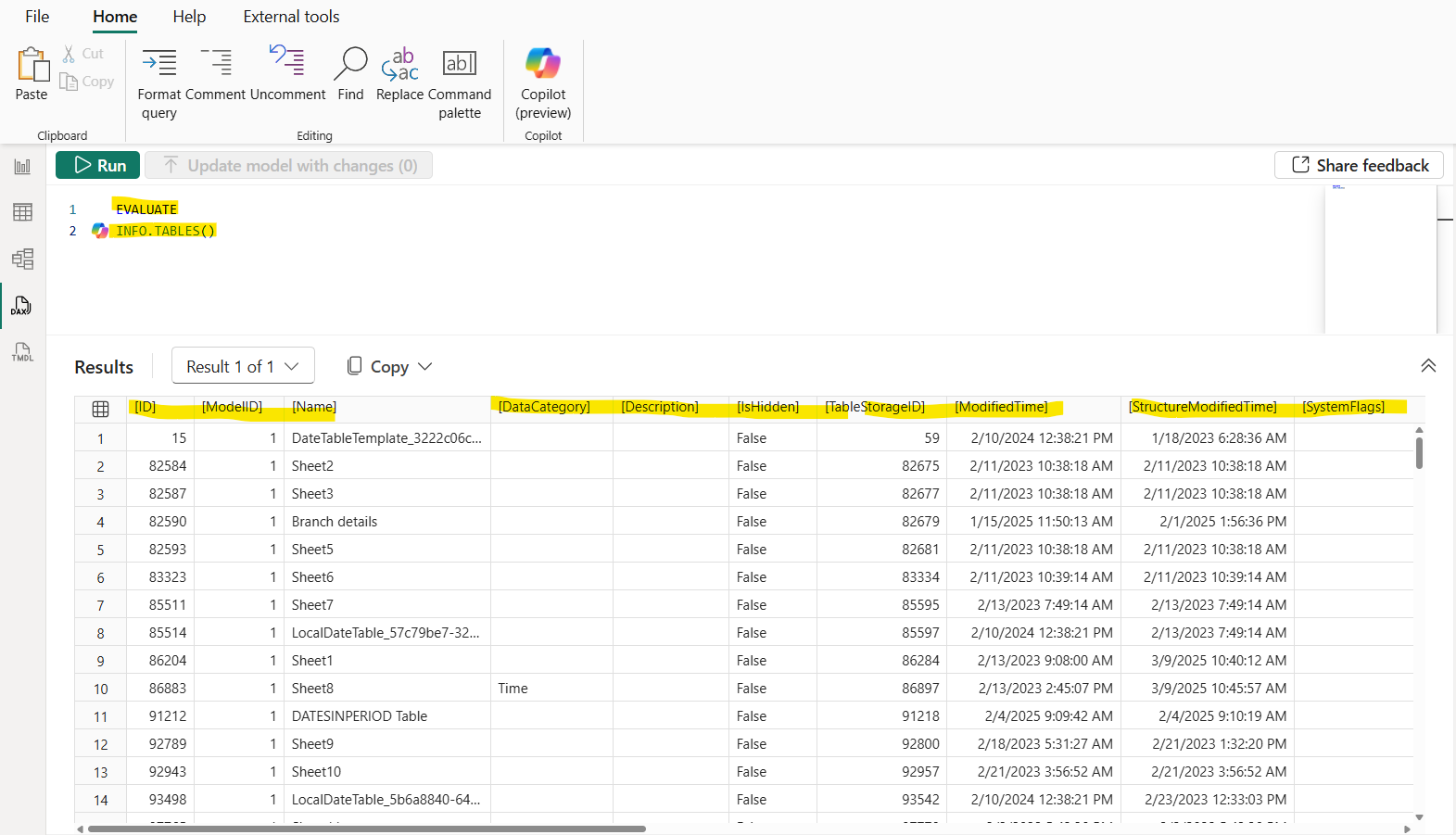
Returned Columns Some of the returned columns are described below:
- Name: The name of the table in the model.
- ID: A unique identifier for the table (often a GUID).
- IsHidden: A boolean indicating whether the table is hidden from client tools (e.g., report view in Power BI).
- Description: Any description provided for the table (if defined).
- ModifiedTime: The last time the table’s definition or data was modified.
Use Cases
- Model Documentation: Generate a list of all tables in the model for documentation or auditing purposes.
- Troubleshooting: Check which tables are hidden or verify table metadata when debugging model issues.
Combining with Other Functions We can combine INFO.TABLES() with other DAX functions to refine the output. For example:
DAX
EVALUATE
SELECTCOLUMNS(
INFO.TABLES(),
"TableName", [Name],
"Hidden", [IsHidden]
) This query extracts just the table names and their hidden status.