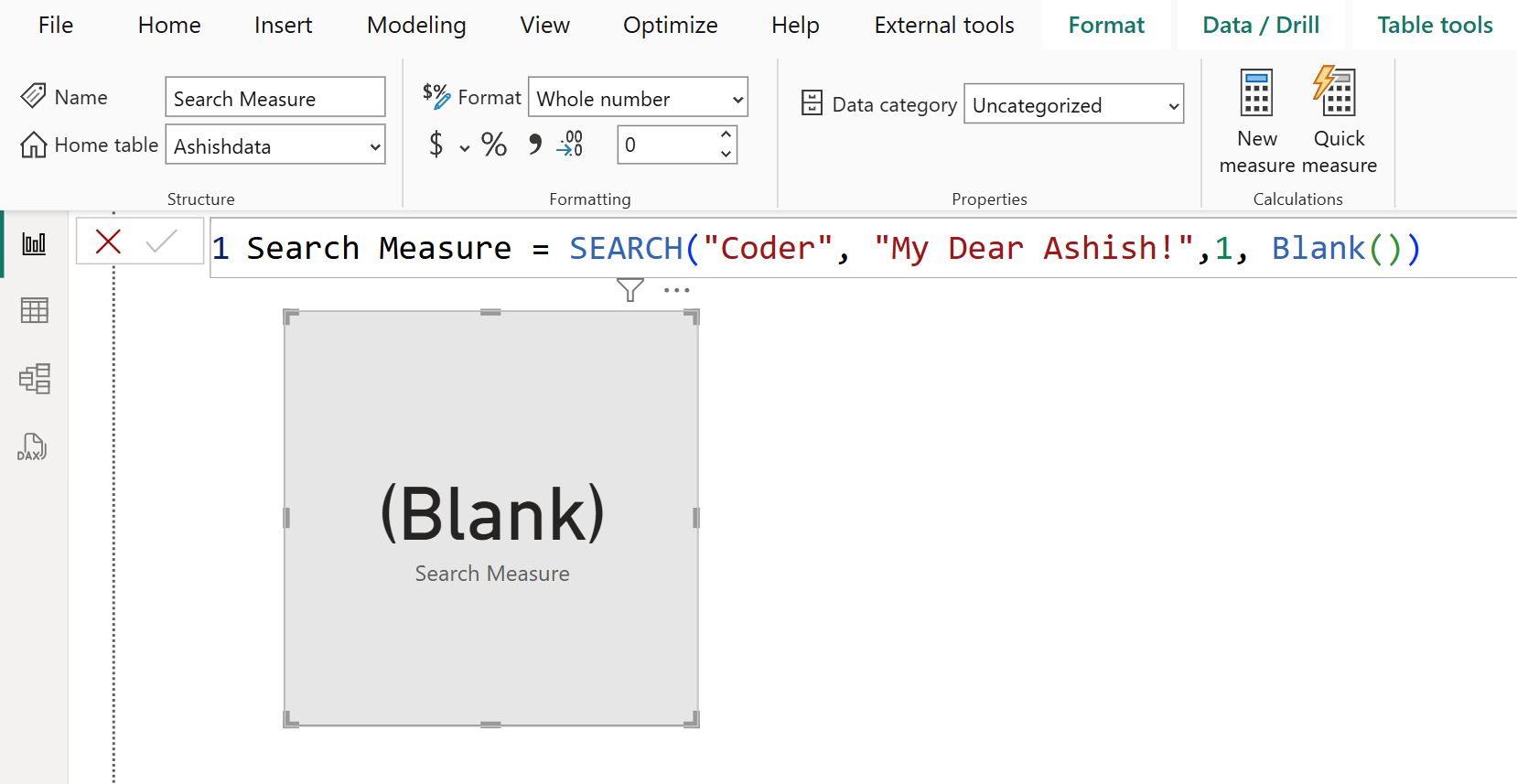SEARCH DAX Function in Power BI
The SEARCH DAX function returns the number of the character at which a specific character or text string is first found, reading left to right. Search is case-insensitive and accent sensitive. Use FIND for case-sensitive.
DAX Syntax SEARCH(find_text, within_text[, [start_num][, NotFoundValue]])
The function has the following parameters:
• find_text: The text that we want to find.
• within_text: The text in which we want to search for find_text, or a column containing text.
• start_num: (optional) The character position in within_text at which you want to start searching. If omitted, 1.
• NotFoundValue: (optional, but strongly recommended) The value that should be returned when the operation does not find a matching substring, typically 0, -1, or BLANK(). If not specified, an error is returned.
Example: Let’s create a measure with name “Search Measure”.
DAX
The output of above dax function is shown below:
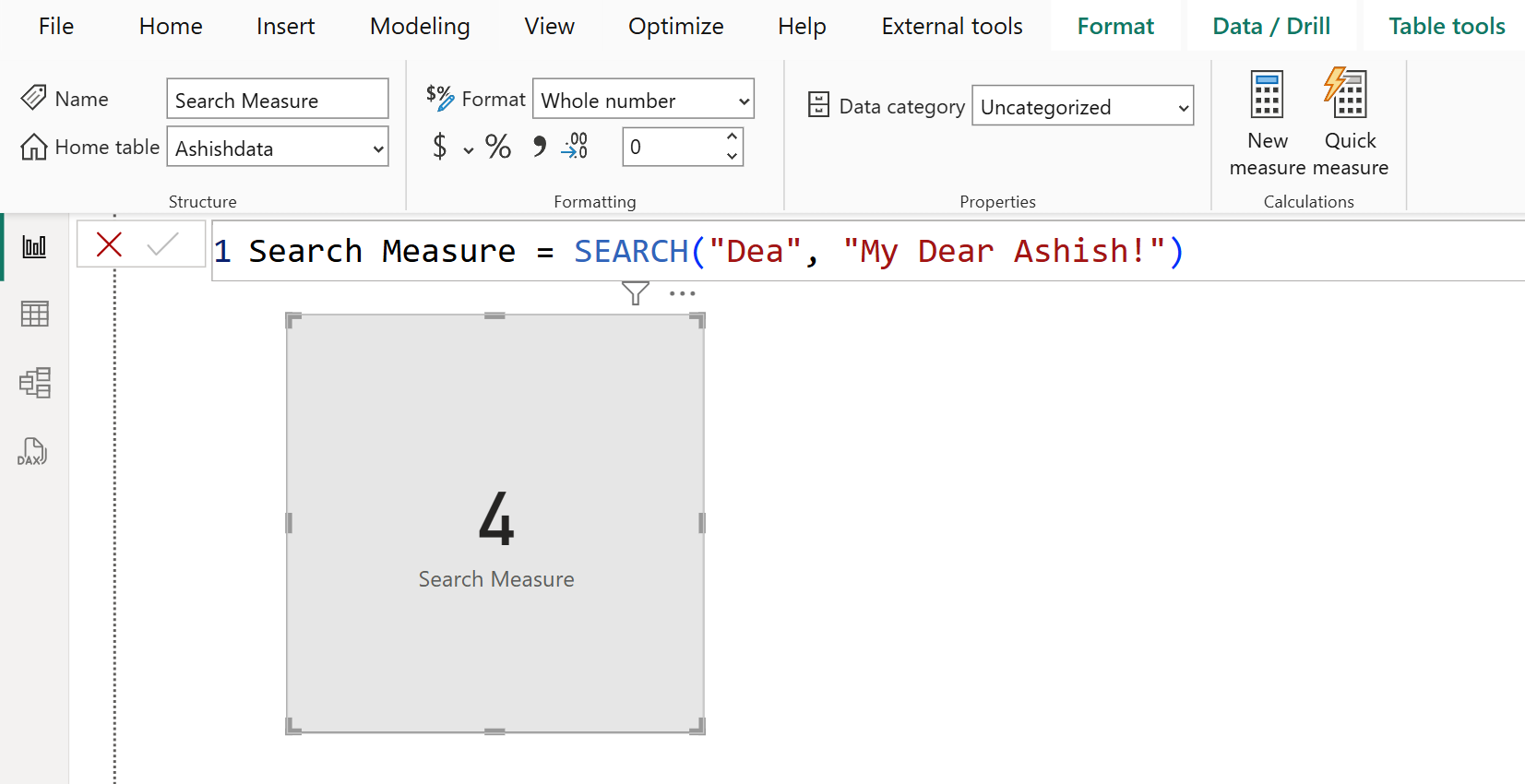
Please note that the SEARCH function is case-insensitive.
DAX
The output of above dax function is shown below:
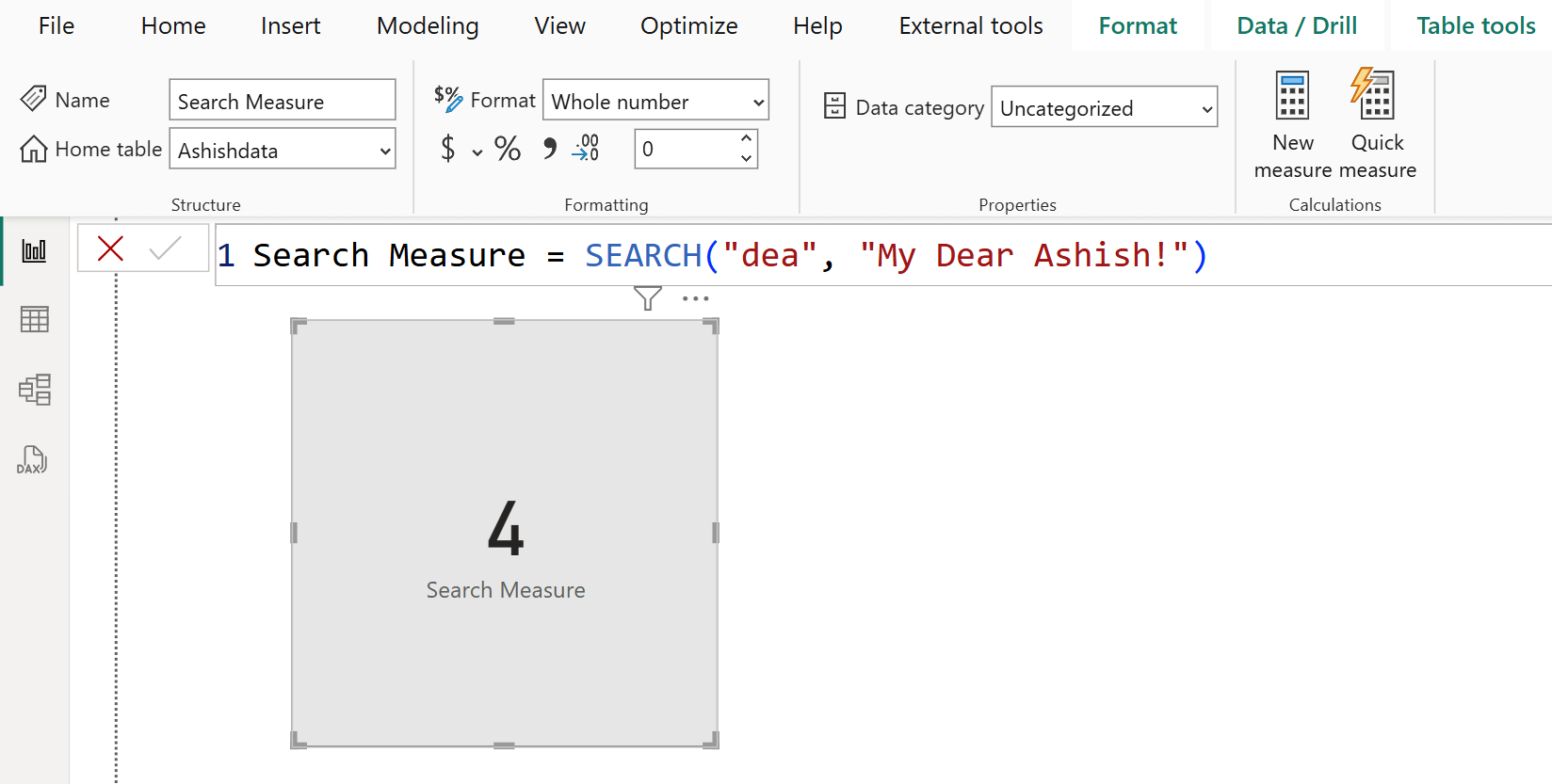
If the text specified is not available with given text and we have not given any optional result.
DAX
The output of above dax function is shown below:
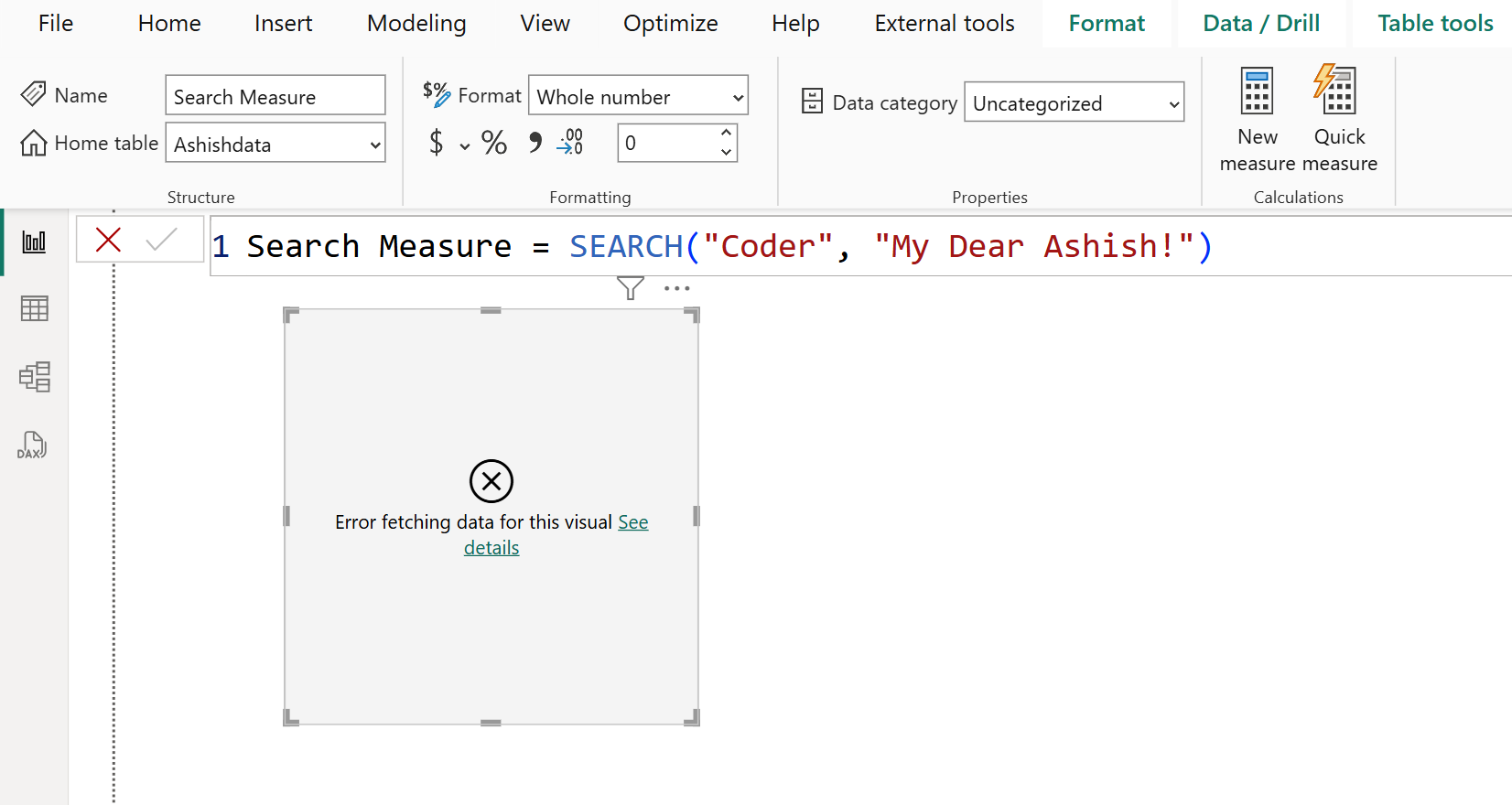
Now we have specified the optional parameter for the SEARCH function if the text is not found. Here, we have given Blank() which return Blank in the output.
DAX
The output of above dax function is shown below: