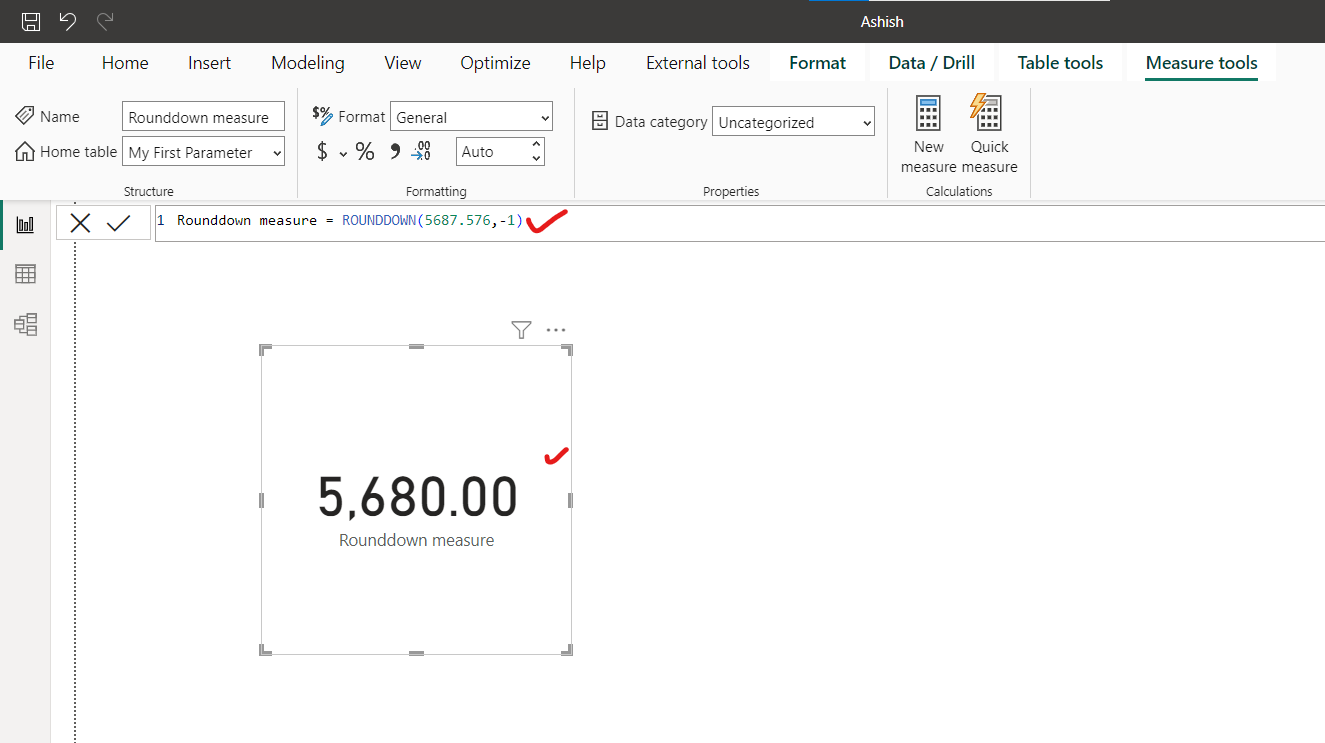ROUNDDOWN DAX Function in Power BI
The ROUNDDOWN DAX function in Power BI always rounds a number down, toward zero.
DAX Syntax ROUNDDOWN(Number, NumberOfDigits)
The function has the following parameters:
- number: A real number that we want rounded down.
- NumberOfDigits: The number of digits to which we want to round. Negative rounds to the left of the decimal point; zero to the nearest integer.
Note: The ROUNDDOWN behaves like ROUND, except that it always rounds a number down. The INT function also rounds down, but with INT the result is always an integer, whereas with ROUNDDOWN we can control the precision of the result.
Example 1: The following example rounds 5687.576 down to one decimal places. The expected result is 5687.50.
DAX
The output of the above measure is shown below:
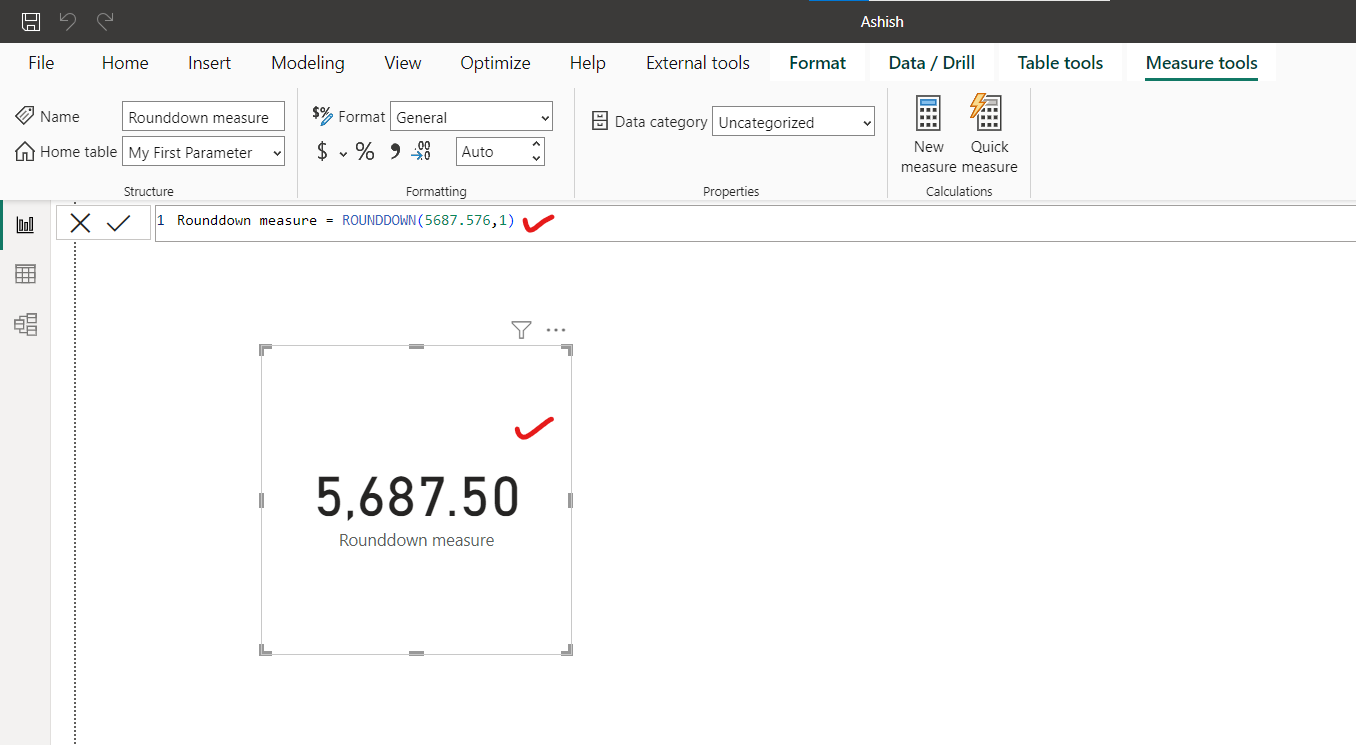
Example 2: The following example rounds the value of 5687.576 down to 1 decimal places to the left of the decimal. The expected result is 5680.
DAX
The output of the above measure is shown below: