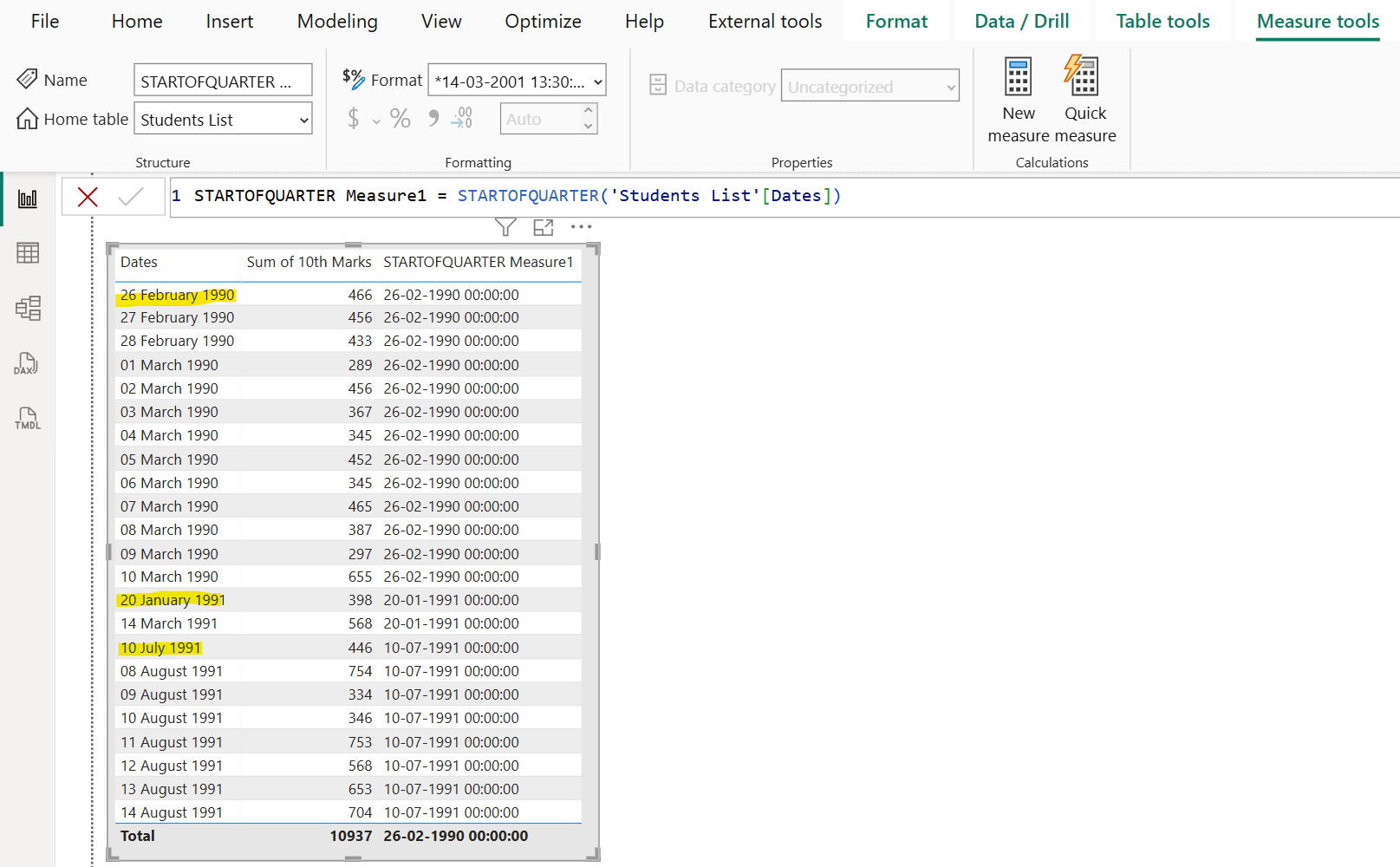STARTOFQUARTER DAX Function in Power BI
The STARTOFQUARTER DAX function returns the first date of the quarter in the current context for the specified column of dates. So, it returns a table containing a single column and single row with a date value.
DAX Syntax STARTOFQUARTER(dates)
The parameter dates specify a column that contains dates.
Example: Create a measure with name “STARTOFQUARTE Measure1”.
DAX
STARTOFQUARTER Measure1 = STARTOFQUARTER('Students List'[Dates])
The output of the above dax code is shown below: