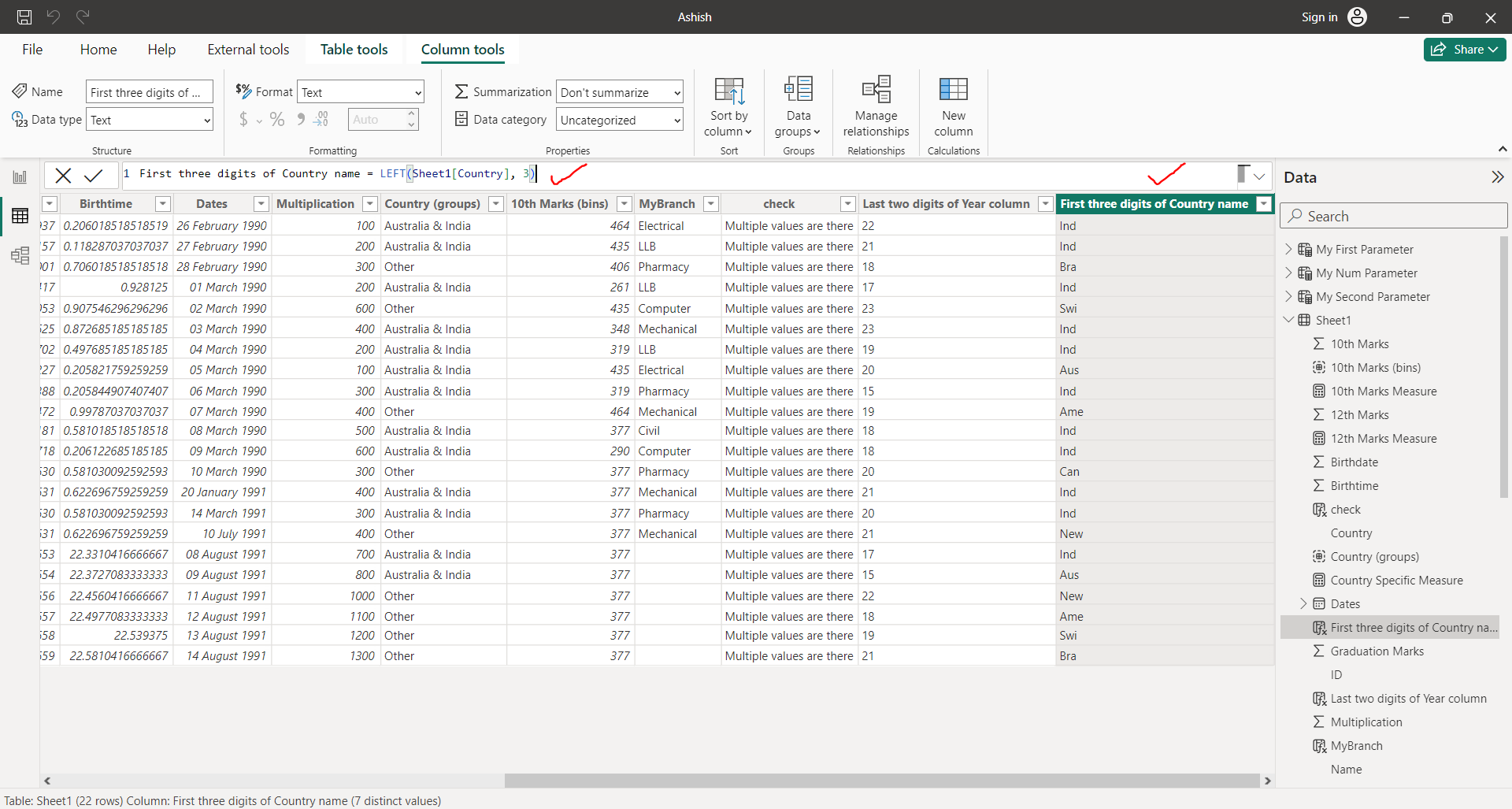LEFT DAX Function in Power BI
The LEFT DAX function returns the specified number of characters from the start of a text string.
DAX Syntax LEFT(text, num_chars)
The function has the following parameters:
- text: The text string containing the characters we want to extract, or a reference to a column that contains text.
- num_chars: The number of characters we want LEFT to extract; if omitted, 1. If the num_chars argument is a number that is larger than the number of characters available, the function returns the maximum characters available and does not raise an error.
Example: Create a calculated column. The following expression returns first three characters from the Country column.
DAX
First three digits of Country name = LEFT(Sheet1[Country], 3)
The output of the above DAX function is shown below: