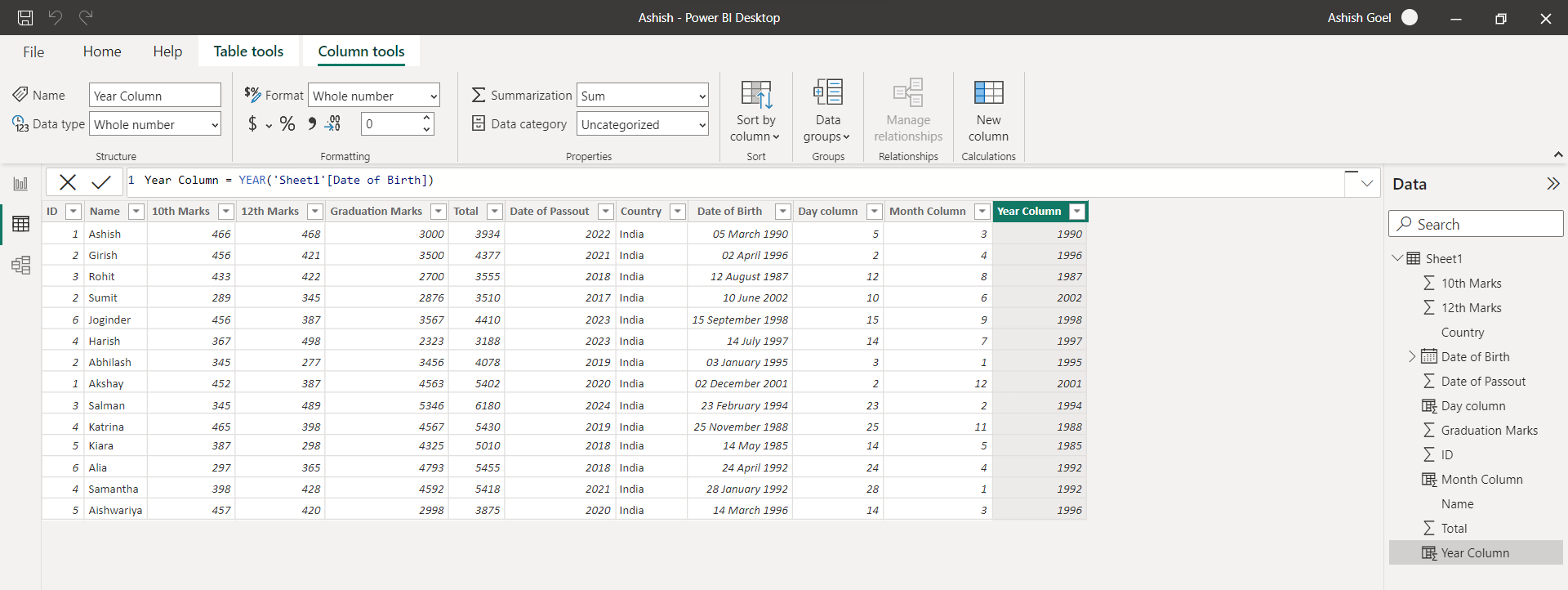YEAR DAX Function in Power BI
The YEAR DAX function returns the year of a date as a four-digit integer in the range 1900-9999.
DAX Syntax YEAR(date)
The parameter date is a date in datetime format, or a text representation of a date.
Example: The following example returns 2007.
DAX
YEAE Measure = YEAR("March 2007")
The output of the above measure, can be shown in the card visual, as shown in the image below:
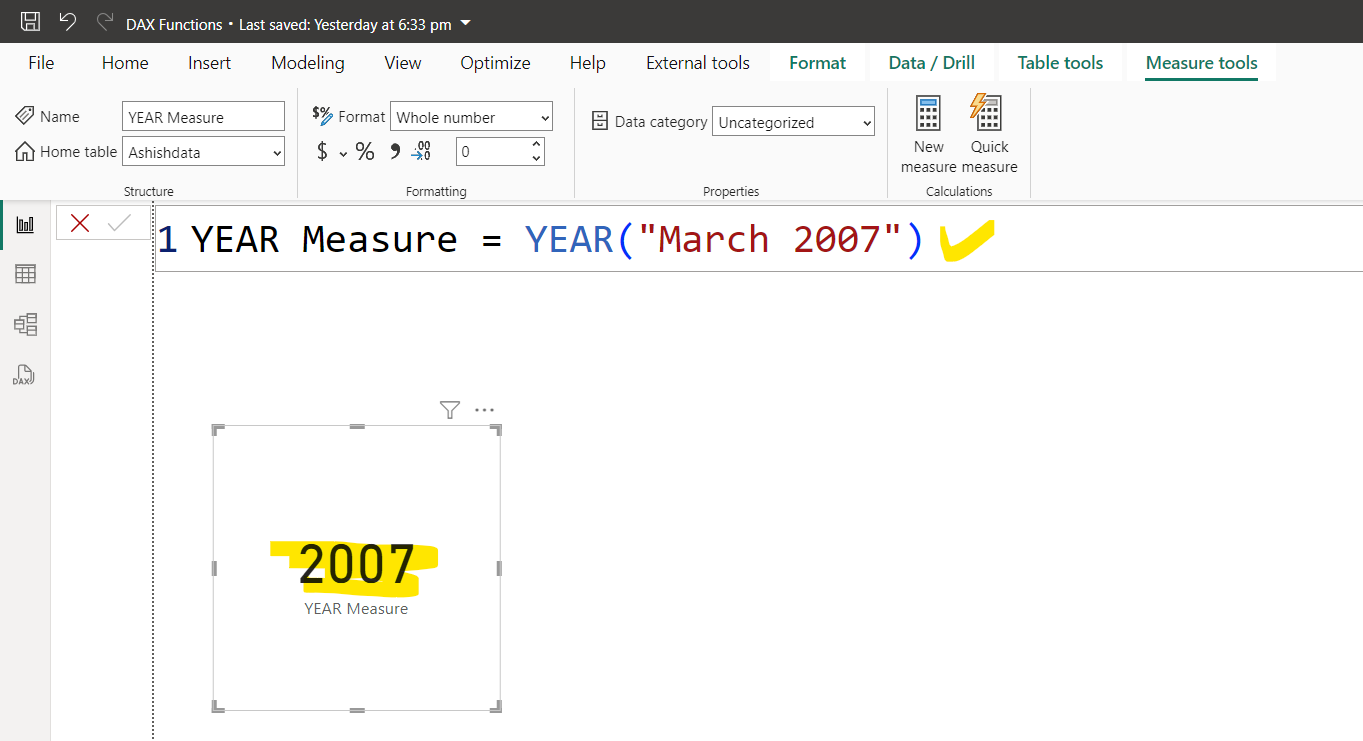
Example: Let’s get the year component from the today’s date. For example, the today’ date is 12 Jan 2025.
DAX
YEAR Measure = YEAR(TODAY())
The output of the above measure, can be shown in the card visual, as shown in the image below:
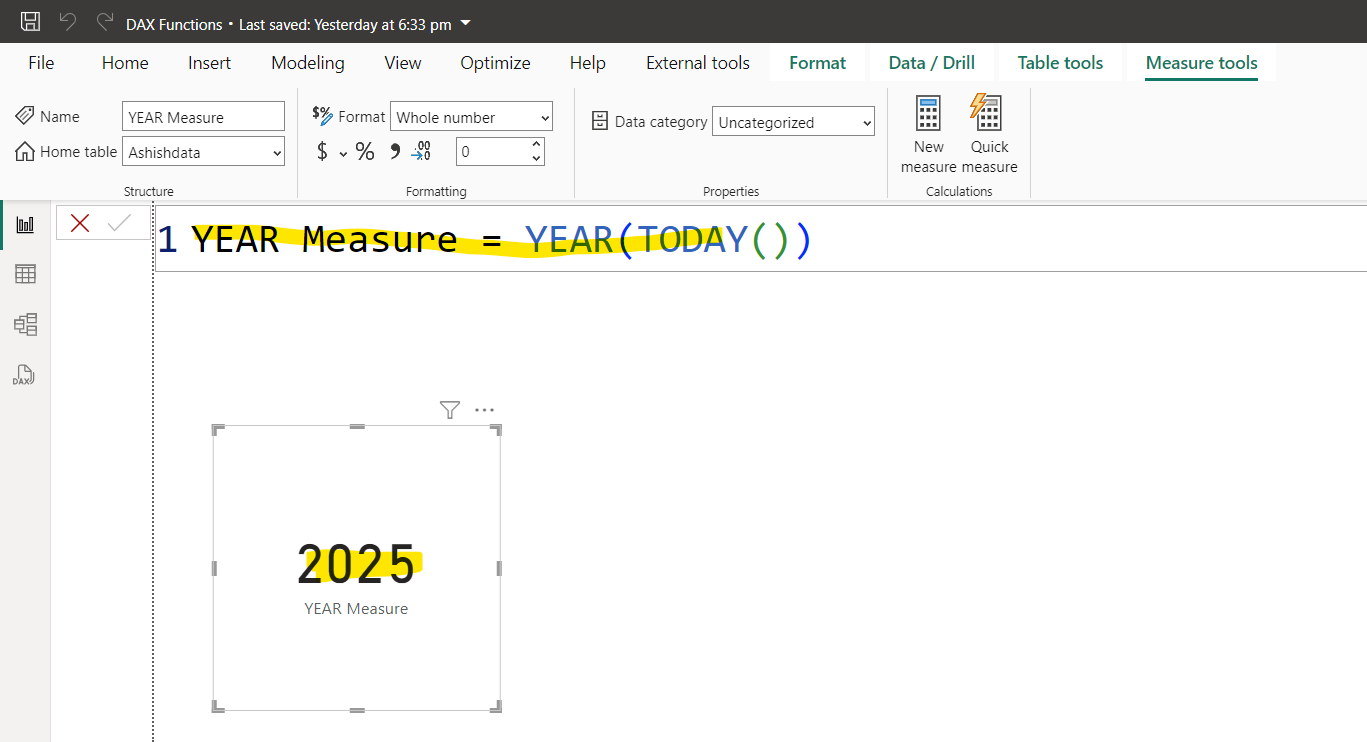
Example: Create a Calculated Column.
DAX
Year Column = YEAR('Sheet1'[Date of Birth])
The output of the above code is shown below: