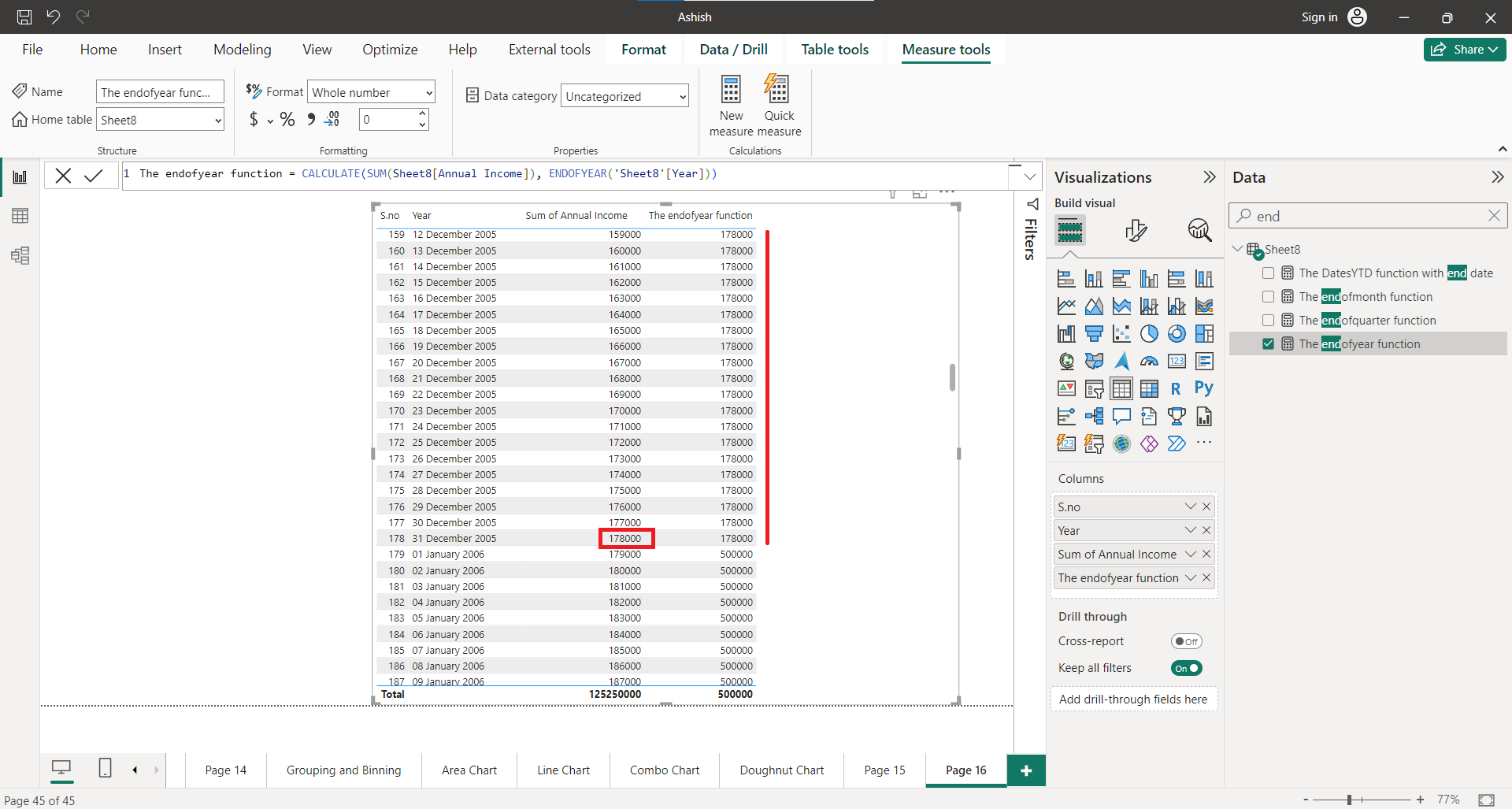ENDOFYEAR DAX Function in Power BI
The ENDOFYEAR function returns the last date of the year in the current context for the specified column of dates. A table containing a single column and single row with a date value. For example, if the first input date is 7th June 2008, then the end_of_year is 31st December 2008.
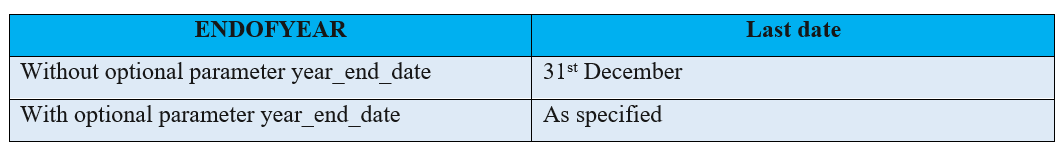
DAX Syntax ENDOFYEAR(dates [,year_end_date])
The function has the following parameters:
- dates: A column that contains dates.
- year_end_date (optional): A literal string with a date that defines the year-end date. The default is December 31. The year portion of the date is ignored.
Example: The following expression creates a measure that returns the end of the fiscal year for the current context.
DAX
The endofyear function = CALCULATE(SUM(Sheet8[Annual Income]), ENDOFYEAR('Sheet8'[Year]))