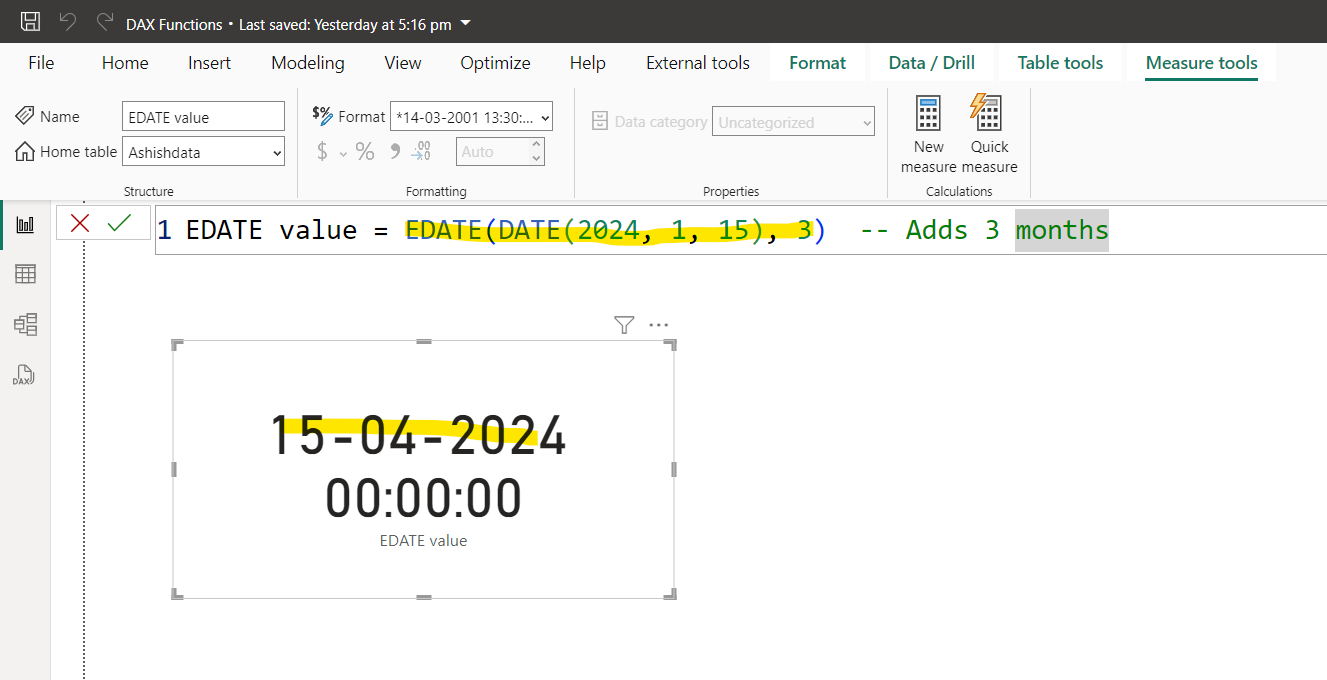EDATE DAX Function in Power BI
The EDATE function is used to add or subtract whole months from a given date. It works with calendar months and returns the corresponding date after the specified number of months.
DAX Syntax EDATE(start_date, months)
The function has the following parameters:
- start_date: A date in datetime or text format that represents the start date.
- months: The number of months to add (positive value) or subtract (negative value).
Example: Add three months in the given date.
DAX
EDATE value = EDATE(DATE(2024, 1, 15), 3) -- Adds 3 months
The output of the above code is 15 April 2025, as shown in the image below: