CONTAINSROW DAX Function in Power BI
The CONTAINSROW function in DAX determines whether a table contains a row that exactly matches a specified set of values across all its columns. It returns:
• TRUE if at least one row in the table matches the provided values.
• FALSE if no such row exists.
DAX Syntax CONTAINSROW(table, value1, value2, ..., valueN)
The function has the following parameters:
- Table: The table in which to search for the row. This can be a base table, a calculated table, or the result of a DAX expression that returns a table.
- value1, value2, ..., valueN: Any valid DAX expression that returns a scalar value. A list of values corresponding to each column in the table, in the order the columns are defined in the table. The number of values must exactly match the number of columns in the table.
For example, if a table has three columns, you must provide exactly three values—one for each column.
How It Works CONTAINSROW evaluates the table row-by-row to find an exact match where:
- The first column equals value1.
- The second column equals value2.
- And so on, up to the Nth column equalling valueN.
The function assumes that the order of the provided values aligns with the order of the columns as defined in the table. It does not allow you to specify column names explicitly; instead, the position of each value corresponds to the column’s position in the table’s structure.
Example: Let’s have the following data in the table named ‘Student List’.
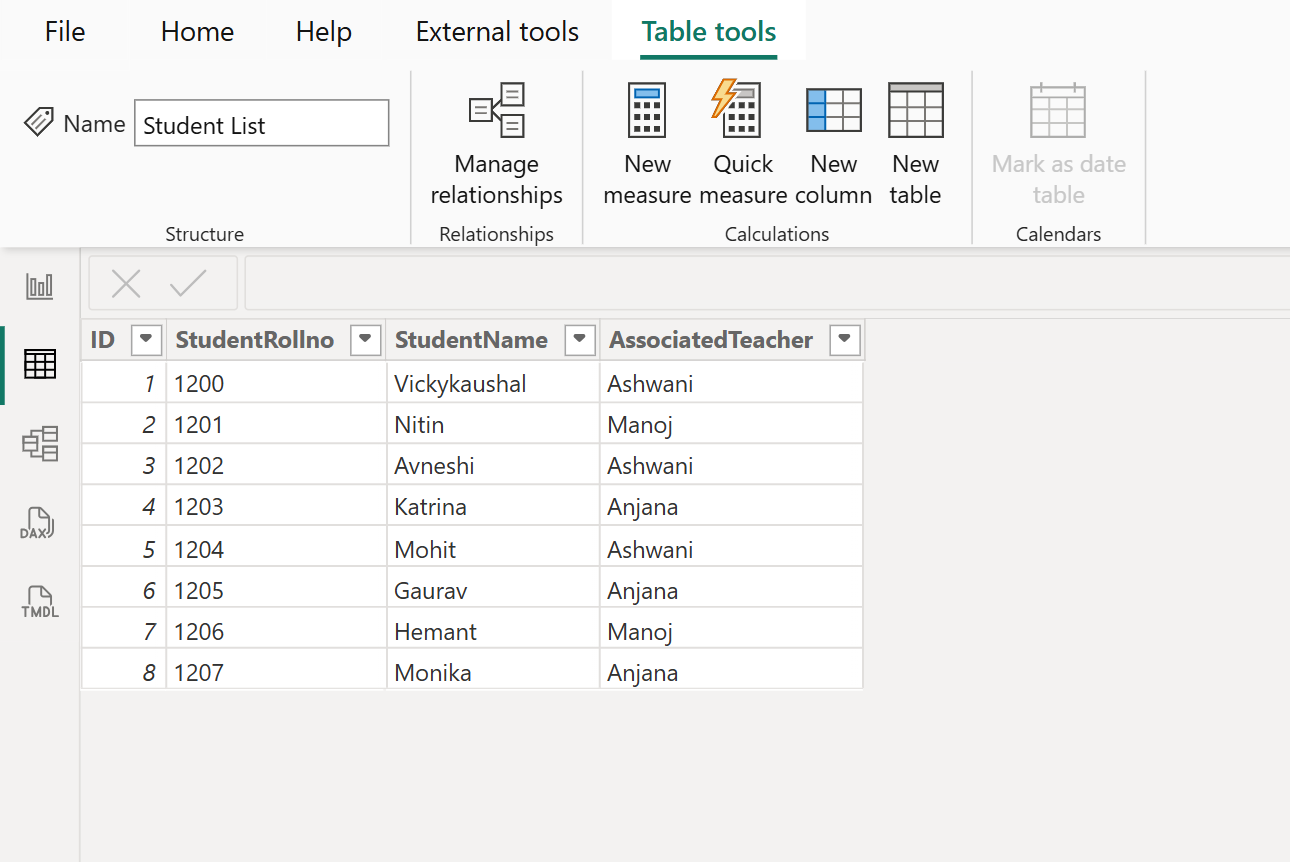
The ID is of Whole number data type. The StudentRollno, StudentName, and AssociatedTeacher are of Text data type.
DAX
The output of the above DAX function is shown below:
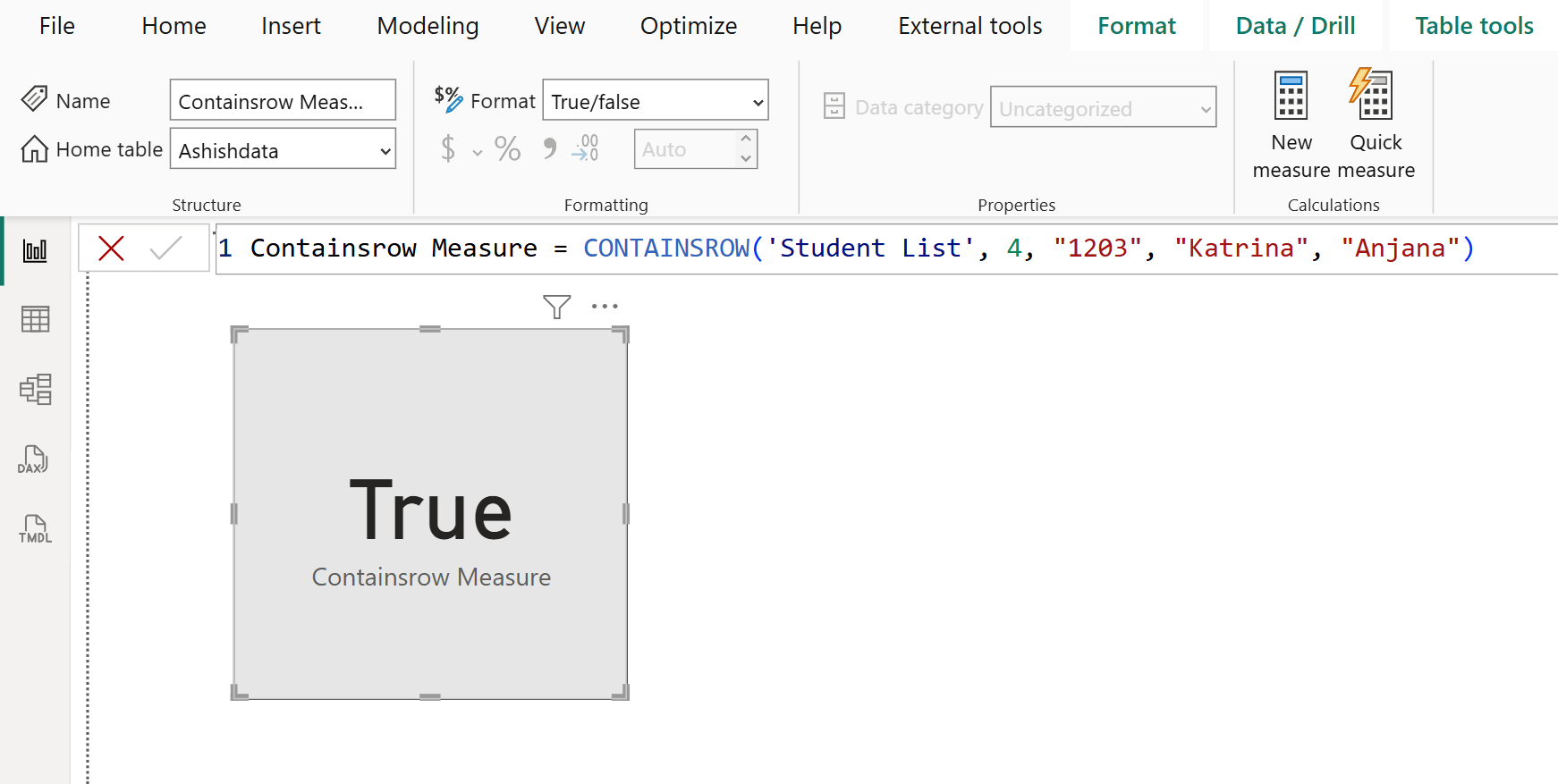
Now, if we try:
DAX
The output of the above DAX function is shown below:
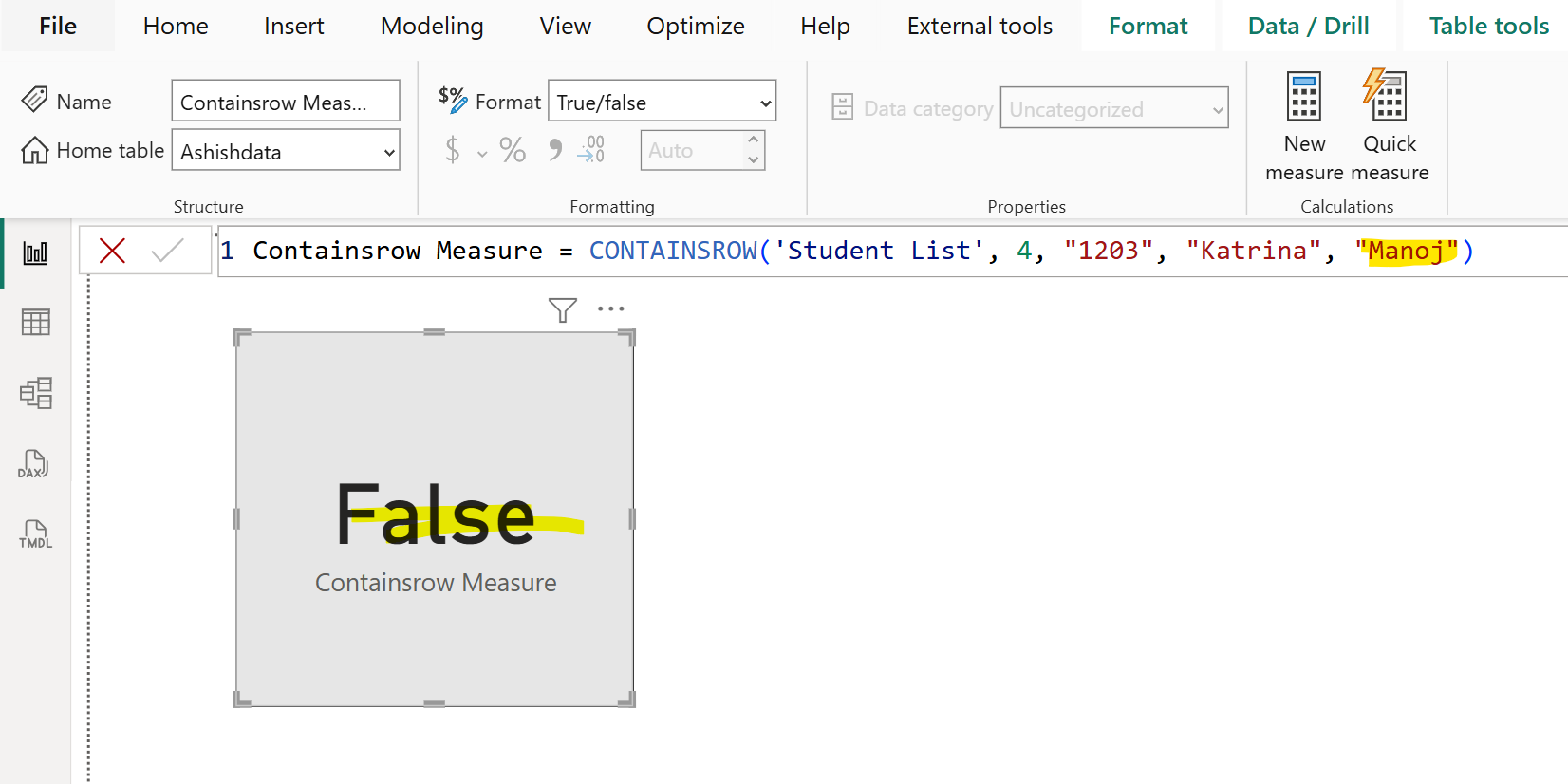
It returns FALSE, because no row matches this combination in the given table.