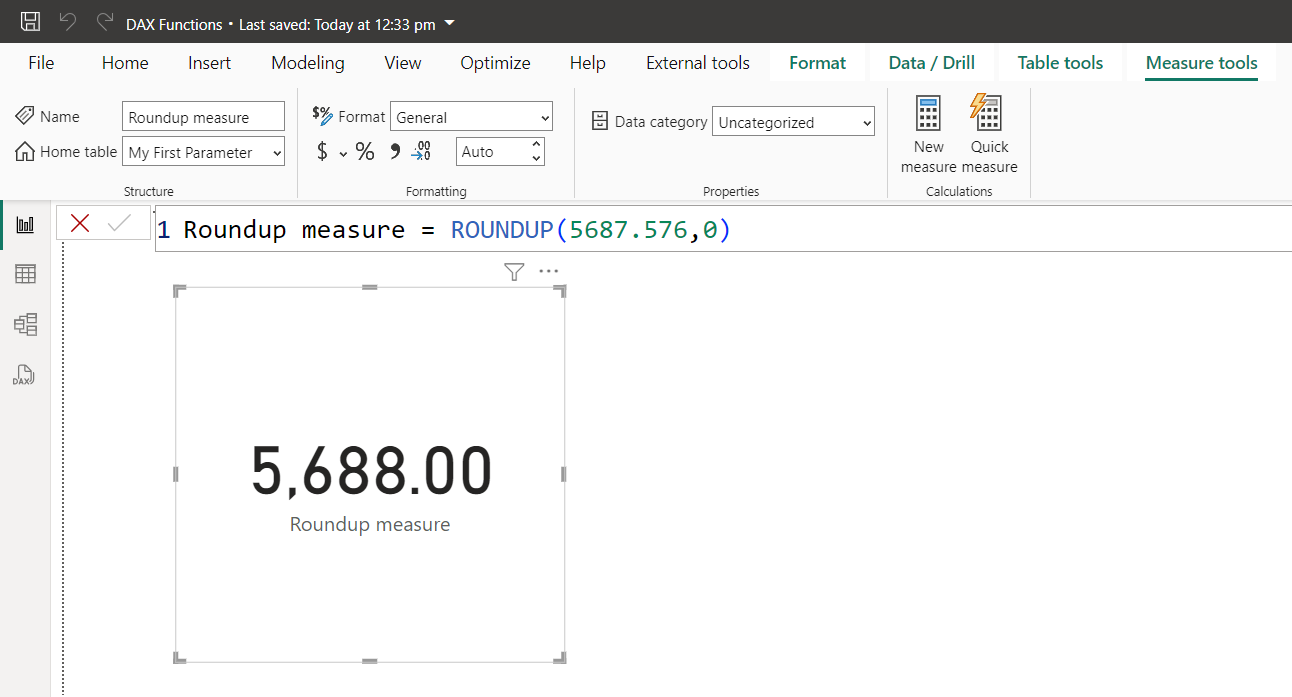ROUNDUP DAX Function in Power BI
The ROUNDUP DAX function always rounds a number up, away from 0 (zero), and it returns a decimal number.
DAX Syntax ROUNDUP(Number, NumberOfDigits)
The function has the following parameters:
- Number: A real number that you want to round up.
- NumberOfDigits: The number of digits to which we want to round. A negative value for NumberOfDigits rounds to the left of the decimal point; if NumberOfDigits is zero or is omitted, number is rounded to the nearest integer.
Example: Let’s create a measure. Roundup the given value to one digit from the right of the decimal point.
DAX
Roundup measure = ROUNDUP(5687.576,1)
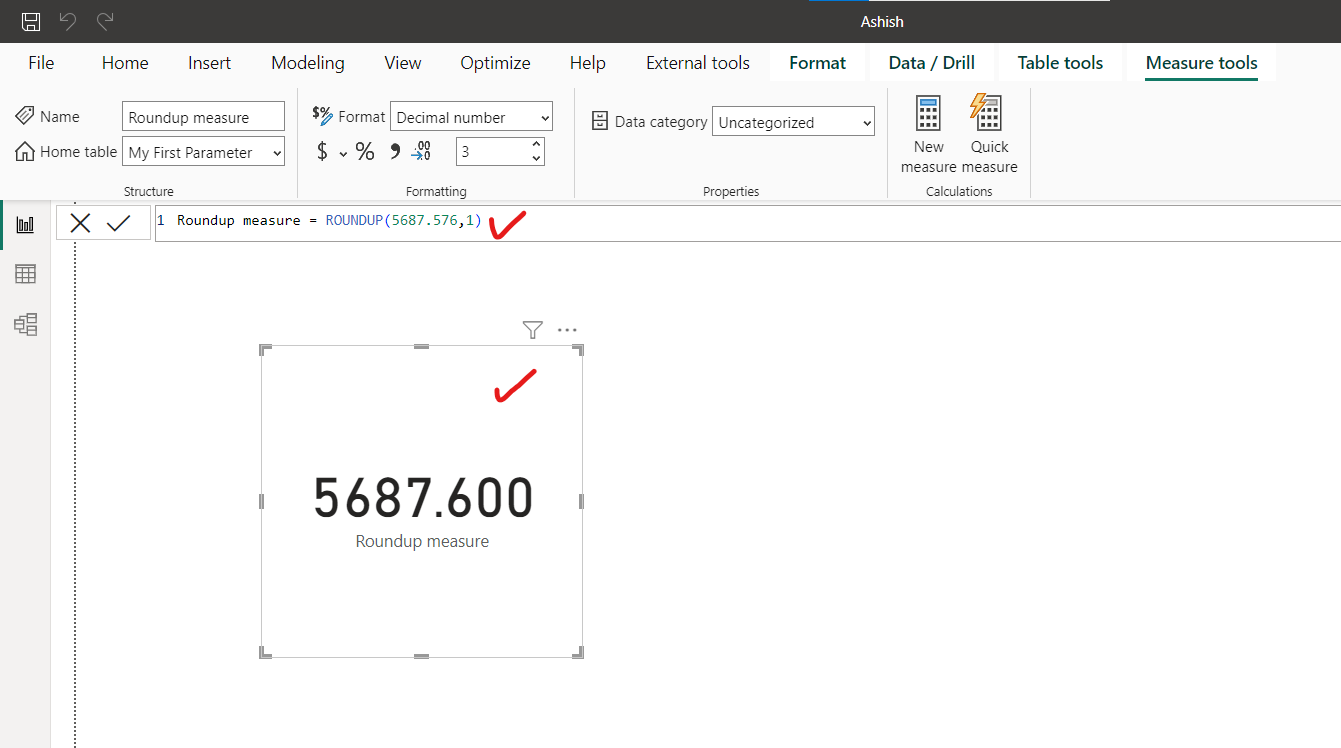
Roundup the given value to the nearest integer.
DAX
Roundup measure = ROUNDUP(5687.576,0)