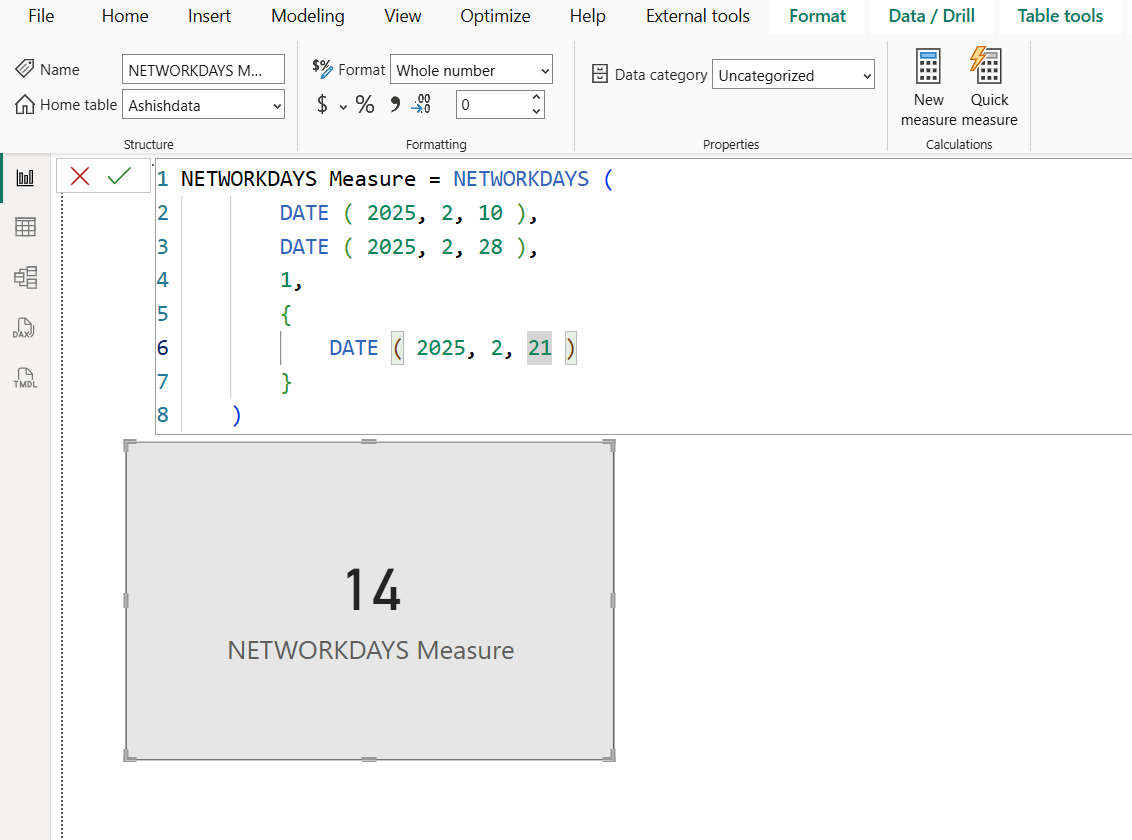NETWORKDAYS DAX Function in Power BI
The NETWORKDAYS function in DAX is a powerful tool in Power BI designed to calculate the number of working days between two dates (both dates are inclusive). It automatically excludes weekends (Saturdays and Sundays) and can optionally exclude a specified list of holidays.
DAX Syntax NETWORKDAYS(start_date, end_date[, weekend, holidays])
The function has the following parameters:
- start_date: A date that represents the start date.
- end_date: A date that represents the end date.
- weekend: Indicates the days of the week that are weekend days and are not included in the number of whole working days between start_date and end_date. Weekend number values indicate the following weekend days:
- 1 or omitted: Saturday, Sunday
- 2: Sunday, Monday
- 3: Monday, Tuesday
- 4: Tuesday, Wednesday
- 5: Wednesday, Thursday
- 6: Thursday, Friday
- 7: Friday, Saturday
- 11: Sunday only
- 12: Monday only
- 13: Tuesday only
- 14: Wednesday only
- 15: Thursday only
- 16: Friday only
- 17: Saturday only
- holidays: It is an optional parameter. A table, column, or list of dates (e.g., {"2023-01-03"}) representing holidays to exclude. If omitted, only weekends are excluded.
Example: In the calendar Feb 2025.
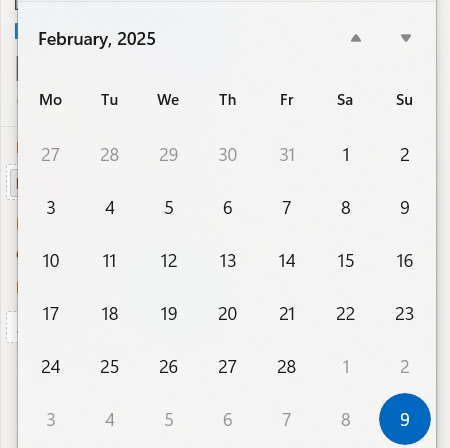
Let’s create a measure with name “NETWORKDAYS Measure”.
DAX
NETWORKDAYS Measure = NETWORKDAYS (
DATE ( 2025, 2, 10 ),
DATE ( 2025, 2, 28 ),
1,
{
DATE ( 2025, 2, 21 )
}
) The output of the above dax code is shown below: