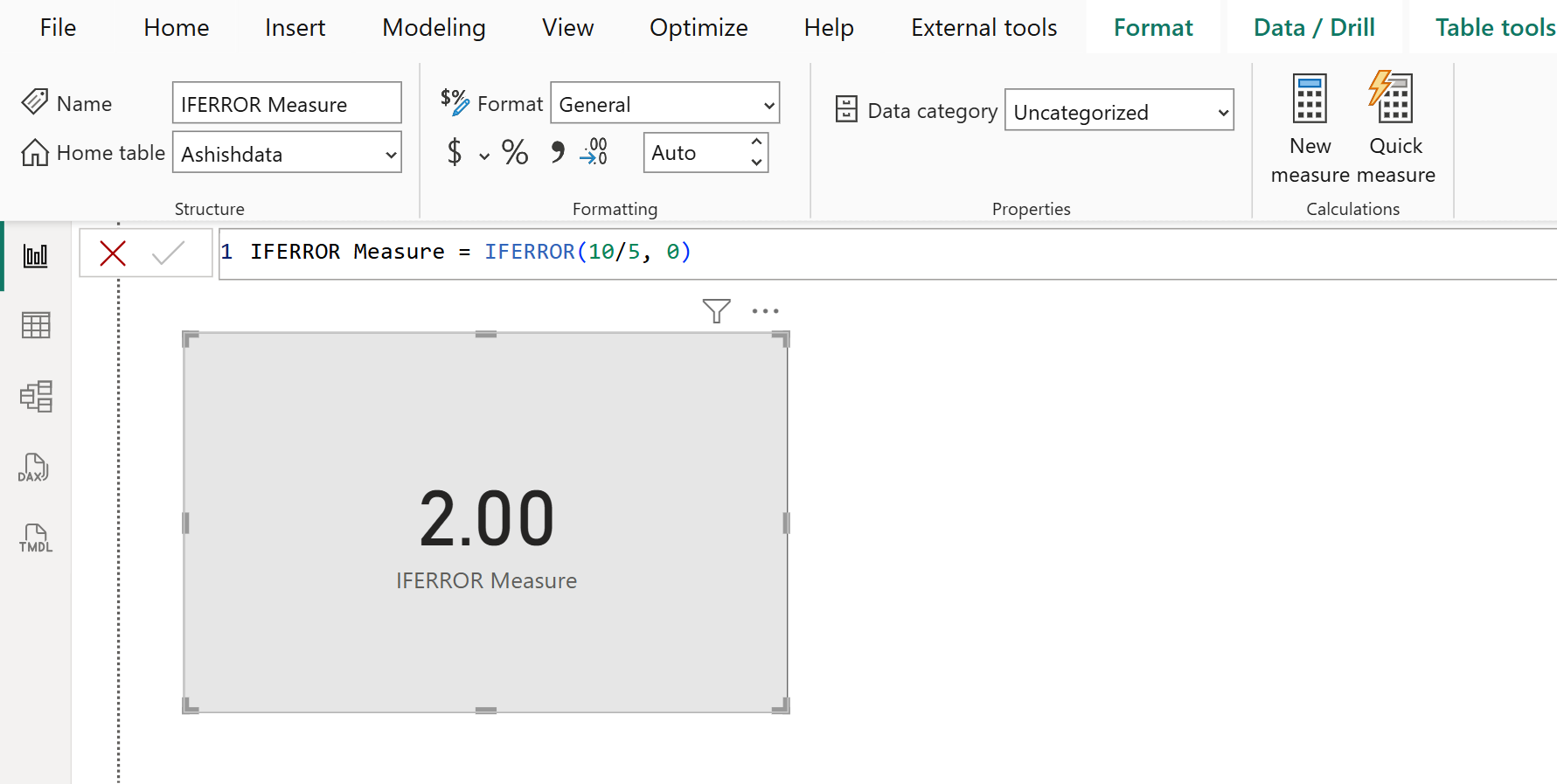IFERROR DAX Function in Power BI
The IFERROR DAX function evaluates an expression and returns a specified value if the expression returns an error; otherwise returns the value of the expression itself.
DAX Syntax IFERROR(value, value_if_error)
The function has the following parameters:
- value: Any value or expression.
- value_if_error: Any value or expression
Example: Let’s create a measure with name “IFERROR Measure”.
DAX
IFERROR Measure = IFERROR(5/0, 0)
The output of the above DAX code is shown below:
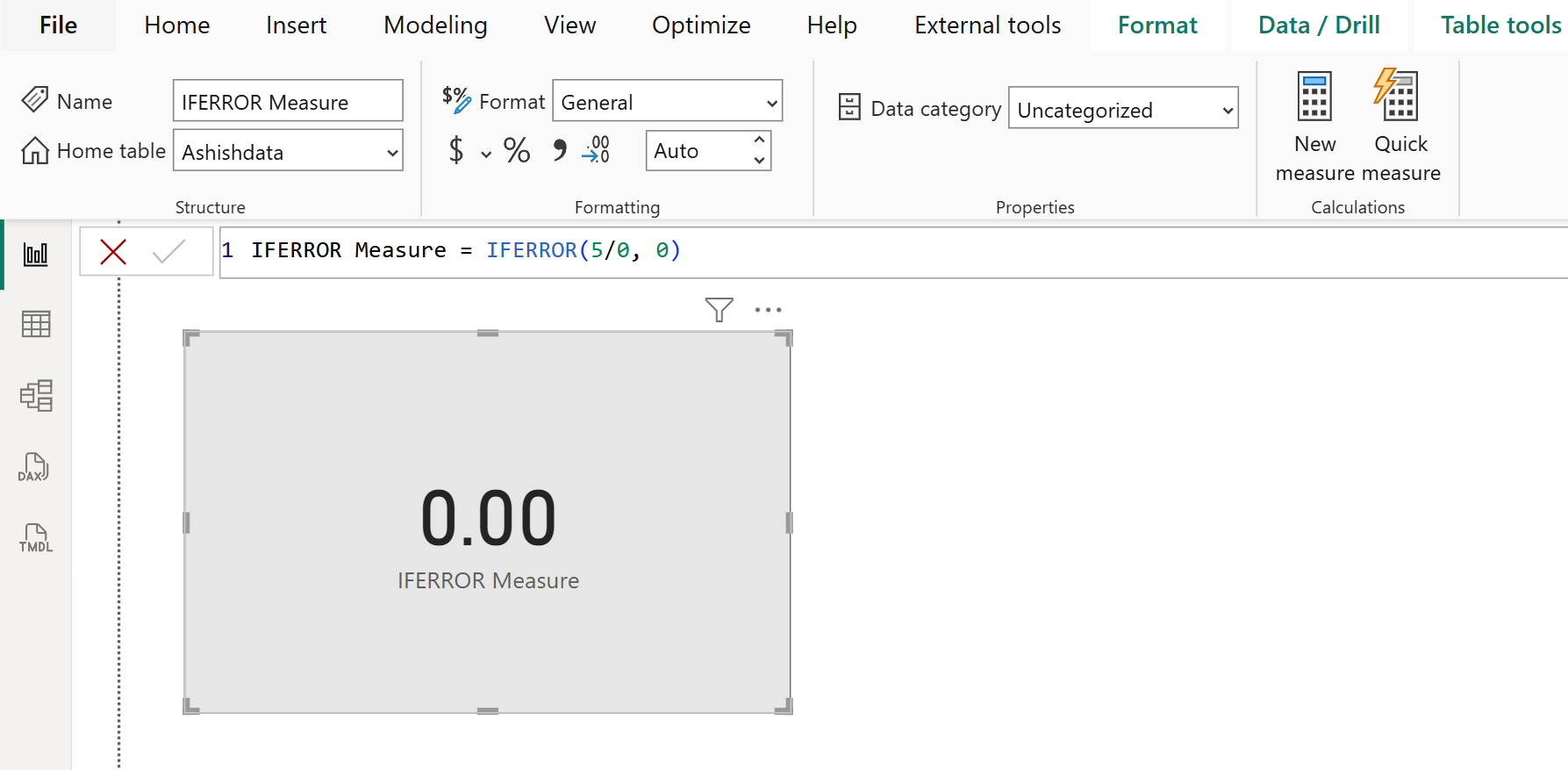
Let’s modify the measure.
DAX
IFERROR Measure = IFERROR(10/5, 0)
The output of the above DAX code is shown below: