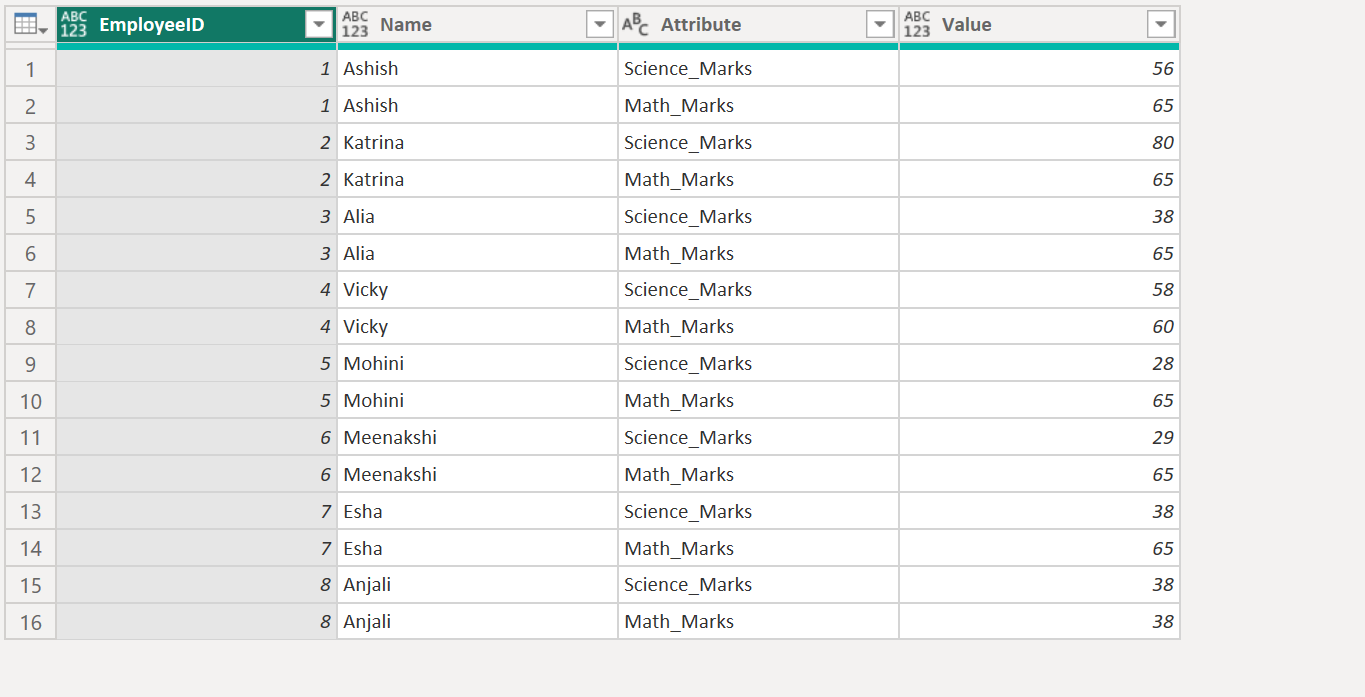Table.UnpivotOtherColumns Function in Power Query
The Table.UnpivotOtherColumns function translates all columns other than a specified set into attribute-value pairs, combined with the rest of the values in each row.
Syntax
Table.UnpivotOtherColumns(
table as table,
pivotColumns as list,
attributeColumn as text,
valueColumn as text
) as table The function has the following parameters:
- table: The input table to unpivot.
- pivotColumns: A list of column names to keep as-is (not unpivoted).
- attributeColumn: Specifies the name of the new column that will contain the names of the unpivoted columns.
- valueColumn: Specifies the name of the new column that will contain the values from the unpivoted columns.
Example: Create a table from records.
Power Query M
let
MyTable = Table.FromRecords(
{
[EmployeeID = 1, Name = "Ashish", Science_Marks = 56, Math_Marks=65],
[EmployeeID = 2, Name = "Katrina", Science_Marks = 80, Math_Marks=65],
[EmployeeID = 3, Name = "Alia", Science_Marks = 38, Math_Marks=65],
[EmployeeID = 4, Name = "Vicky", Science_Marks = 58, Math_Marks=60],
[EmployeeID = 5, Name = "Mohini", Science_Marks = 28, Math_Marks=65],
[EmployeeID = 6, Name = "Meenakshi", Science_Marks = 29, Math_Marks=65],
[EmployeeID = 7, Name = "Esha", Science_Marks = 38, Math_Marks=65],
[EmployeeID = 8, Name = "Anjali", Science_Marks = 38, Math_Marks=38]
}
)
in
MyTable The output of the above code is shown below:
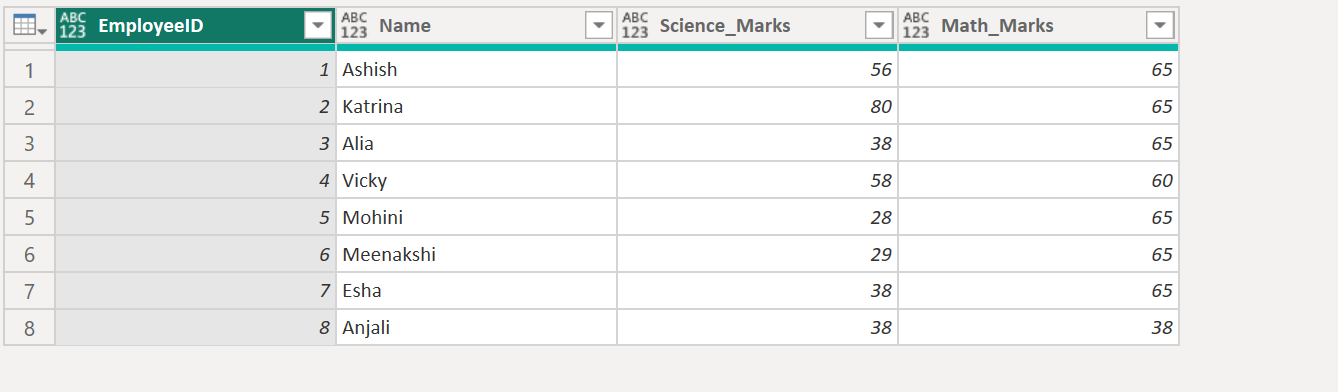
Example: Unpivot all columns except specified ones into attribute-value pairs, combined with the rest of the values in each row.
Power Query M
let
MyTable = Table.FromRecords(
{
[EmployeeID = 1, Name = "Ashish", Science_Marks = 56, Math_Marks=65],
[EmployeeID = 2, Name = "Katrina", Science_Marks = 80, Math_Marks=65],
[EmployeeID = 3, Name = "Alia", Science_Marks = 38, Math_Marks=65],
[EmployeeID = 4, Name = "Vicky", Science_Marks = 58, Math_Marks=60],
[EmployeeID = 5, Name = "Mohini", Science_Marks = 28, Math_Marks=65],
[EmployeeID = 6, Name = "Meenakshi", Science_Marks = 29, Math_Marks=65],
[EmployeeID = 7, Name = "Esha", Science_Marks = 38, Math_Marks=65],
[EmployeeID = 8, Name = "Anjali", Science_Marks = 38, Math_Marks=38]
}
),
result = Table.UnpivotOtherColumns(MyTable, {"EmployeeID", "Name"}, "Attribute", "Value")
in
result The output of the above code is shown below: