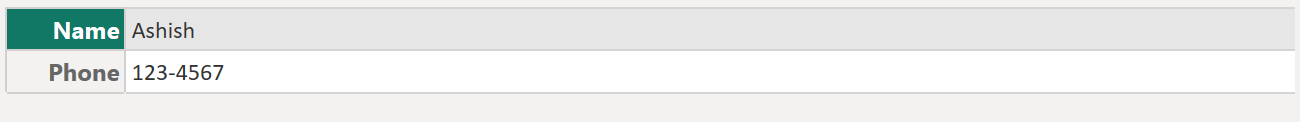Record.SelectFields Function in Power Query
The Record.SelectFields function returns a new record that contains the fields selected from the input record. The original order of the fields is maintained.
Note: To specify the included fields in the returned record, we can specify the column names in list if there are more than one.
Syntax
Record.SelectFields(record as record, fields as any, optional missingField as nullable number) as record
Example: Select the fields “Name” and “Phone” from the record.
Power Query M
let
source = [CustomerID = 1, Name = "Ashish", Phone = "123-4567"],
Return = Record.SelectFields(source, {"Name", "Phone"})
in
Return The output of the above code is shown below: