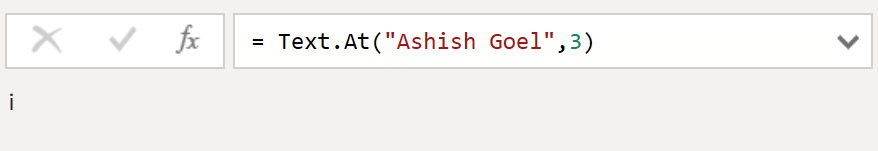Text.At Function in Power Query
The Text.At function returns the character in the text value, by using the specified index position. The first character in the text is at position 0.
Syntax
Text.At(text as nullable text, index as number) as nullable text
Example: Find the character at position 3 in the given string.
Power Query M
= Text.At("Ashish Goel",3) The output will be “i”. The output can also be seen in the following image: