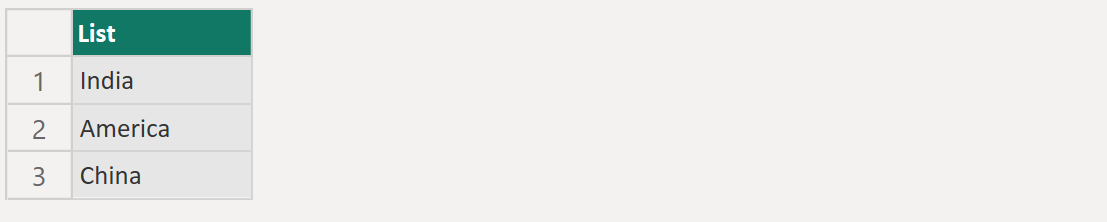List.RemoveRange Function in Power Query
The List.RemoveRange function returns a list after removing the specified count of items starting at the index position. The count of items to remove is an optional parameter, if not specified the default count is 1.
Syntax
List.RemoveRange(list as list, index as number, optional count as nullable number) as list
Example: Remove 4 values in the given list starting at index 2. The first item in the list has index 0.
Power Query M
let
source = {"India", "America", "Canada", "Japan", "Australia", "England", "China"},
return = List.RemoveRange(source, 2, 4)
in
return The output of the above code is shown below: