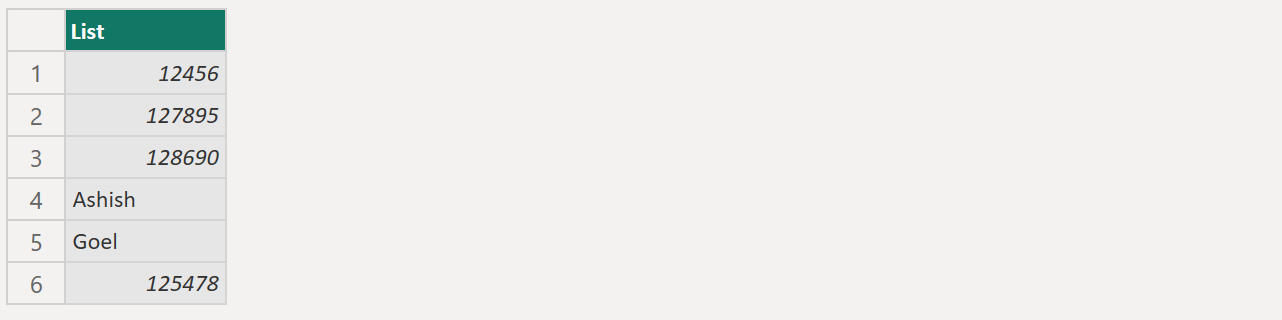List.InsertRange Function in Power Query
The List.InsertRange function inserts items from values at the given index in the input list. The first position in the list is at index 0.
Syntax
List.InsertRange(list as list, index as number, values as list) as list
Example: Insert the given values in the list at index 3.
Power Query M
let
source = {12456, 127895, 128690, 125478},
return = List.InsertRange(source, 3, {"Ashish", "Goel"})
in
return The output of the above code is shown below: