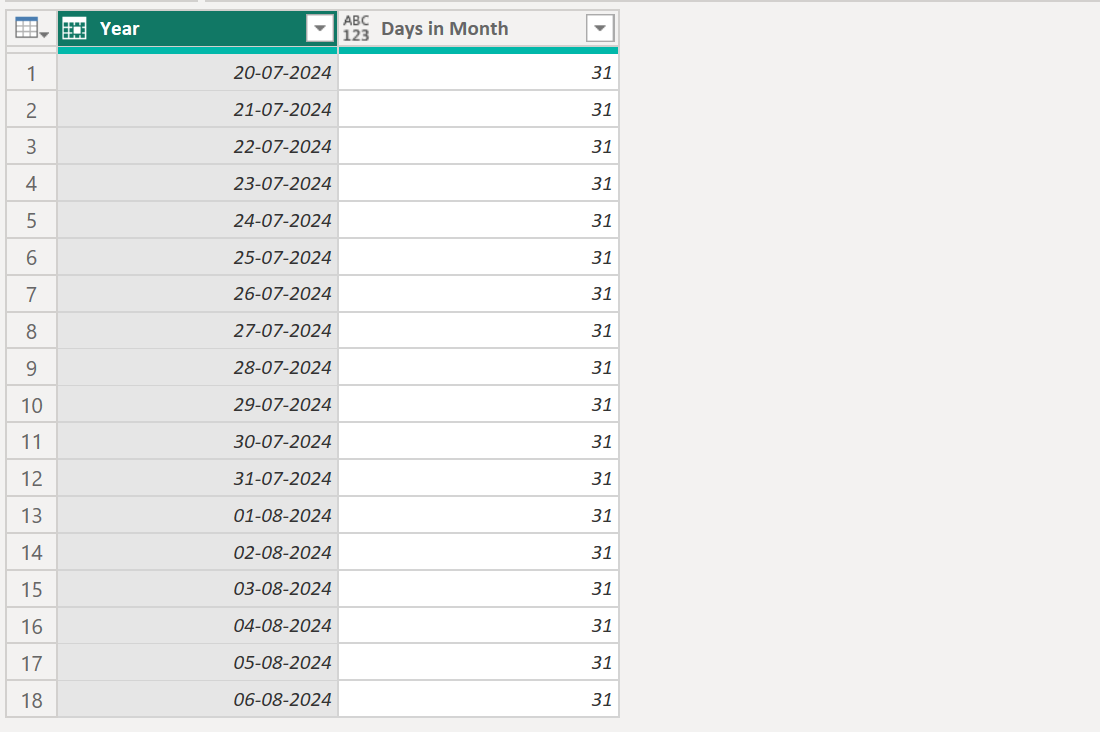Date.DaysInMonth Function in Power Query
The Date.DaysInMonth function returns the number of days in the month from a DateTime value.
Syntax
Date.DaysInMonth(dateTime as any) as nullable number
Example: Find the number of days in the month of the given date.
Power Query M
let
Source = Table.FromRecords(
{
[Year = "20-07-2024"],
[Year = "21-07-2024"],
[Year = "22-07-2024"],
[Year = "23-07-2024"],
[Year = "24-07-2024"],
[Year = "25-07-2024"],
[Year = "26-07-2024"],
[Year = "27-07-2024"],
[Year = "28-07-2024"],
[Year = "29-07-2024"],
[Year = "30-07-2024"],
[Year = "31-07-2024"],
[Year = "01-08-2024"],
[Year = "02-08-2024"],
[Year = "03-08-2024"],
[Year = "04-08-2024"],
[Year = "05-08-2024"],
[Year = "06-08-2024"]
}
),
#"Changed Type" = Table.TransformColumnTypes(Source, {{"Year", type date}}),
Return = Table.AddColumn(#"Changed Type", "Days in Month", each Date.DaysInMonth([Year]))
in
Return The output of the above code is shown below: