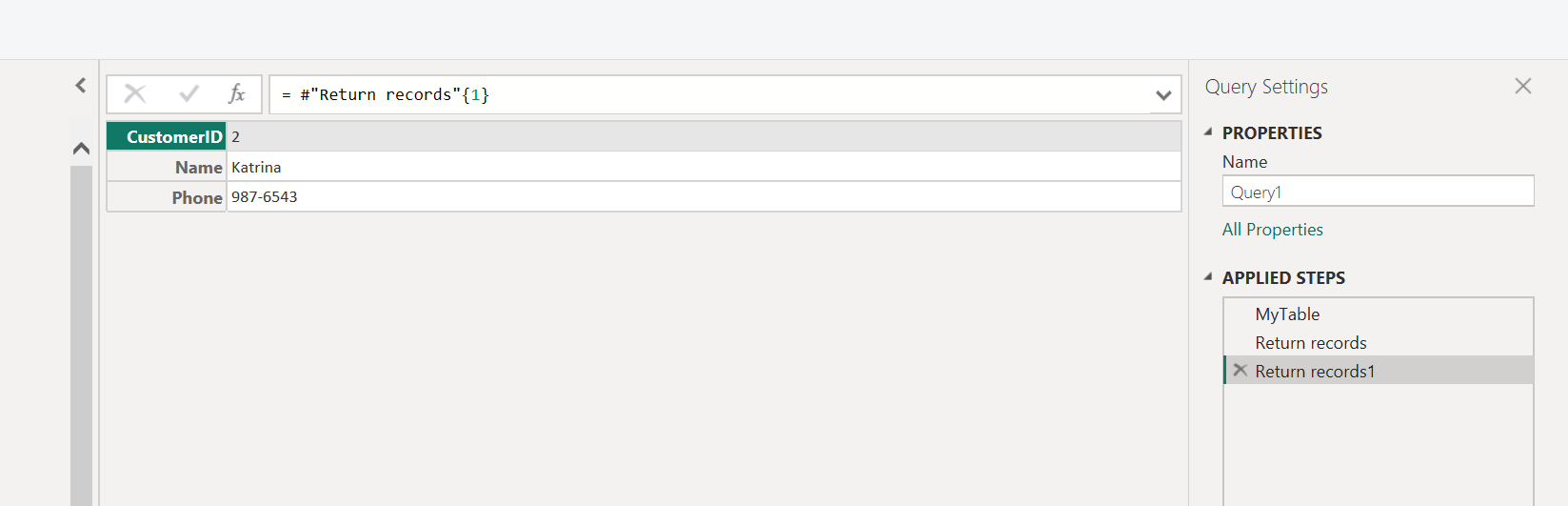Table.ToRecords Function in Power Query
The Table.ToRecords function returns a list of records from an input table.
Syntax
Table.ToRecords(table as table) as list
Example:
Power Query M
let
MyTable = Table.FromRecords(
{
[CustomerID = 1, Name = "Ashish", Phone = "123-4567"],
[CustomerID = 2, Name = "Katrina", Phone = "987-6543"],
[CustomerID = 3, Name = "Alia", Phone = "543-7890"],
[CustomerID = 4, Name = "Vicky", Phone = "676-8479"],
[CustomerID = 5, Name = "Mohini", Phone = "574-8864"],
[CustomerID = 6, Name = "Meenakshi", Phone = "574-8864"],
[CustomerID = 7, Name = "Esha", Phone = "574-8864"],
[CustomerID = 8, Name = "Anjali", Phone = "574-8864"]
}
),
#"Return records"= Table.ToRecords(MyTable)
in
#"Return records" The output will be shown in the following image:
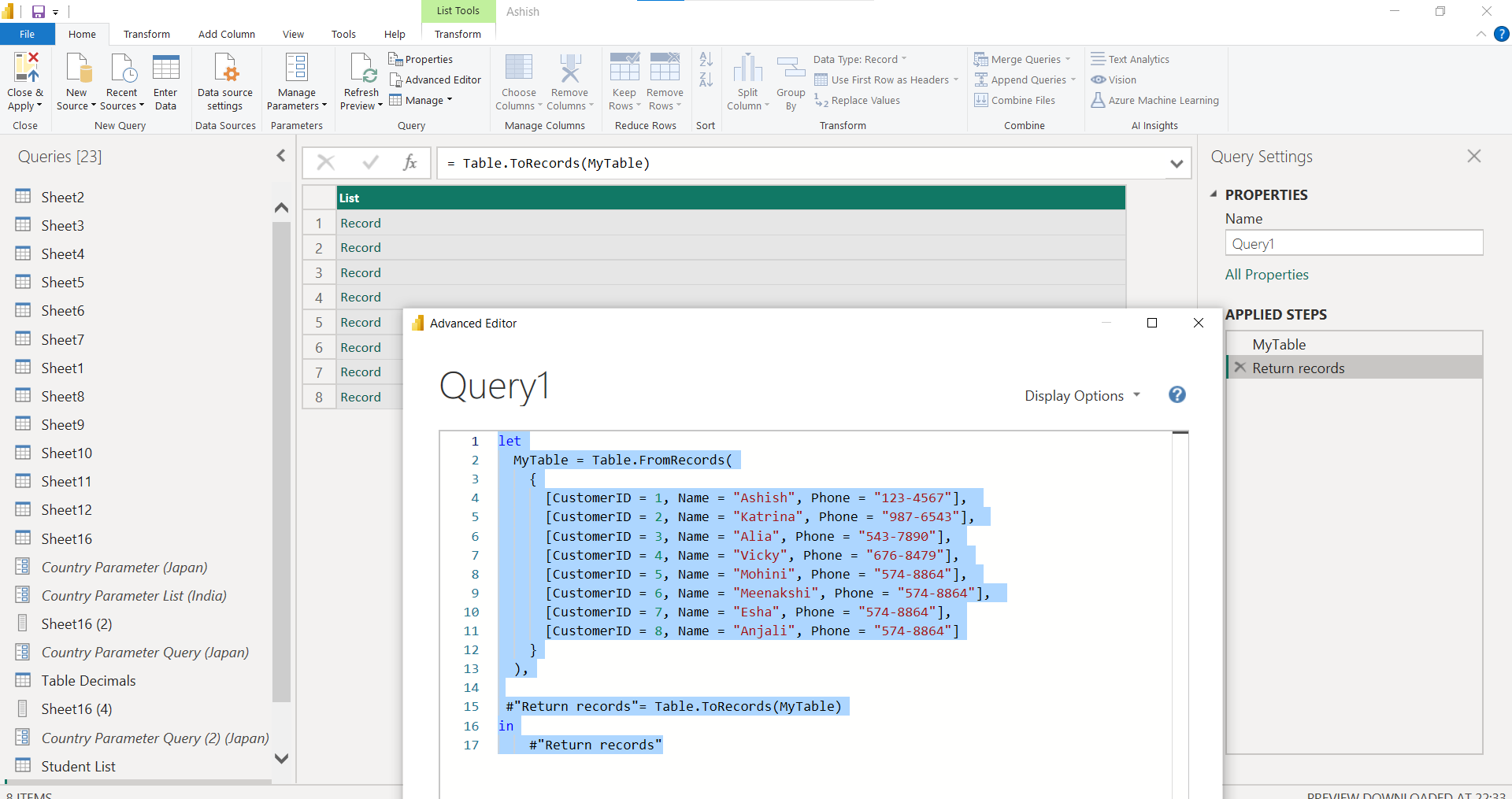
Each record in the list contains all the columns and its corresponding values, as shown in the image below, when we select the second item in the list. Please note that indexing starts from 0.