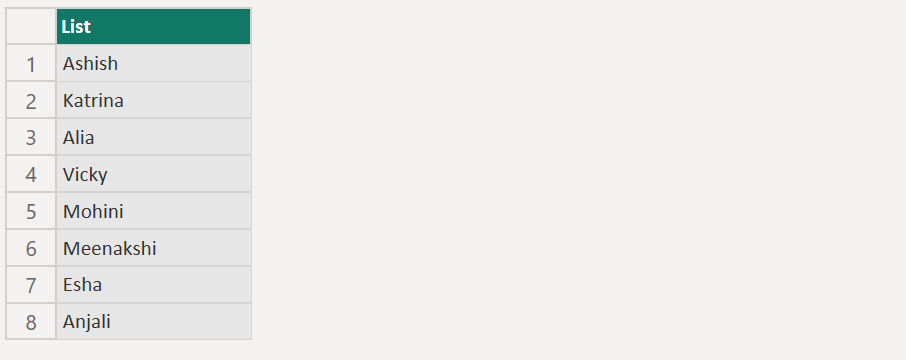Table.ToColumns Function in Power Query
The Table.ToColumns returns a list of nested lists each representing a column of values in the input table.
Syntax
Table.ToColumns(table as table) as list
Example: Create a list of the column values from the table.
Power Query M
let
MyTable = Table.FromRecords(
{
[CustomerID = 1, Name = "Ashish", Phone = "123-4567"],
[CustomerID = 2, Name = "Katrina", Phone = "987-6543"],
[CustomerID = 3, Name = "Alia", Phone = "543-7890"],
[CustomerID = 4, Name = "Vicky", Phone = "676-8479"],
[CustomerID = 5, Name = "Mohini", Phone = "574-8864"],
[CustomerID = 6, Name = "Meenakshi", Phone = "574-8864"],
[CustomerID = 7, Name = "Esha", Phone = "574-8864"],
[CustomerID = 8, Name = "Anjali", Phone = "574-8864"]
}
),
Return = Table.ToColumns(MyTable)
in
Return The output of the above code is shown below:
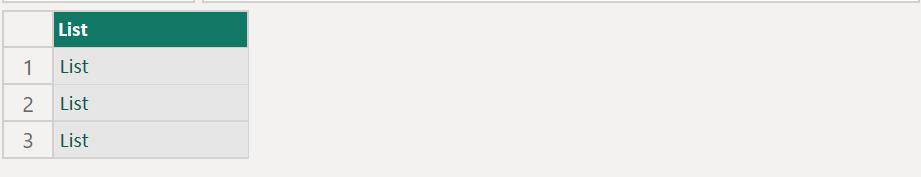
In the code form it looks like,
{
{1, 2, 3, 4, 5, 6, 7, 8},
{"Ashish", "Katrina", "Alia", "Vicky", "Mohini", "Meenakshi", "Esha", "Anjali"},
{"123-4567", "987-6543", "543-7890", "676-8479", "574-8864", "574-8864", "574-8864", "574-8864"}
} We can see that it is a list of nested lists.
Example: Return the Name column values as list.
Power Query M
let
MyTable = Table.FromRecords(
{
[CustomerID = 1, Name = "Ashish", Phone = "123-4567"],
[CustomerID = 2, Name = "Katrina", Phone = "987-6543"],
[CustomerID = 3, Name = "Alia", Phone = "543-7890"],
[CustomerID = 4, Name = "Vicky", Phone = "676-8479"],
[CustomerID = 5, Name = "Mohini", Phone = "574-8864"],
[CustomerID = 6, Name = "Meenakshi", Phone = "574-8864"],
[CustomerID = 7, Name = "Esha", Phone = "574-8864"],
[CustomerID = 8, Name = "Anjali", Phone = "574-8864"]
}
),
Return = Table.ToColumns(MyTable){1}
in
Return The output of the above code is shown below: