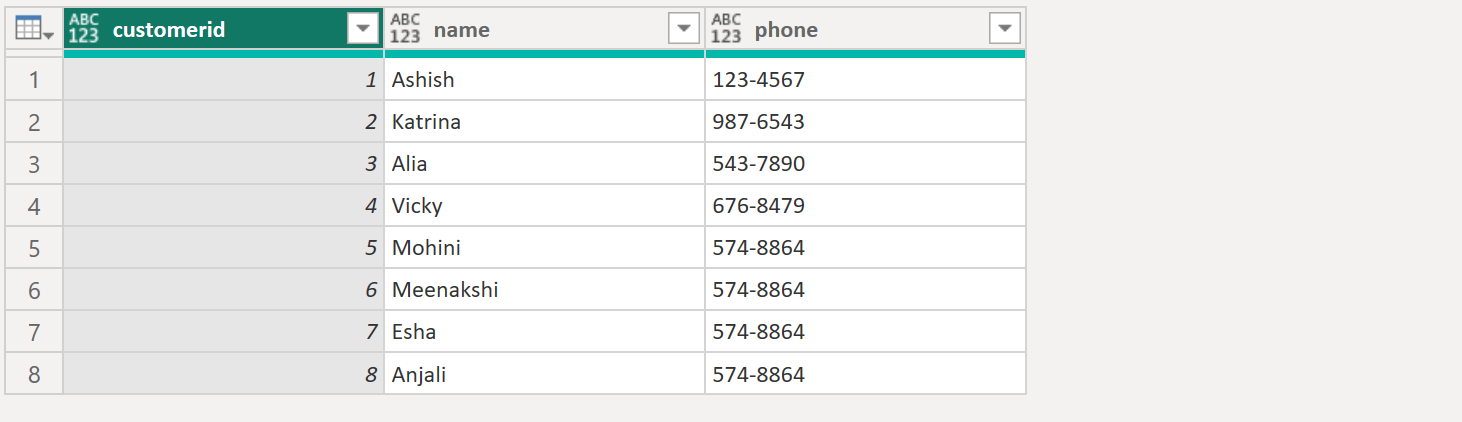Table.TransformColumnNames Function in Power Query
The Table.TransformColumnNames function transforms column names by using the given function.
Syntax
Table.TransformColumnNames(table as table, nameGenerator as function, optional options as nullable record) as table
The function has the following parameters:
1. table – The input table whose column names need to be transformed.
2. nameGenerator – A function that takes a column name as input and returns the modified column name.
3. options: It is an optional parameter. A record that can contain additional settings such as locale handling.
Example:
Power Query M
let
MyTable = Table.FromRecords(
{
[CustomerID = 1, Name = "Ashish", Phone = "123-4567"],
[CustomerID = 2, Name = "Katrina", Phone = "987-6543"],
[CustomerID = 3, Name = "Alia", Phone = "543-7890"],
[CustomerID = 4, Name = "Vicky", Phone = "676-8479"],
[CustomerID = 5, Name = "Mohini", Phone = "574-8864"],
[CustomerID = 6, Name = "Meenakshi", Phone = "574-8864"],
[CustomerID = 7, Name = "Esha", Phone = "574-8864"],
[CustomerID = 8, Name = "Anjali", Phone = "574-8864"]
}
),
Return = Table.TransformColumnNames(MyTable, each _ & "--Myprefix")
in
Return The output of the above code is shown below:
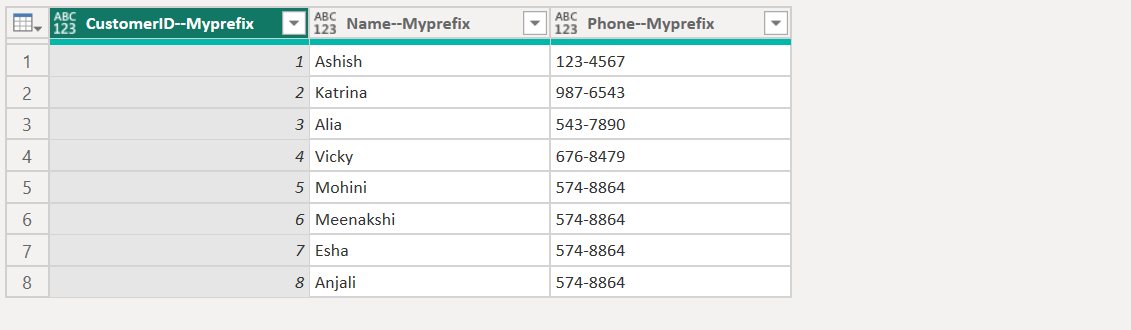
Example: Convert Column Names to Lowercase.
Power Query M
let
MyTable = Table.FromRecords(
{
[CustomerID = 1, Name = "Ashish", Phone = "123-4567"],
[CustomerID = 2, Name = "Katrina", Phone = "987-6543"],
[CustomerID = 3, Name = "Alia", Phone = "543-7890"],
[CustomerID = 4, Name = "Vicky", Phone = "676-8479"],
[CustomerID = 5, Name = "Mohini", Phone = "574-8864"],
[CustomerID = 6, Name = "Meenakshi", Phone = "574-8864"],
[CustomerID = 7, Name = "Esha", Phone = "574-8864"],
[CustomerID = 8, Name = "Anjali", Phone = "574-8864"]
}
),
Return = Table.TransformColumnNames(MyTable, each Text.Lower(_))
in
Return The output of the above code is shown below: