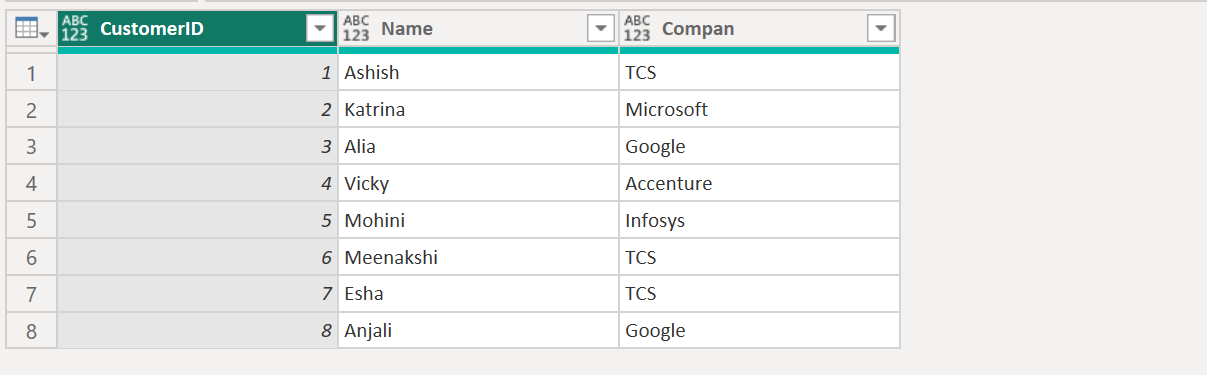Table.FromRows Function in Power Query
The Table.FromRows function creates a table from the list where each element of the list is a list that contains the column values for a single row.
Syntax
Table.FromRows(rows as list, optional columns as any) as table
Example:
Power Query M
let
MyTable = {
{1, "Ashish", "TCS"},
{2, "Katrina", "Microsoft"},
{3, "Alia", "Google"},
{4, "Vicky", "Accenture"},
{5, "Mohini", "Infosys"},
{6, "Meenakshi", "TCS"},
{7, "Esha", "TCS"},
{8, "Anjali", "Google"}
}
,
Return = Table.FromRows(MyTable, {"CustomerID", "Name", "Compan"})
in
Return The output of the above code is shown below: