Excel.Workbook Function in Power Query
The Excel.Workbook function returns a table representing sheets in the given excel workbook.
Syntax
Excel.Workbook(workbook as binary, optional useHeaders as any, optional delayTypes as nullable logical) as table
Example: Return the contents of Sheet1 from an Excel workbook.
Power Query M
let
Source = Excel.Workbook(File.Contents("LocationOfTheFile\Ashish table.xlsx"), null, true),
//Select the record and then select the Data column
return = Source{[Item="Sheet1", Kind="Sheet"]}[Data]
in
return The output will be shown in the following image:
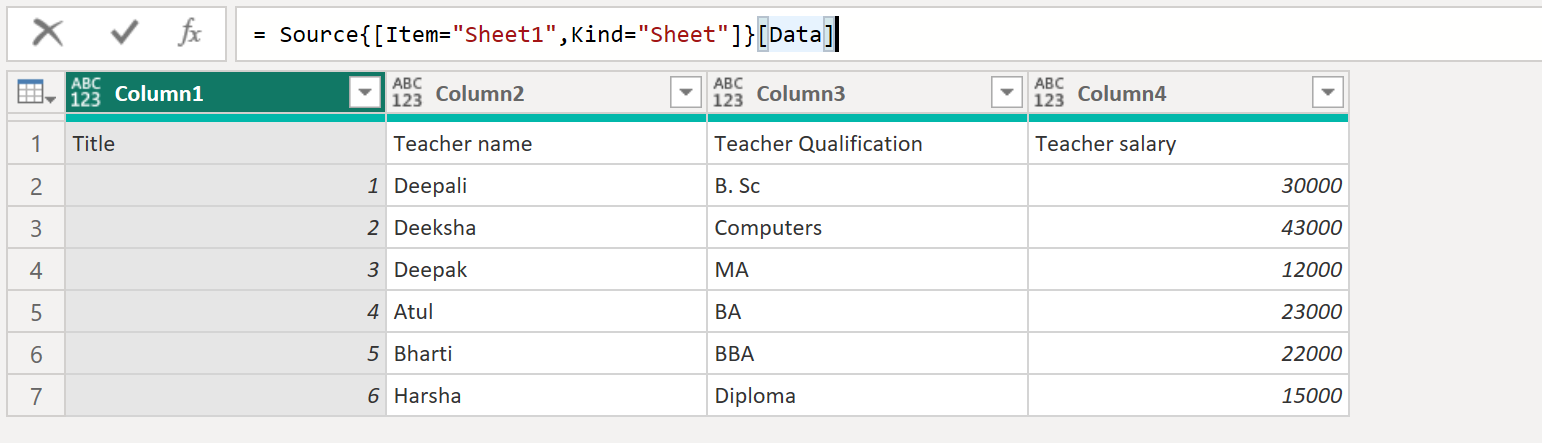
Note: The File.Contents function returns the binary content of the file.