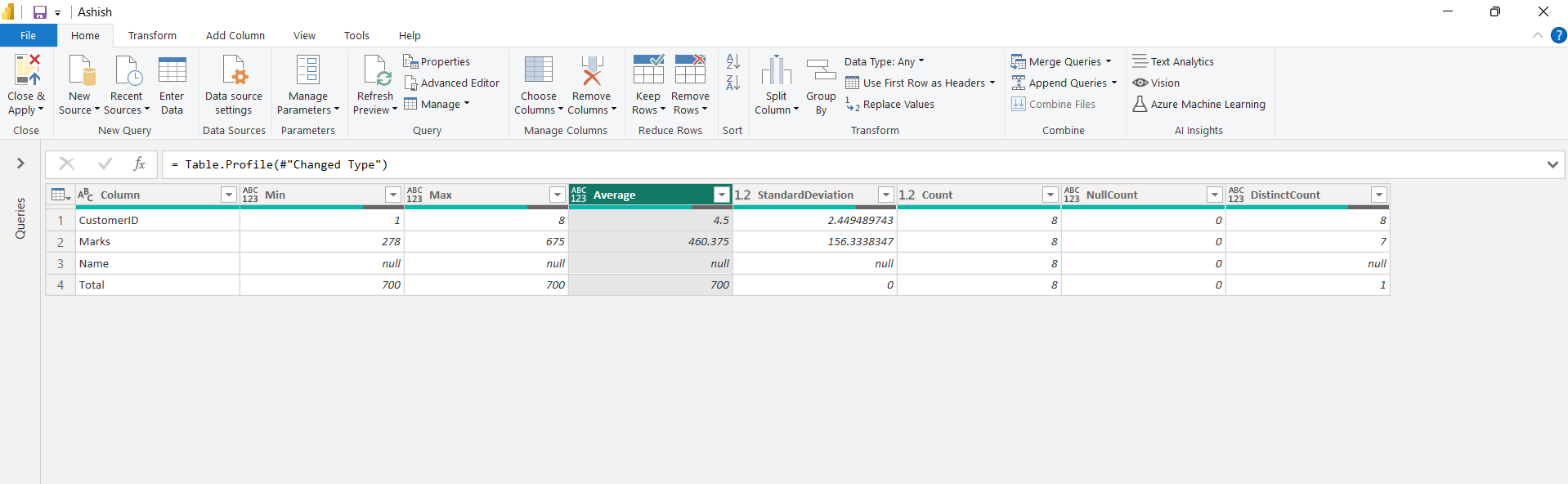Table.Profile Function in Power Query
The Table.Profile function returns a profile of the columns of a table.
Syntax
Table.Profile(table as table, optional additionalAggregates as nullable list) as table
The following information is returned for each column (when applicable):
- minimum
- maximum
- average
- standard deviation
- count
- null count
- distinct count
Example:
Power Query M
let
MyTable = Table.FromRecords(
{
[CustomerID = 1, Name = "Ashish", Marks = 568, Total= 700],
[CustomerID = 2, Name = "Katrina", Marks = 655, Total= 700],
[CustomerID = 3, Name = "Alia", Marks = 380, Total= 700],
[CustomerID = 4, Name = "Vicky", Marks = 458, Total= 700],
[CustomerID = 5, Name = "Mohini", Marks = 278, Total= 700],
[CustomerID = 6, Name = "Meenakshi", Marks = 289, Total= 700],
[CustomerID = 7, Name = "Esha", Marks = 675, Total= 700],
[CustomerID = 8, Name = "Anjali", Marks = 380, Total= 700]
}
),
#"Changed Type" = Table.TransformColumnTypes(MyTable,{{"CustomerID", Int64.Type}, {"Marks", Int64.Type}, {"Total", Int64.Type}}),
return = Table.Profile(#"Changed Type")
in
return The output of the above code is shown in the following image: