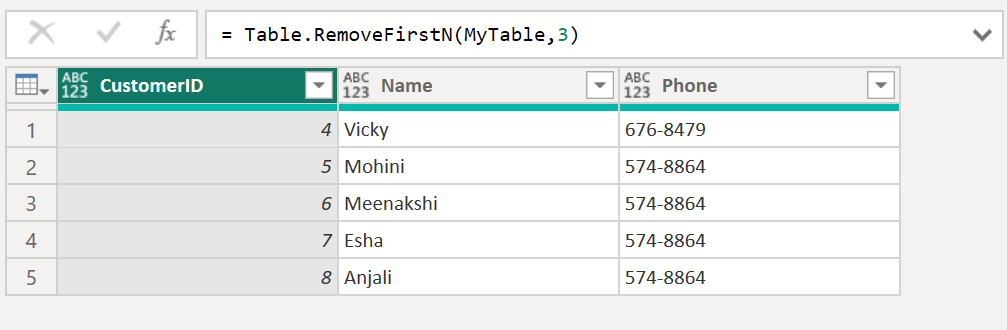Table.RemoveFirstN Function of Power Query
The Table.RemoveFirstN function returns a table with the specified number of rows removed from the table starting at the first row. The number of rows removed depends on the optional countOrCondition parameter.
Syntax
Table.RemoveFirstN(table as table, optional countOrCondition as any) as table
Example: By default, it removes the first row from the table, if we are not specifying the number of rows.
Power Query M
let
MyTable = Table.FromRecords(
{
[CustomerID = 1, Name = "Ashish", Phone = "123-4567"],
[CustomerID = 2, Name = "Katrina", Phone = "987-6543"],
[CustomerID = 3, Name = "Alia", Phone = "543-7890"],
[CustomerID = 4, Name = "Vicky", Phone = "676-8479"],
[CustomerID = 5, Name = "Mohini", Phone = "574-8864"],
[CustomerID = 6, Name = "Meenakshi", Phone = "574-8864"],
[CustomerID = 7, Name = "Esha", Phone = "574-8864"],
[CustomerID = 8, Name = "Anjali", Phone = "574-8864"]
}
),
RemoveFirstNRows = Table.RemoveFirstN(MyTable)
in
RemoveFirstNRows The output will be shown in the following image:
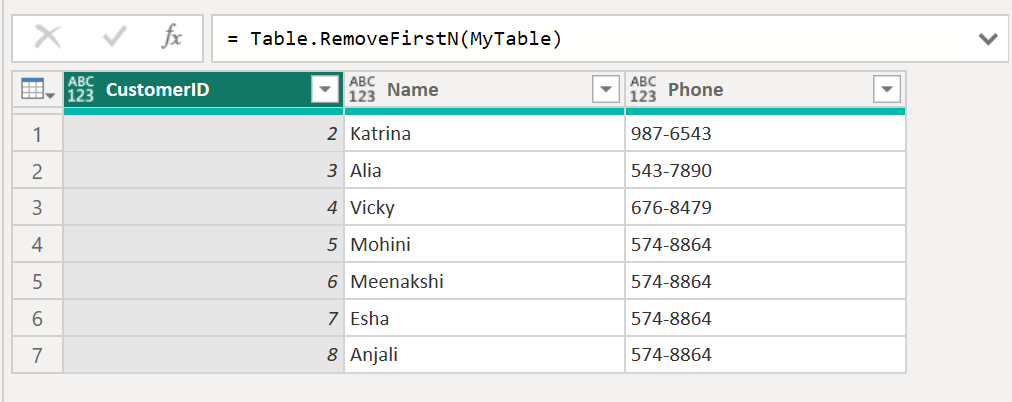
Example: Remove the first three rows from the table.
Power Query M
let
MyTable = Table.FromRecords(
{
[CustomerID = 1, Name = "Ashish", Phone = "123-4567"],
[CustomerID = 2, Name = "Katrina", Phone = "987-6543"],
[CustomerID = 3, Name = "Alia", Phone = "543-7890"],
[CustomerID = 4, Name = "Vicky", Phone = "676-8479"],
[CustomerID = 5, Name = "Mohini", Phone = "574-8864"],
[CustomerID = 6, Name = "Meenakshi", Phone = "574-8864"],
[CustomerID = 7, Name = "Esha", Phone = "574-8864"],
[CustomerID = 8, Name = "Anjali", Phone = "574-8864"]
}
),
RemoveFirstNRows = Table.RemoveFirstN(MyTable,3)
in
RemoveFirstNRows The output will be shown in the following image: