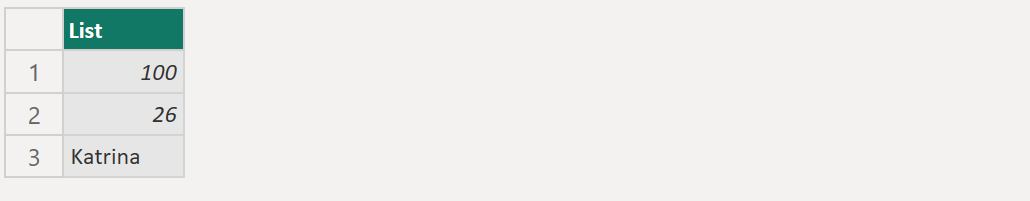List.RemoveMatchingItems Function in Power Query
The List.RemoveMatchingItems function takes two lists and removes all occurrences of the second list values from the first list. If the values in list2 don't exist in list1, the original list is returned. An optional equation criteria value, equationCriteria, can be specified to control equality testing.
Syntax
The function has the following parameters:
1. list1: The original list from which we want to remove items.
2. list2: The list of items we want to remove from list1.
3. equationCriteria (optional): Specifies how the items in list1 and list2 should be compared. This can be used to customize the comparison logic (e.g., case-insensitive comparison). We can use Comparer.OrdinalIgnoreCase for case-insensitive comparison.
Example: All occurrences of values "ashish", 40 and 60 are removed from the originalList.
Power Query M
let
Source = List.RemoveMatchingItems({100, "Ashish", 26, 60, 60, 40, "Katrina"}, {"ashish", 40, 60})
in
Source The output of the above code is shown below:
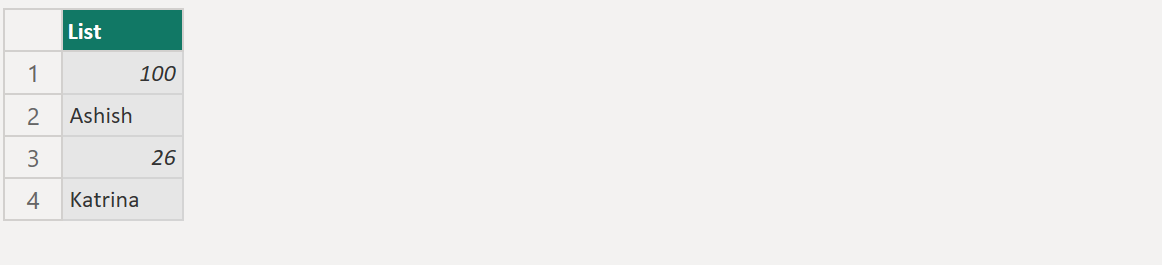
Example: Case-insensitive removal of items.
Power Query M
let
Source = List.RemoveMatchingItems({100, "Ashish", 26, 60, 60, 40, "Katrina"}, {"ashish", 40, 60 }, Comparer.OrdinalIgnoreCase)
in
Source The output of the above code is shown below: