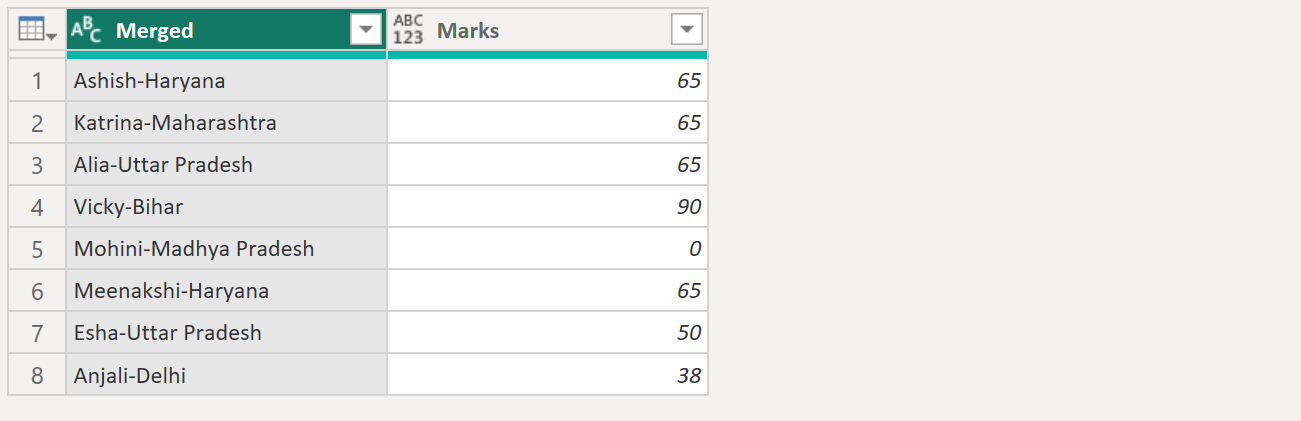Table.CombineColumns Function in Power Query
The Table.CombineColumns function merges columns using a combiner function to produce a new column. Table.CombineColumns is the inverse of Table.SplitColumns.
Syntax
Table.CombineColumns( table as table, sourceColumns as list, combiner as function, column as text) as table
Note: This function is only used to combine the text columns.
Example:
Power Query M
let
MyTable = Table.FromRecords(
{
[Name = "Ashish", State = "Haryana", Marks=65],
[Name = "Katrina", State = "Maharashtra", Marks=65],
[Name = "Alia", State = "Uttar Pradesh", Marks=65],
[Name = "Vicky", State = "Bihar", Marks=90],
[Name = "Mohini", State = "Madhya Pradesh", Marks=0],
[Name = "Meenakshi", State = "Haryana", Marks=65],
[Name = "Esha", State = "Uttar Pradesh", Marks=50],
[Name = "Anjali", State = "Delhi", Marks=38]
}
),
return = Table.CombineColumns(MyTable, {"Name", "State"}, Combiner.CombineTextByDelimiter("-"), "Merged")
in
return The output of the above code is shown below: