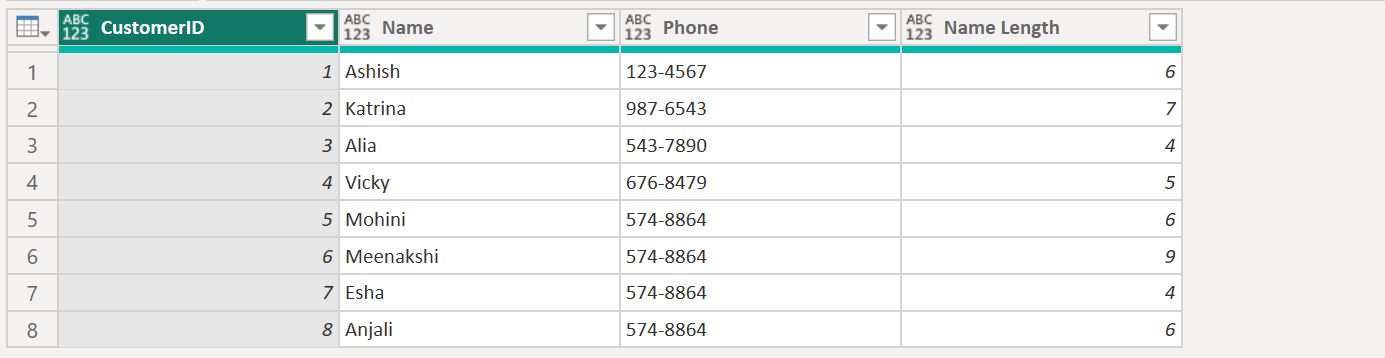Table.AddColumn Function in Power Query
The Table.AddColumn function adds a column named newColumnName to the table. The values for the column are computed using the specified selection function columnGenerator with each row taken as an input.
Syntax
Table.AddColumn(table as table, newColumnName as text, columnGenerator as function, optional columnType as nullable type) as table
Example:
Power Query M
let
MyTable = Table.FromRecords(
{
[CustomerID = 1, Name = "Ashish", Phone = "123-4567"],
[CustomerID = 2, Name = "Katrina", Phone = "987-6543"],
[CustomerID = 3, Name = "Alia", Phone = "543-7890"],
[CustomerID = 4, Name = "Vicky", Phone = "676-8479"],
[CustomerID = 5, Name = "Mohini", Phone = "574-8864"],
[CustomerID = 6, Name = "Meenakshi", Phone = "574-8864"],
[CustomerID = 7, Name = "Esha", Phone = "574-8864"],
[CustomerID = 8, Name = "Anjali", Phone = "574-8864"]
}
),
Return = Table.AddColumn(MyTable, "Name Length", each Text.Length([Name]))
in
Return The output of the above code is shown below: