List.Union Function in Power Query
The List.Union function returns a list from a list of lists and unions the items in the individual lists. The returned list contains all items in any input lists. In this function at the time of merging the lists the duplicates are removed. It is different from the List.Combine function where at the time of merging the list the duplicates are retained.
Syntax
The function has the following parameters:
• lists: A list of lists to be combined.
• equationCriteria (Optional): Specifies how to compare values for duplicates (e.g., case sensitivity). Defaults to Comparer.Ordinal (case-sensitive).
Example: Create a union of list in power query.
Power Query M
let
list1 = {"Ashish", "Esha", "Katrina"},
list2 = {"Samyukta", "Esha", "Jennifer"},
list3 = {"Alia", "Warina", "Katrina"},
return = List.Union({list1, list2, list3})
in
return The output of the above code is shown below:
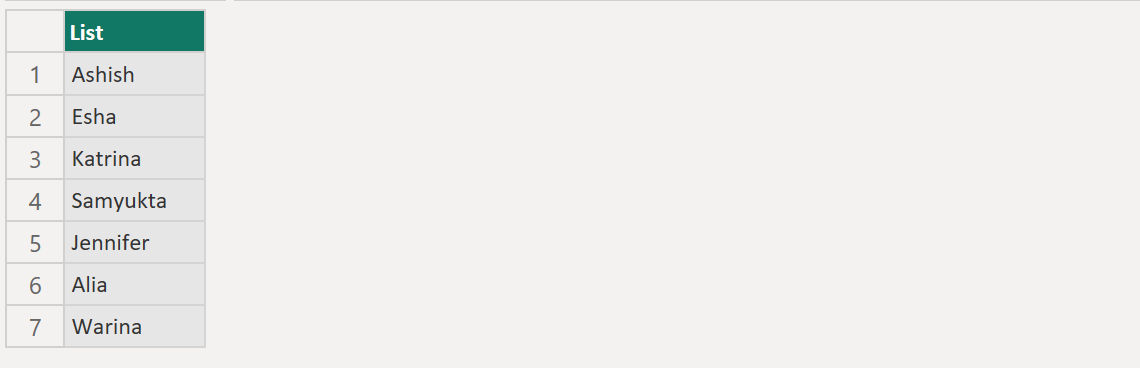
Comparison to Related Functions The following are some related functions:
| List Function | Behavior |
|---|---|
| List.Union | Combines lists and removes duplicates. |
| List.Combine | Combines lists without removing duplicates. |
| List.Distinct | Removes duplicates from a single list. |
| List.Intersect | Returns common values between lists. |