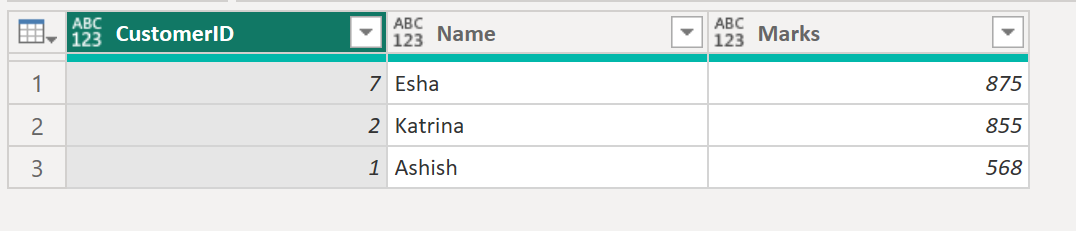Table.MaxN Function in Power Query
The Table.MaxN function returns the largest N rows from a table. After the rows are sorted, the countOrCondition parameter must be specified to further filter the result.
Syntax
Table.MaxN(table as table, comparisonCriteria as any, countOrCondition as any) as table
Note:
- If a number is specified, a list of up to countOrCondition items in ascending order is returned.
- If a condition is specified, a list of items that initially meet the condition is returned. Once an item fails the condition, no further items are considered.
Example: Find the top 3 records.
Power Query M
let
MyTable = Table.FromRecords(
{
[CustomerID = 1, Name = "Ashish", Marks = 568],
[CustomerID = 2, Name = "Katrina", Marks = 855],
[CustomerID = 3, Name = "Alia", Marks = 380],
[CustomerID = 4, Name = "Vicky", Marks = 458],
[CustomerID = 5, Name = "Mohini", Marks = 278],
[CustomerID = 6, Name = "Meenakshi", Marks = 289],
[CustomerID = 7, Name = "Esha", Marks = 875],
[CustomerID = 8, Name = "Anjali", Marks = 380]
}
),
#"Return Output" = Table.MaxN(MyTable, "Marks", 3)
in
#"Return Output" The output of the above code is shown below: