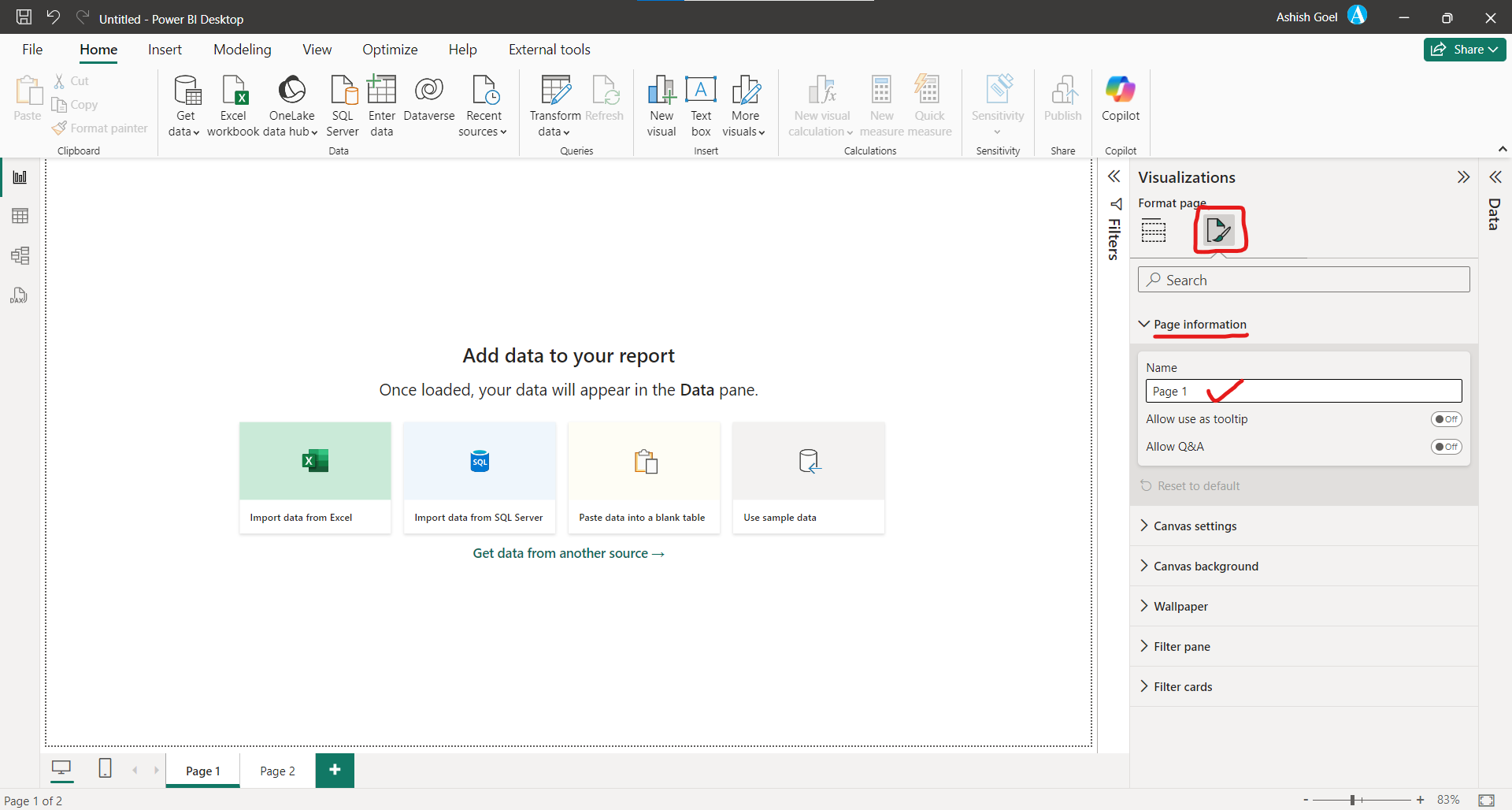Rename Page in Power BI Desktop
We can rename a page in the Power BI Desktop. There are the following methods by which we can rename the page:
Method 1: We can rename the page by right-clicking on the name of the page and then select Rename Page, name it and then press Enter.
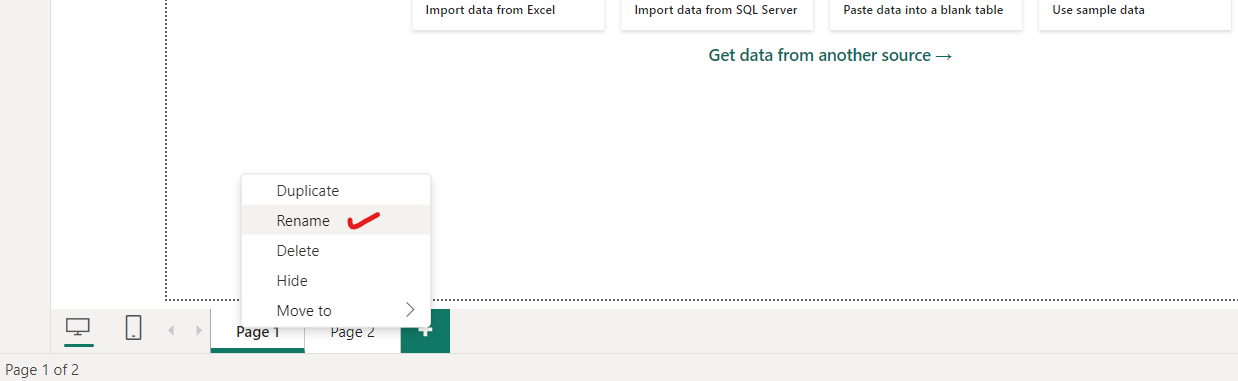
Method 2: We can also double-click the page name and rename it.
Method 3: We can rename the page by renaming the Name in the Page information from the Visualizations pane.