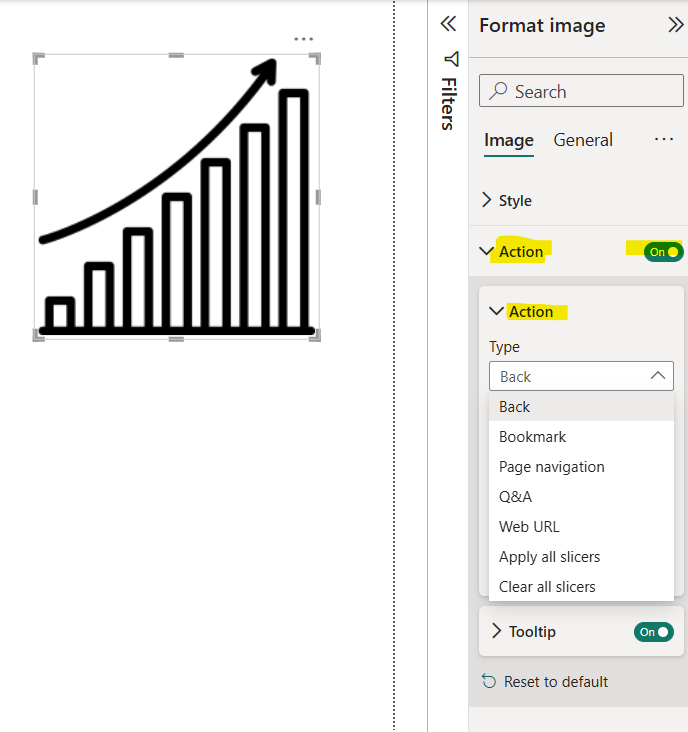Image in Power BI Desktop
In this exercise, we will learn about adding the image to the report page.
Step 1: Click on the Insert menu and then click on the Image. Select the image file from the local, and then click Open. We can drag the image to reposition it and also drag the guide markers to resize it.
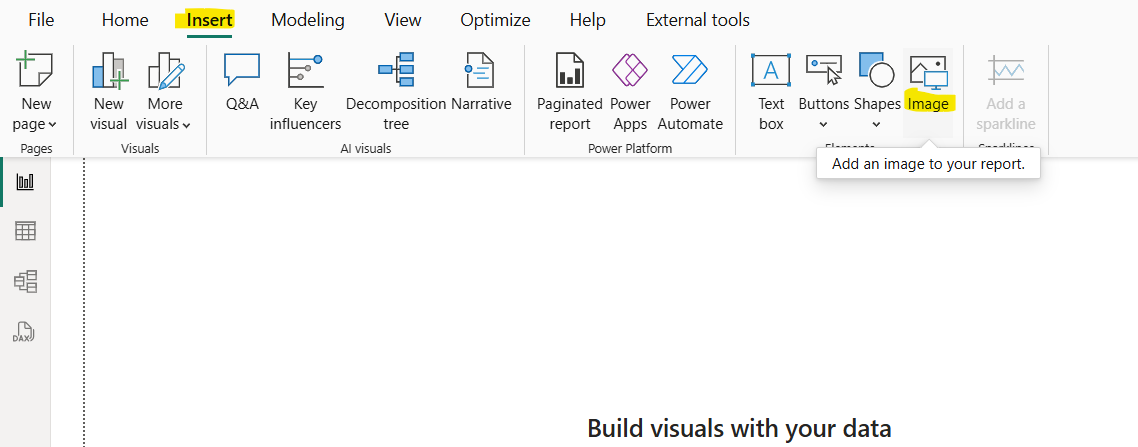
Step 2: After adding the image, we can also specify the Action to it.