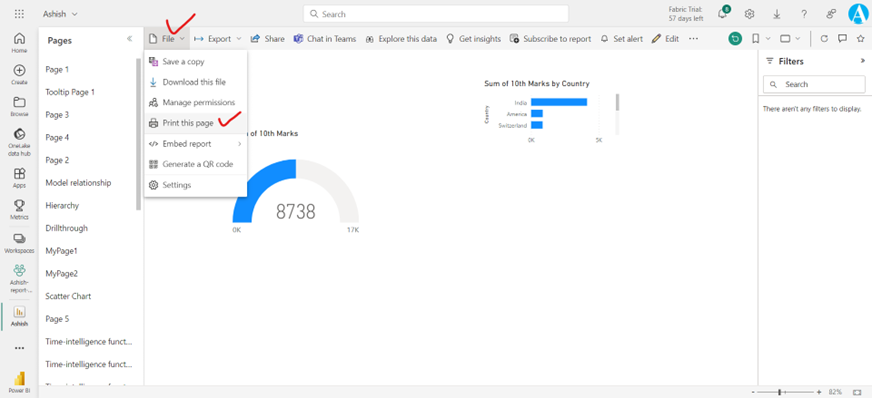Print this page of Report and Dashboard
1. Print a Dashboard in Power BI Service
In this exercise, we will learn how to take a print of a dashboard in the Power BI service, select File in the top-left side of the dashboard and then select Print this page to open a print dialog box.
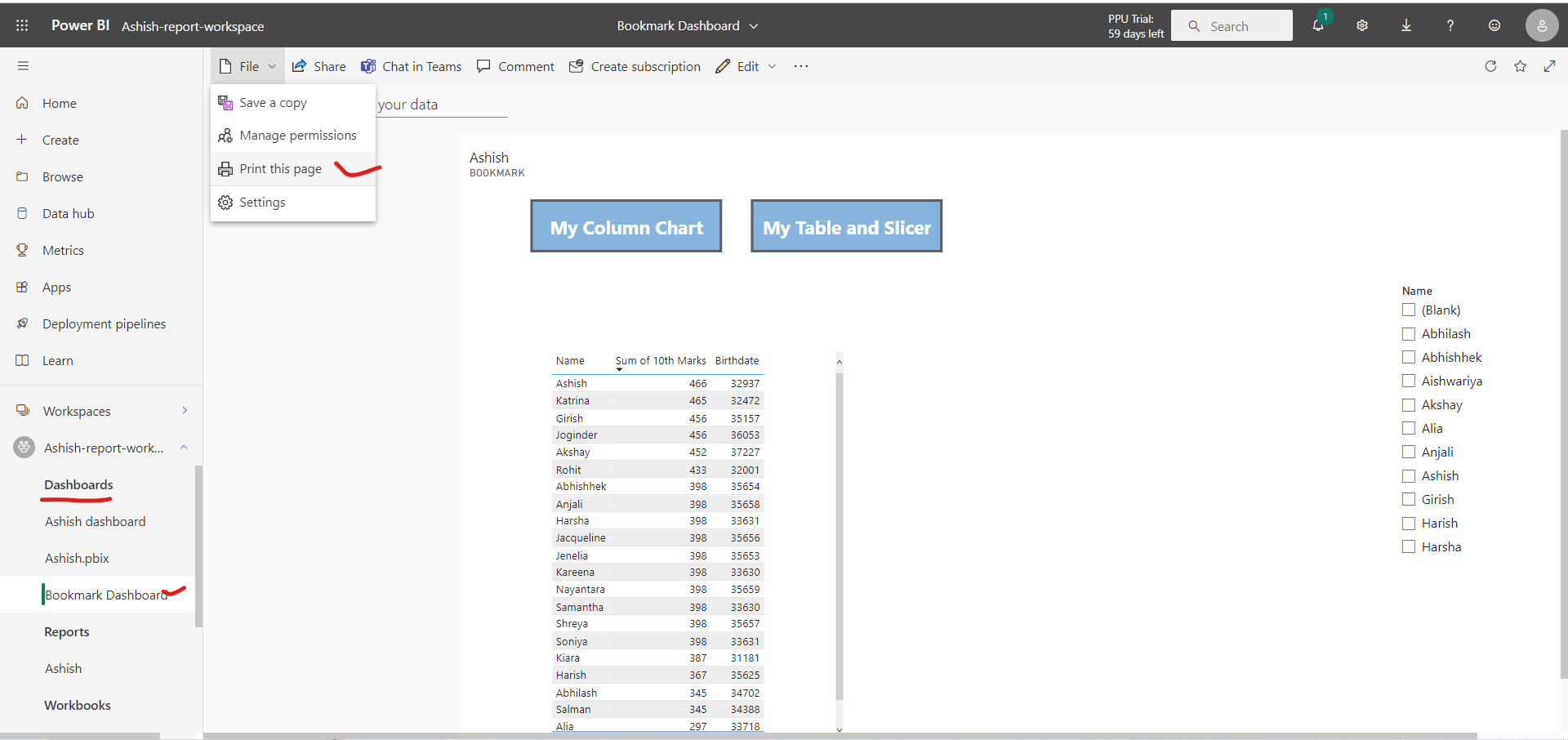
Print tiles and visuals
Tiles and visuals are found on dashboards and reports. To print a single tile or a single visual, first use the Focus mode to focus the tile.
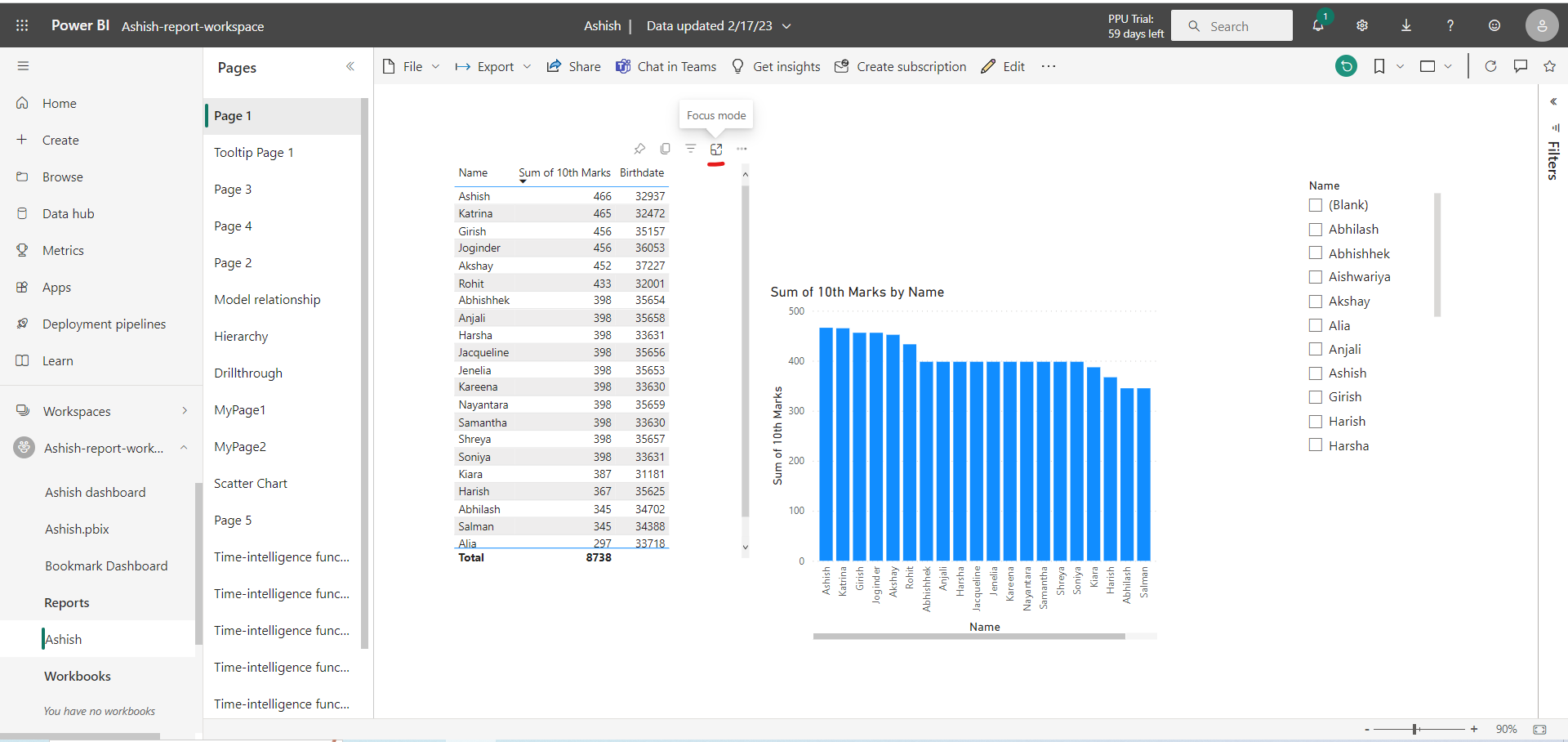
Then click on File and then, Print this page.
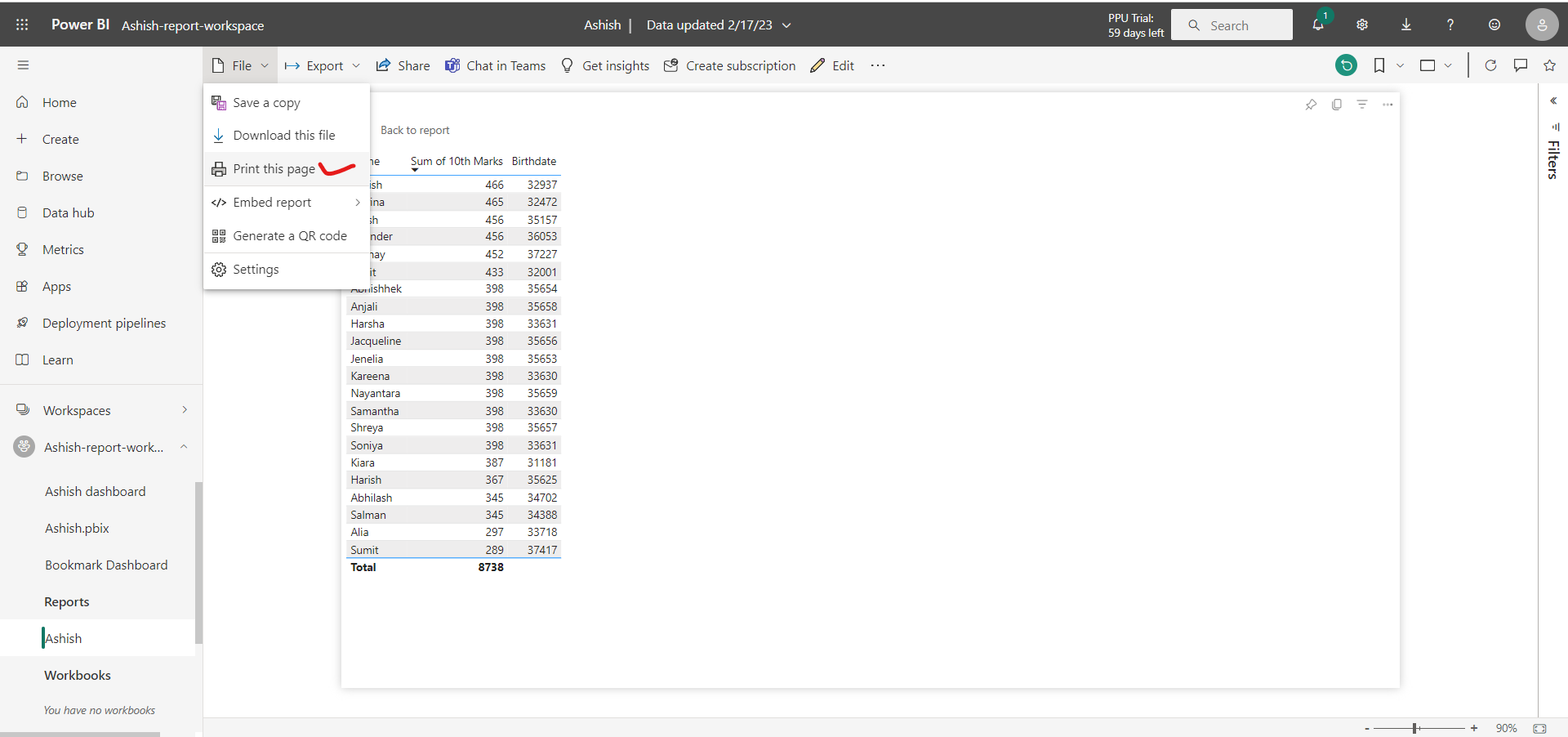
2. Print a Report in Power BI Service In this section, we will learn how to take a print of a report page in the Power BI service, select File in the top-left side of the report and then select Print this page to open a print dialog box.